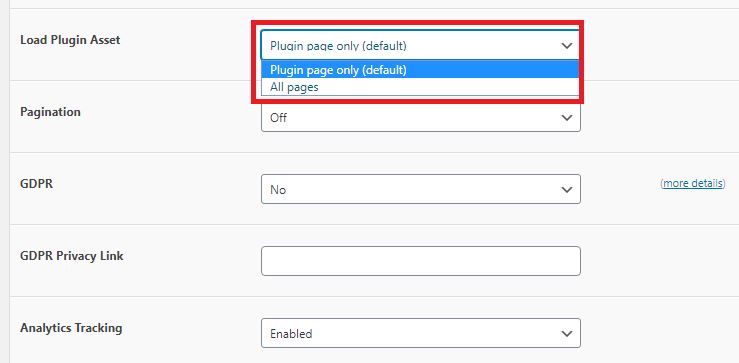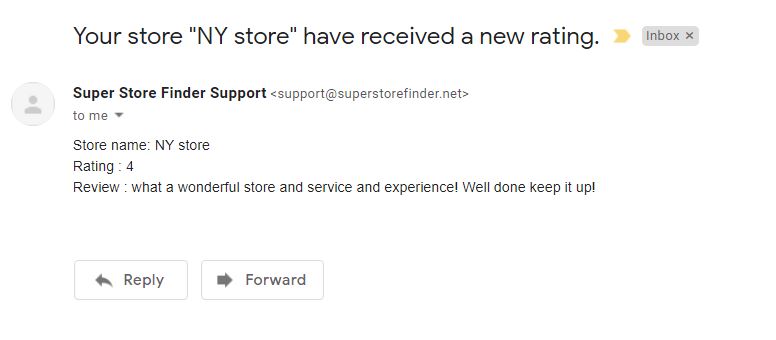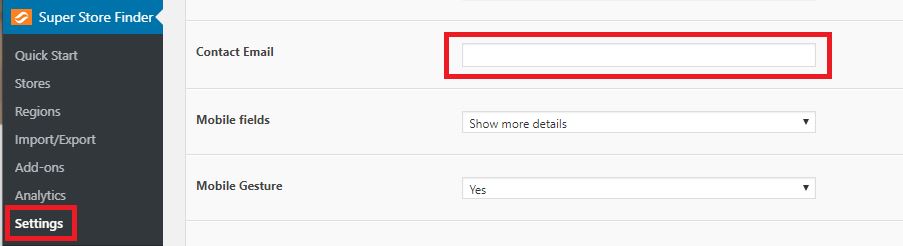This topic contains 0 replies, has 1 voice, and was last updated by ![]() Sofia Moss 5 years, 3 months ago.
Sofia Moss 5 years, 3 months ago.
Super Store Finder for WordPress 6.1 – Info Window Icons,Load Assets Options and Review Notification
You must be logged in to reply to this topic.