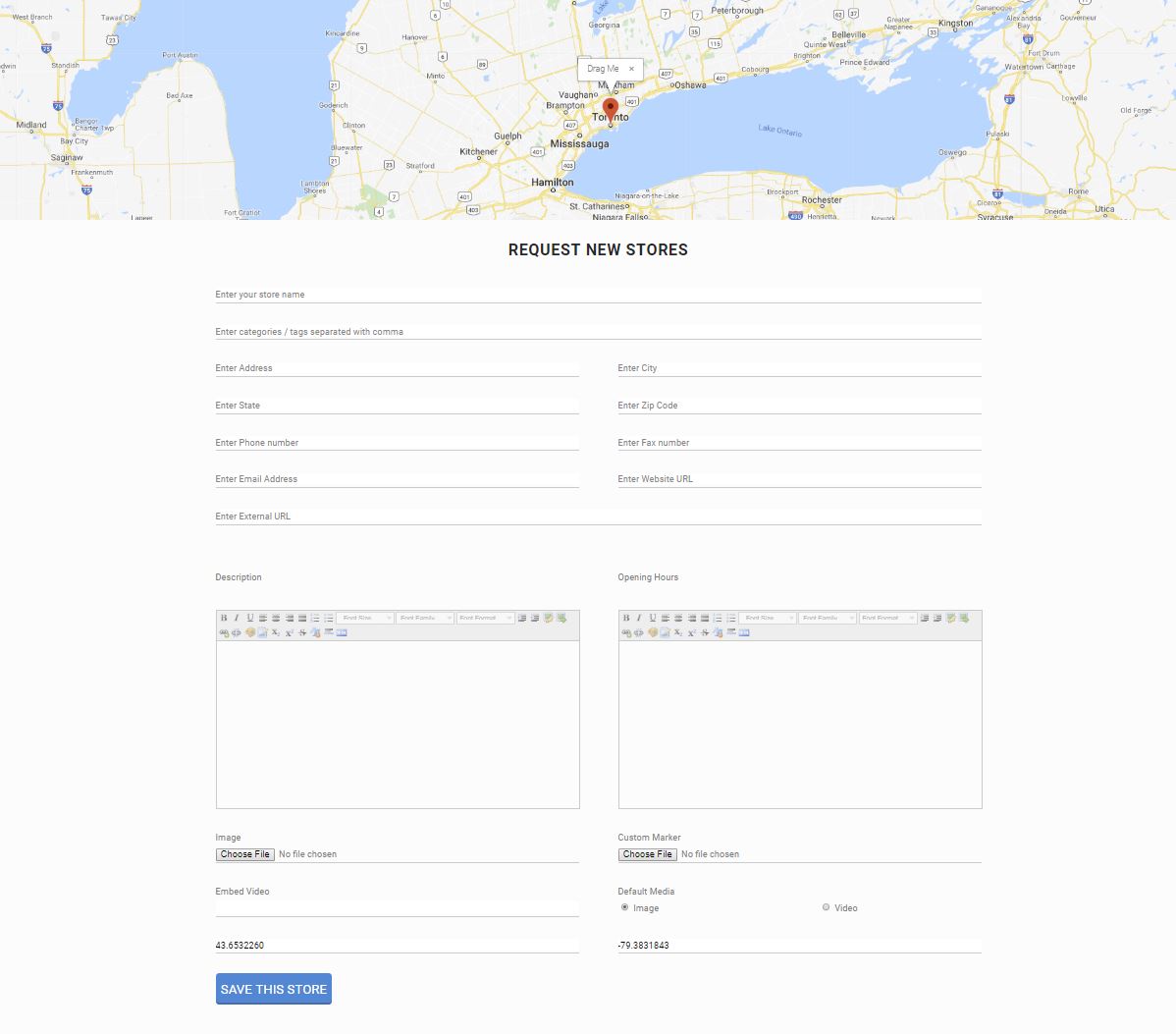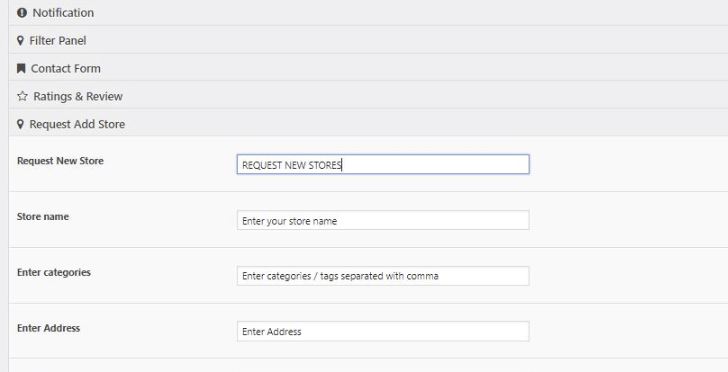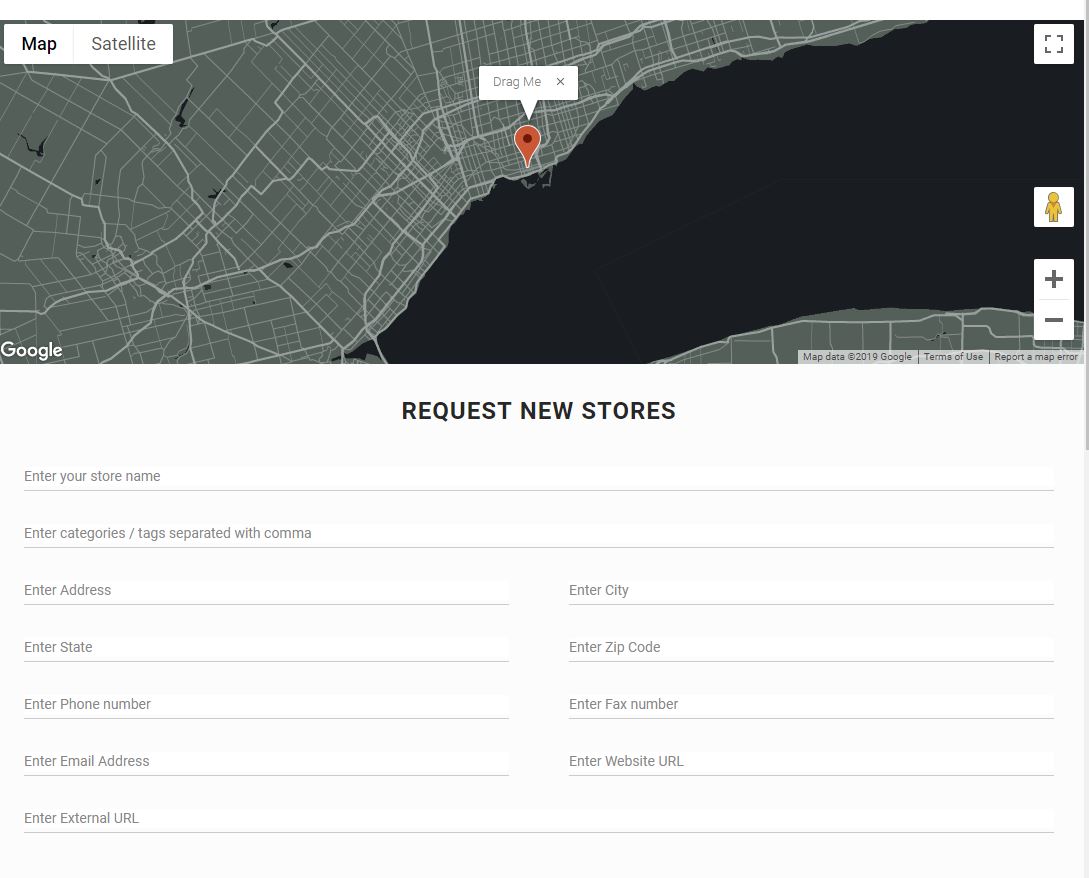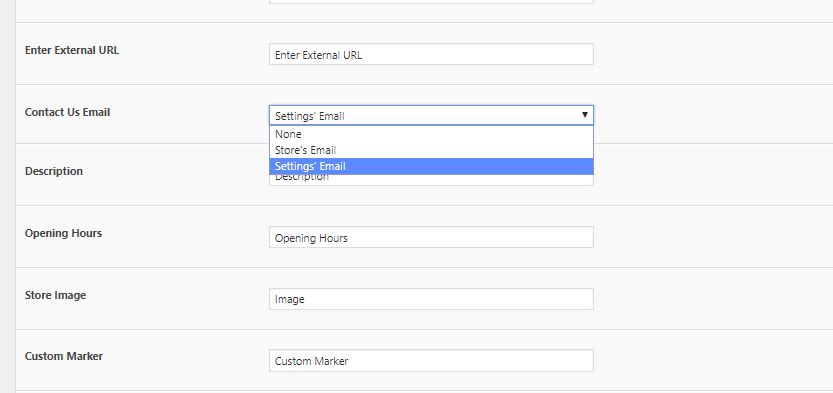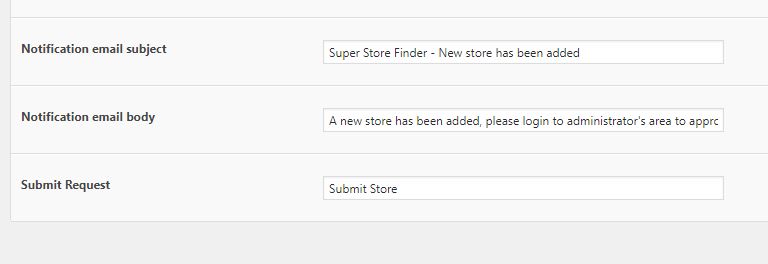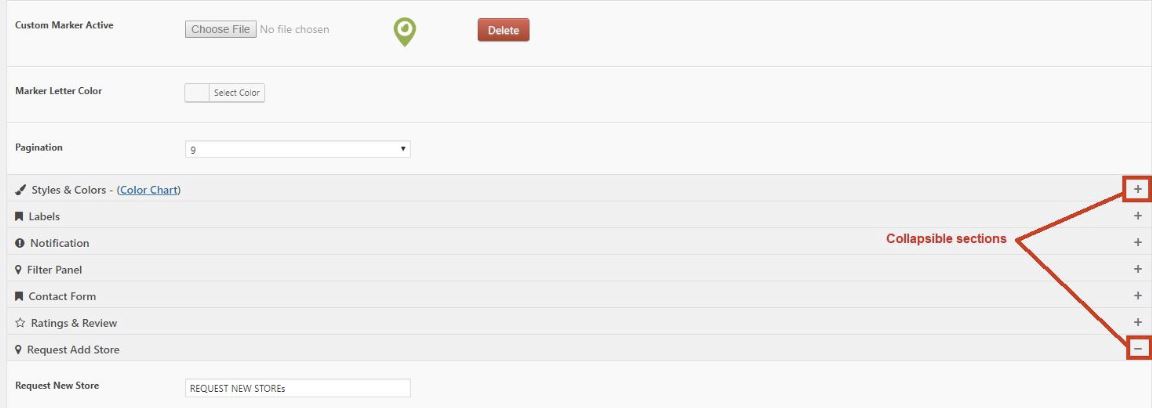This topic contains 0 replies, has 1 voice, and was last updated by ![]() Sofia Moss 6 years, 5 months ago.
Sofia Moss 6 years, 5 months ago.
Super Store Finder for WordPress Patch 5.0 Release
-
Hi,
We’ve added a few features in patch 5.0 as below. Take note, ensure that you to deactivate/reactivate the plugin after patching or refer to our upgrade instructions.
- Request Add Location Form
- Publish and Unpublish Stores (Ensure to Deactivate and Reactivate Plugin after patching files in order to avoid stores from not publishing)
- Collapsible sections for Admin Settings Page
1. Request Add Location
You can now use the request add location shortcode as below at any WP Page or Post to allow visitors to submit stores. (Details available at the Quick Start page)
You will have to publish (approve) the submitted stores (Refer to Item #2 below)
[SUPER-ADD-LOCATIONS]
The map style and color will follow the style you’ve selected for your store locator map via settings.
You can change all the captions and text labels from admin settings page. We’ve also added a number of translations for the Request Add Location form which the fields are compatible with WPML multi-language plugin.
The map can be styled and customized, more details available in this user guide section here.
You can also set default map pin location upon load from admin settings page, more details available in this user guide section here.
Administrators can set contact form setting for the request add store submissions.
a. None – No contact button will appear
b. Store’s Email – Contact button will appear, submitted form will be sent to store’s email.
c. Setting’s Email – Contact button will appear, submitted form will be sent to admin setting’s email.Finally, you can set email notification subject and message whenever there’s a new store submission. All these captions supports WPML multi-language plugin translation.
2. Publish and Unpublish Stores
There’s a new field called Status being added at admin store listing page, you can publish/unpublish multiple stores by selecting the checkboxes and then clicking the publish/unpublish icon. Alternatively, you can publish/unpublish a single store by clicking on the Status checkboxes.
3. Collapsible sections for Admin Settings Page
We have added a lot of settings and in the past you had to scroll a lot to go through the number of settings, we’ve added collapsible sections where you can expand and collapse for ease of use.
You can view the overall changelog for Super Store Finder for WordPress available here.
You must be logged in to reply to this topic.