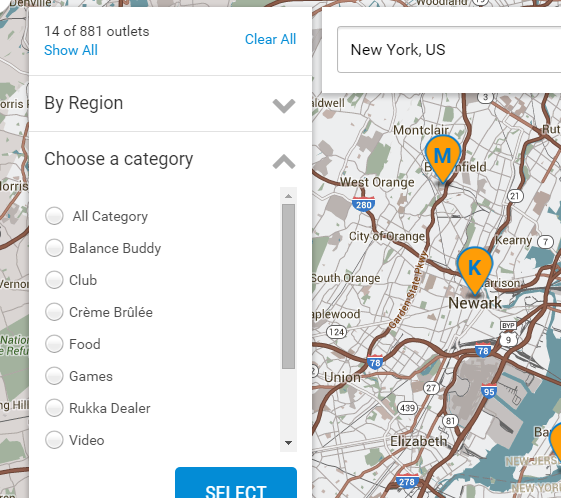This topic contains 4 replies, has 3 voices, and was last updated by ![]() Sofia Moss 9 years, 8 months ago.
Sofia Moss 9 years, 8 months ago.
Mega locator features
-
Hello. I bought super store finder 2 weeks ago.
Now I need to buy another time super store finder for other job but I need some more features.
For that I think I need the “Mega locator Theme” but I have some questions.1- Is it possible to have custom markers for each category? I have seen that the addons are not compatible with “mega locator theme” so I do not know If I have to buy the “custom marker addon” or the “mega locator theme” have this feature.
2- Is it possible to show all the stores whe the user get the page. Not only the stores near the user.
3- Is it possible to show the list like in the super store finder. I mean a list. Not a square for each store?
4- I need that the admin user can select a different category for each store. Is it possible on the mega locator theme. Have I to buy an addon for this feature?
5- Is it possible to show on the list the differents stores in each categories. I mean for example: category one: a list of the stores, category two: a list of the stores
6- On the mega locator theme stores I do not see the category of the store. Is it possible to show?
7- Is it possible to show the store details on a new window? Not in the same window. I mean when the user click on the store go to othe window and he see the map and the detais.
8- Is it possible that I modify the system to show 2 images, facebook, other items… for each store?
9- Could you inform to me if what I have to buy to have the diffetent features I commented?
I do not know if I have to buy the “super store finder”, the “mega locator theme”, the “markers addon”, the “multiple categories addon”…Or I do not know if is better to buy the compact theme. (I need responsive). I do not know if is better for my needs the megalocator theme.
Hi there,
Thank you for your inquiry, let me answer your questions as below.
1- Is it possible to have custom markers for each category? I have seen that the add-ons are not compatible with “mega locator theme” so I do not know If I have to buy the “custom marker add-on” or the “mega locator theme” have this feature. – this is not available yet for mega locator only available for standalone with add-on or wordpress version
2- Is it possible to show all the stores when the user get the page. Not only the stores near the user. – yes this can be easily done
3- Is it possible to show the list like in the super store finder. I mean a list. Not a square for each store? – this will require customization
4- I need that the admin user can select a different category for each store. Is it possible on the mega locator theme. Have I to buy an add-on for this feature? – it’s already available with super store finder core + mega locator
5- Is it possible to show on the list the different stores in each categories. I mean for example: category one: a list of the stores, category two: a list of the stores – it’s already available with super store finder core + mega locator
6- On the mega locator theme stores I do not see the category of the store. Is it possible to show?Yes it’s available in the left side collapsible panel
7- Is it possible to show the store details on a new window? Not in the same window. I mean when the user click on the store go to other window and he see the map and the details.
This can be done with customization
8- Is it possible that I modify the system to show 2 images, facebook, other items… for each store?
Yes can be done with customization
9- Could you inform to me what I have to buy to have the different features I commented?
Nope only request for customization, I would recommend you to just buy super store finder + mega locator if you’re interested to use standalone OR WordPress version (if you use wordpress).
Then the next step, is to list down the things that you need for customization, so we can quote accordingly and let our devs perform the customization for you.As for the theme selection, I think it’s better to analyze the requirements that you need for your store locator and decide on which one suits best.
Hello,
It is possibe remove category Box? What is the name of the CSS file?
Regards
Hi there,
You can remove the following CSS available in the knowledge base article http://superstorefinder.net/support/knowledgebase/removing-category-box/
Additionaly, you can use the browser inspector to find specific CSS from any CSS element then edit them, refer to this guide here http://superstorefinder.net/support/knowledgebase/how-do-i-find-specific-css-for-a-particular-ui-element/
You must be logged in to reply to this topic.