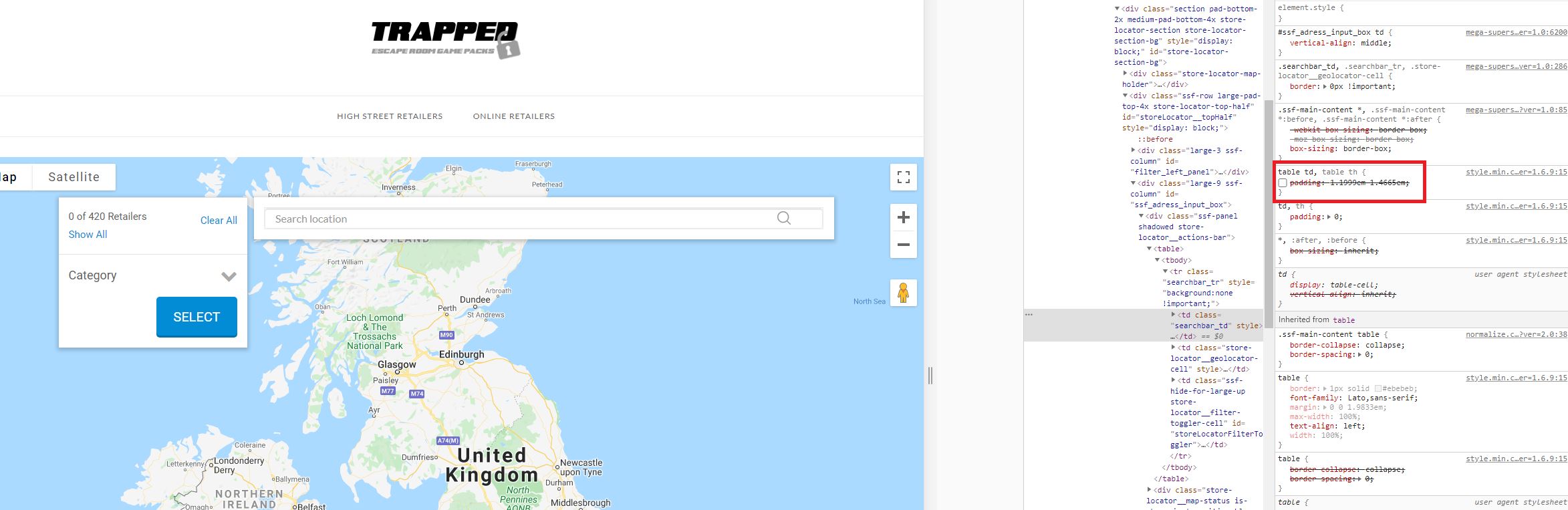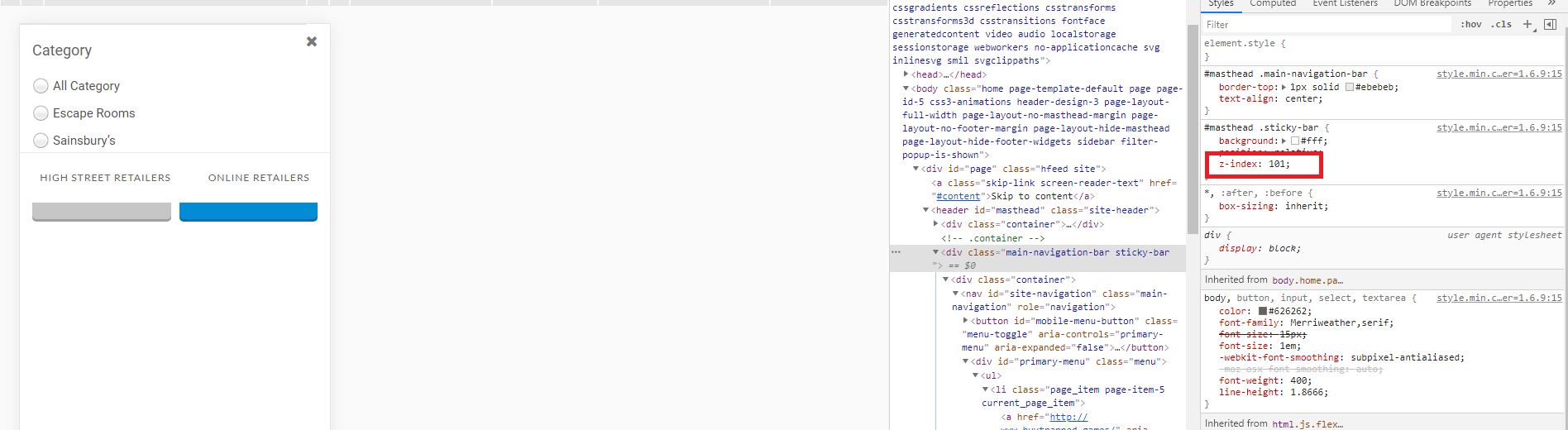This topic contains 4 replies, has 2 voices, and was last updated by ![]() Sofia Moss 4 years, 6 months ago.
Sofia Moss 4 years, 6 months ago.
Location service is not enabled
-
Hello
I have been struggling with this issue for a few days. The map loads but with the below notification.
“Location service is not enabled. Continue anyway | Share my location”
I *believe* I have correctly setup the Google API key and Google Geocoding key. I have followed the two guides several times but still experience the same message.
Please could you advise whether this message is definitely linked to incorrect keys, or another issue?
Kind regards,
AdamHi Adam,
Thanks for reaching out, the message will appear if you’re using the Geo Location setting as the Default Map settings in admin settings page and the plugin is unable to get your current location due to device privacy settings or if your website is not using https, more details available here.
You can also hide the notification bar from admin settings page, more details available in this knowledge base article here.
Cheers,
SofiaHi Sofia
That answers my question. I am not currently using HTTPS. Thank you.
Whilst you’re here, I am struggling with the appearance of the search box and bar when viewed on a mobile device.
It currently looks like this http://www.buytrapped.games/ but I would like it to look like the example on your website at https://superstorefinder.net/superstorefinderwp/
– The search icon aligned to the right
– The height of the bar to be slightly shorter and not cover the mapAre you able to help with this?
Kind regards,
AdamIn addition to the above, when clicking the Filters button the themes navigation bar is displayed on top of the filters menu. Is there anyway to stop this or is this an issue with the theme?
Hi Adam,
That’s great news, you’re welcome!
As for the search box and mobile menu, you may need to check with your WP theme provider, you can refer below screenshots and can provide your theme provider as reference.
Table CSS from WP Theme (after removing the padding it appears fine):
Z-index of the menu is currently 101, you may reduce the number to make it appear below the filter panel
Alternatively, you can use CSS override that might be able to solve the issue, more info on CSS override is available in this knowledge base article here.
Cheers,
Sofia
The topic ‘Location service is not enabled’ is closed to new replies.