02 May Using Shortcodes
You can use and paste the shortcode on any WordPress Page or Post.
To add at WordPress pages, use the steps below
1. First, click on Pages > Add New
2. Paste the shortcode and click Publish
3. Click on View Page to view your store locator
To add at WordPress posts, use the steps below
1. First, click on Posts > Add New
2. Paste the shortcode and click Publish
3. Click on View Page to view your store locator
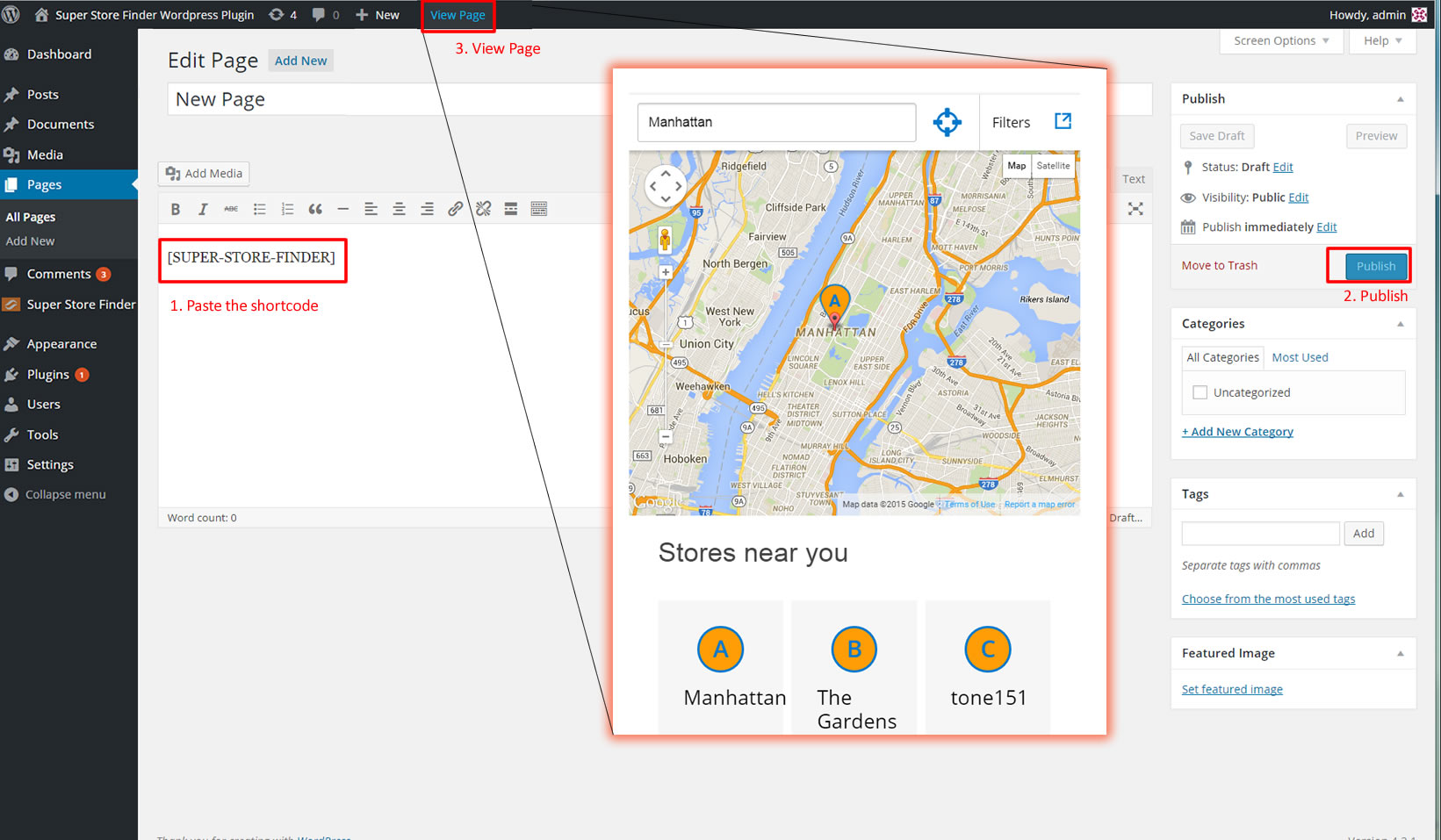
You can refer to the knowledge base articles links here on how to publish the shortcode in WP Bakery, Visual Composer and Elementor Page Builders. Other Page Builders should use the same method of publishing.


























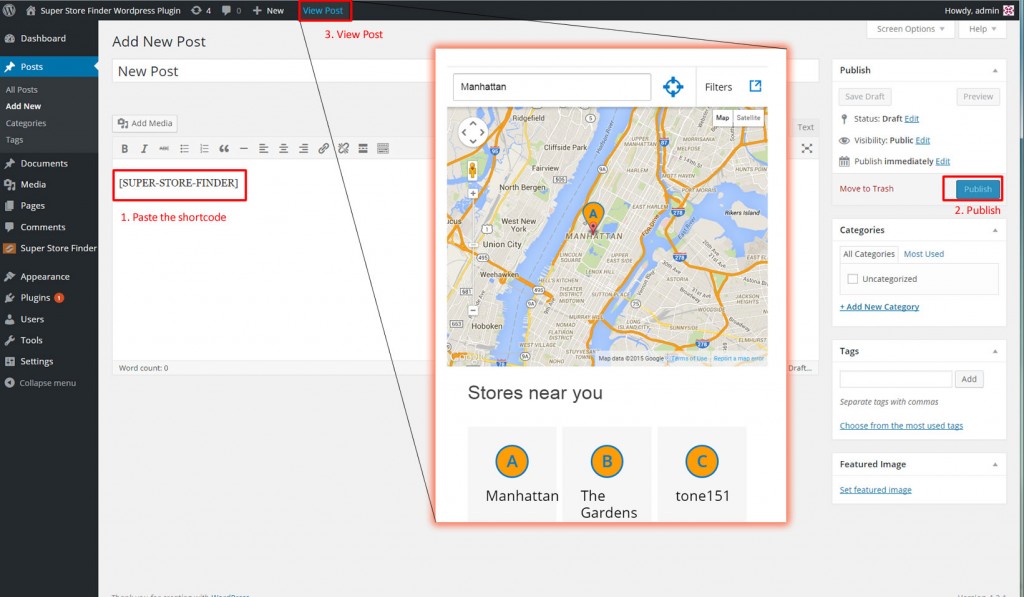
Sorry, the comment form is closed at this time.