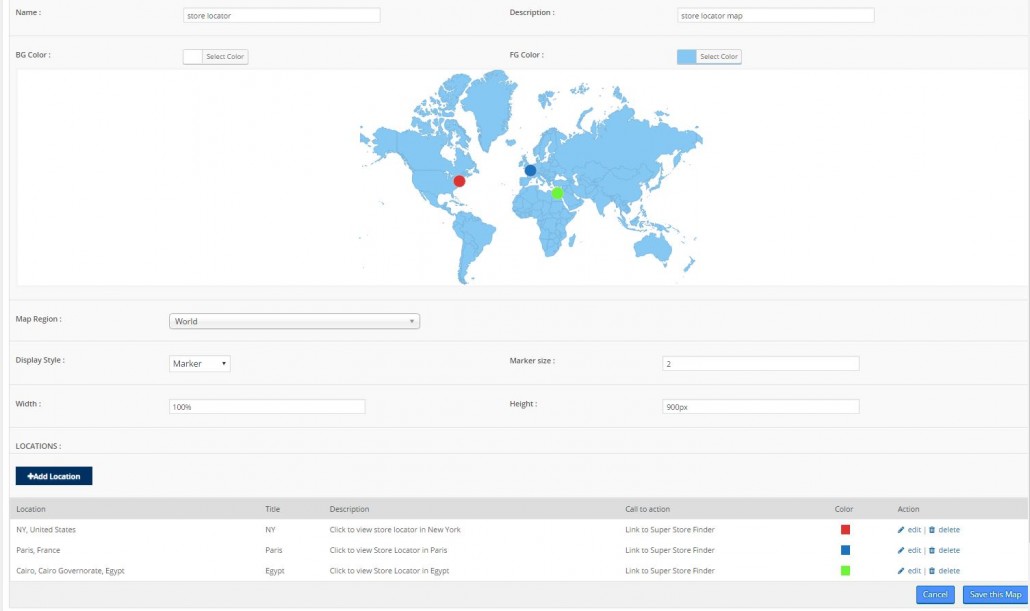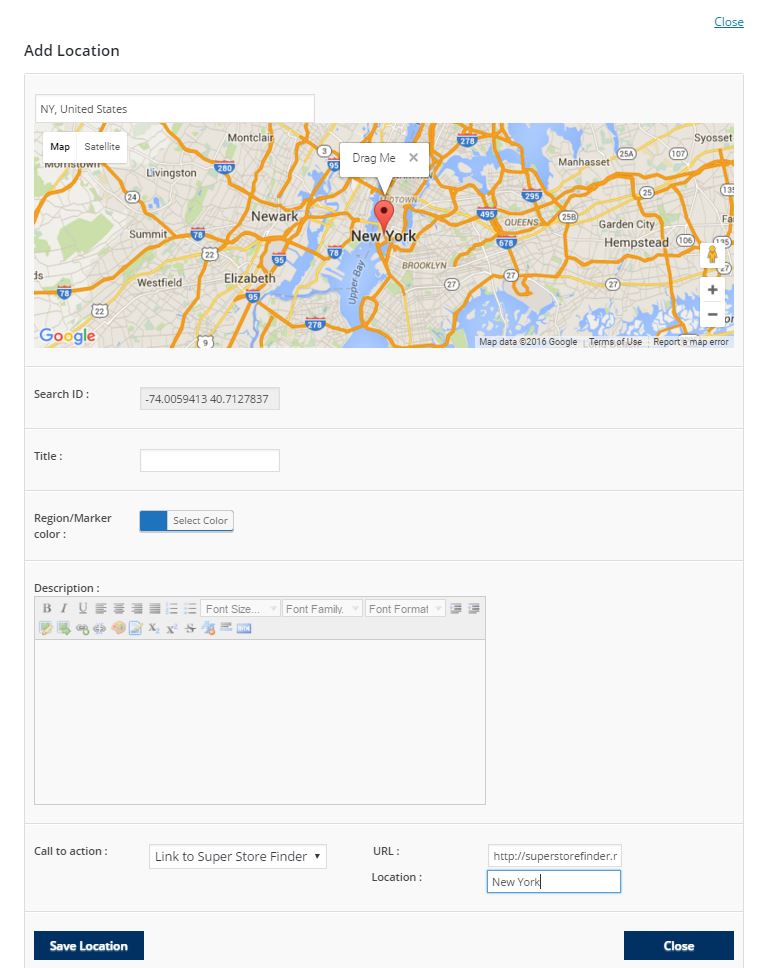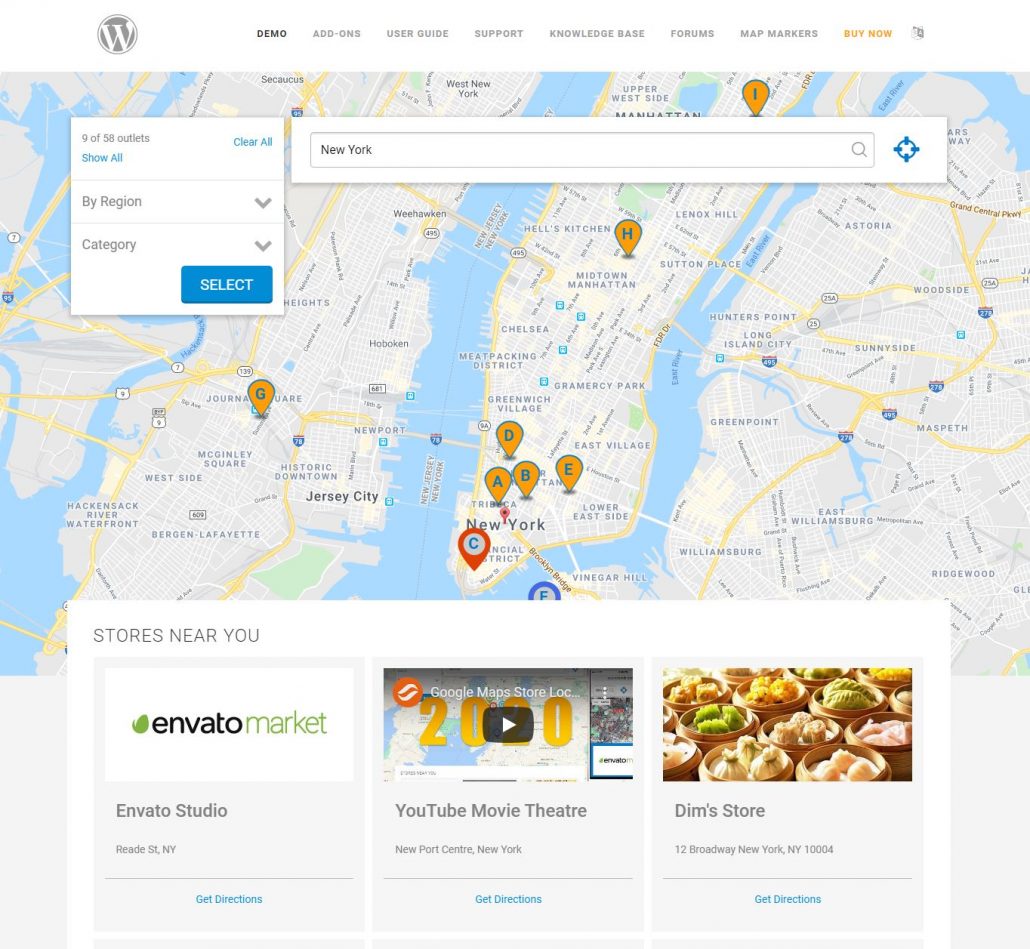You can publish interactive maps anywhere on your website which can be linked to custom location in your store locator. Below are the admin view on how you can do this.
* Note the store locator plugin is sold separately, which is available here.
Below are the steps to add a link to your store locator
1. Add a map
2. Add a location
3. Choose Call to Action > Link to Super Store Finder
4. Enter the url of your store locator and location
* For detailed, view refer to below screenshot
Figure 1: Marker locations with Call to Action to Link to Super Store Finder
Figure 2: While selecting Call to Action to link to store locator, you can assign store locator url and location to query.
The result is, when clicking on the marker, it will open up your store finder page with the default location entered, in this example “New York” as screenshot below