1. Firstly, click on Maps
2. To delete single map, click on the Delete Icon
3. To delete multiple maps, select stores from the checkboxes and click on the Delete button
4. Click OK to confirm deletion
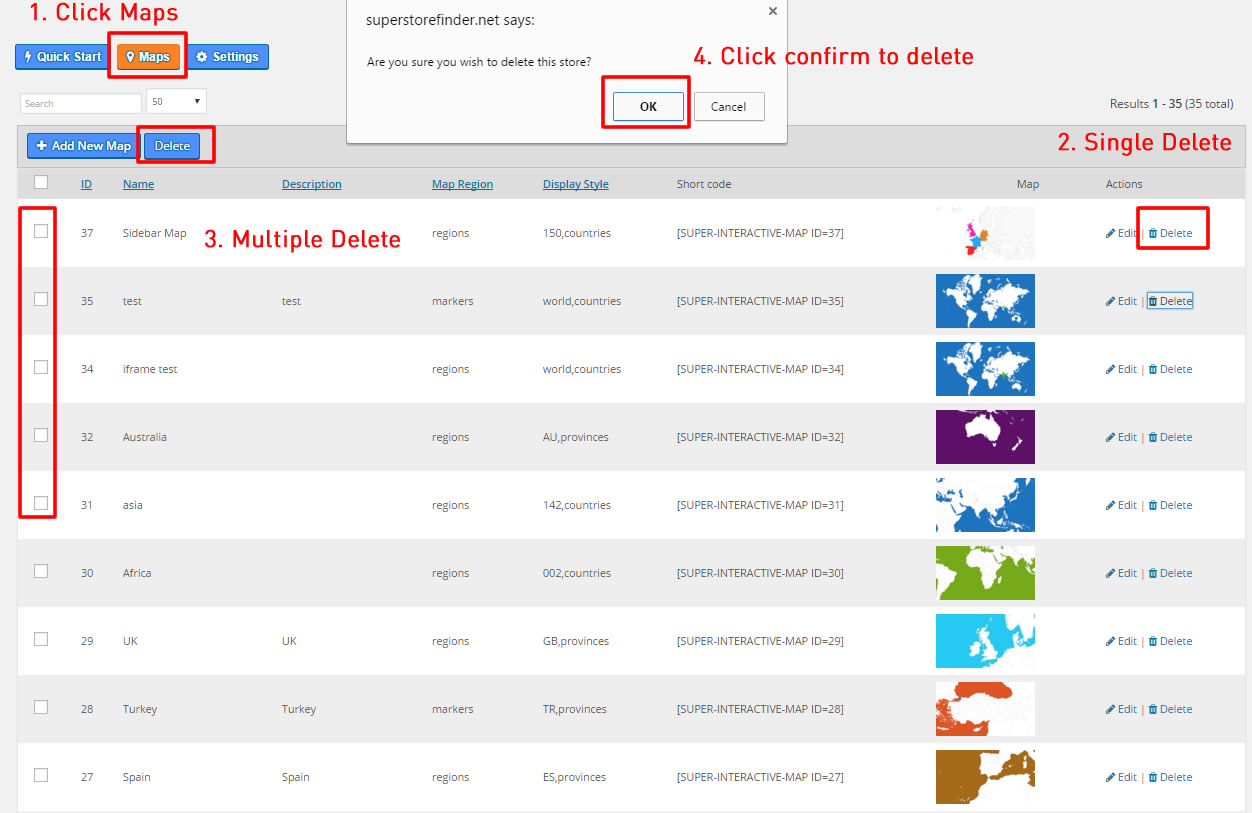
1. Firstly, click on Maps
2. To delete single map, click on the Delete Icon
3. To delete multiple maps, select stores from the checkboxes and click on the Delete button
4. Click OK to confirm deletion
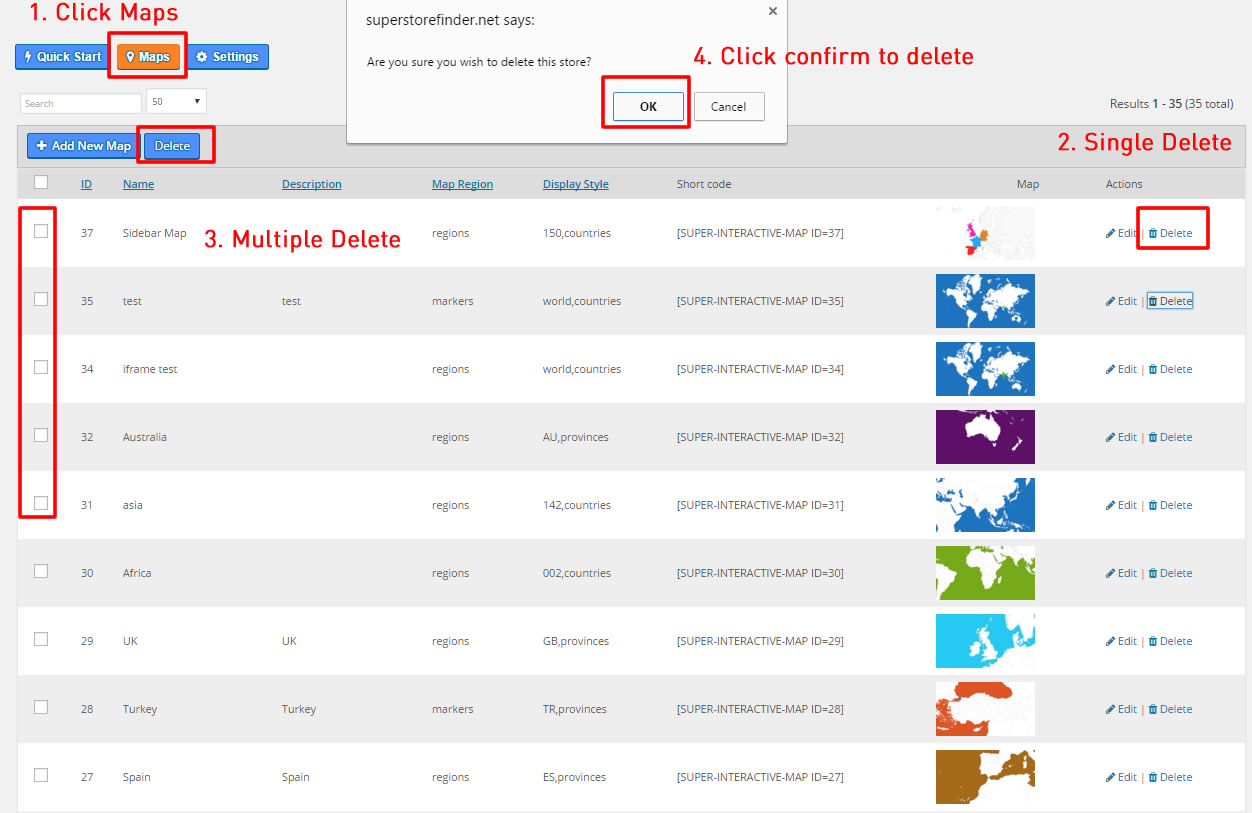
Get this premium WordPress plugin today with 6 months support included.