1. Click on Settings
2. Change the default settings when creating maps such as Background, Map, Region/Marker colors, marker size, width, height and aspect ratio.
3. Click on Save Settings
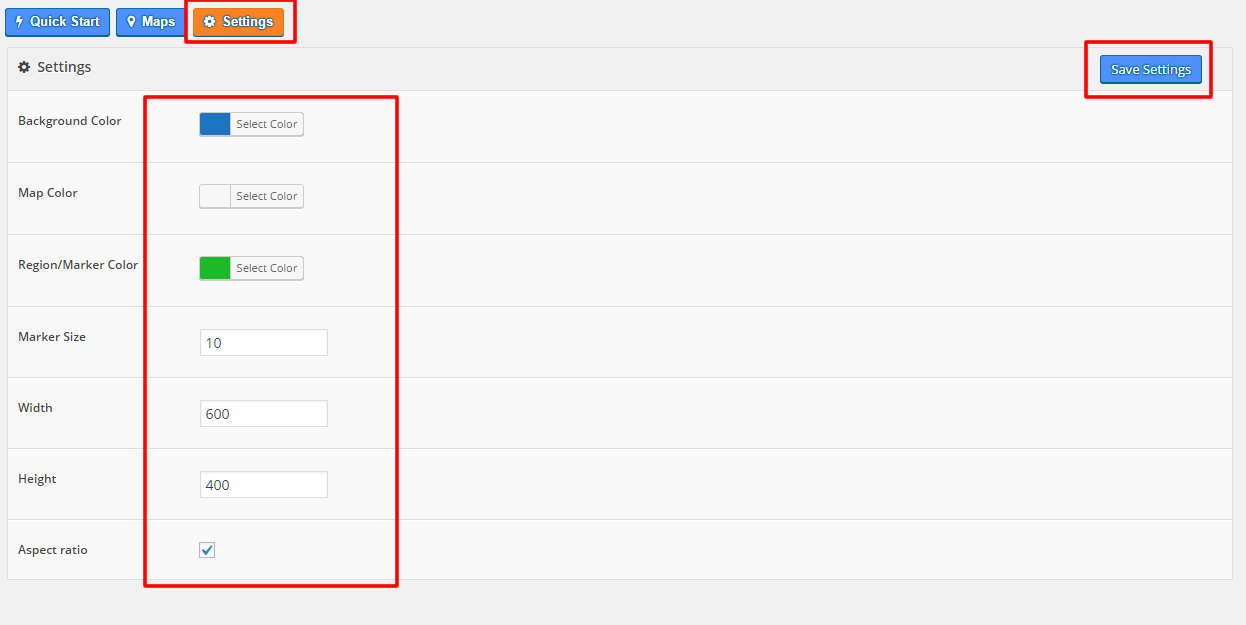
1. Click on Settings
2. Change the default settings when creating maps such as Background, Map, Region/Marker colors, marker size, width, height and aspect ratio.
3. Click on Save Settings
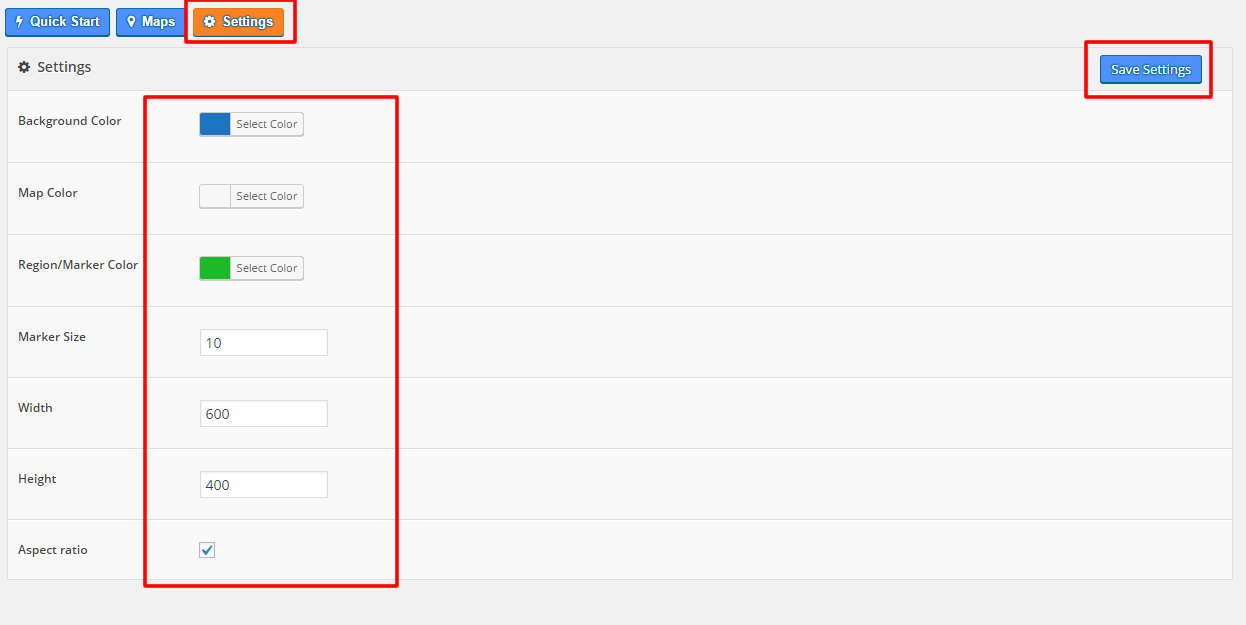
Get this premium WordPress plugin today with 6 months support included.