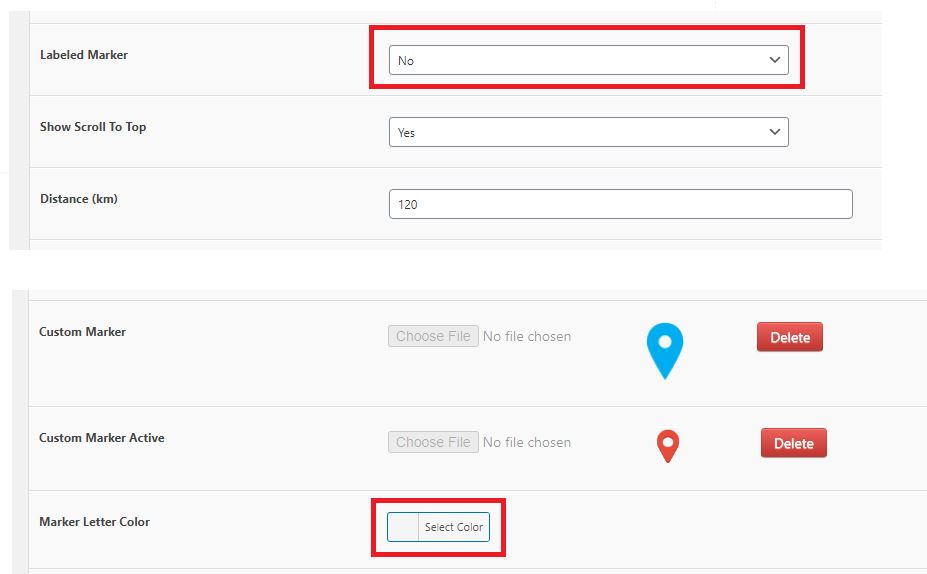The map icons are images, you will need to upload the map marker image via the admin settings page here.
You can download the map markers samples with different colors at this link here.
You can download the map markers samples with different colors at this link here https://superstorefinder.net/superstorefinderwp/free-markers/
If you set Labeled Marker to Yes, to change the letter/numeric color on the map, you can use the setting below.
* In addition, you can also change the letter to numeric only by referring to this knowledge base article here.
Users who have LIKED this post: