26 May Uploading Custom Markers
1. You can upload custom marker and custom marker active icons
2. Be sure to set the show or hide labels settings to show and hide the labels on the markers (A, B, C, etc) by setting the Labeled Marker setting
Free Map Markers available for download here.
3. If you set Labeled Marker to Yes, to change the letter/numeric color on the map, you can use the setting below.
* You can also change the letter to numeric only by referring to this knowledge base article here.


























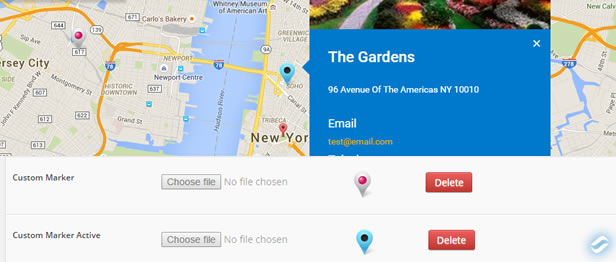
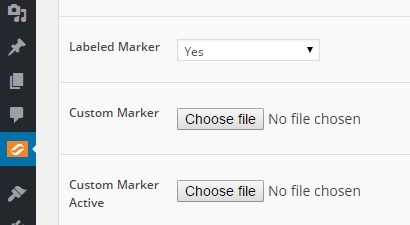

Sorry, the comment form is closed at this time.