This topic contains 1 reply, has 2 voices, and was last updated by ![]() Melanie 3 years, 8 months ago.
Melanie 3 years, 8 months ago.
Store Request E-Mail Notification
The topic ‘Store Request E-Mail Notification’ is closed to new replies.
This topic contains 1 reply, has 2 voices, and was last updated by ![]() Melanie 3 years, 8 months ago.
Melanie 3 years, 8 months ago.
Hi, Im using the plugin on a service that provide the locations of companies that works with Solar Energy, and today we have more than 17k stores on the service.
Now we’re oppening to public to add more stores, but we noticed that when a new store is added by the “Request Add Store”, we need to mannualy publish, but we dont have a way to be notified what stores are waiting for approove.
There’s a way to see the stores that are waiting to be approoved? or maybe the e-mail notification can bring informations about the store, so we can search by the name?
If you have any other ideas, we are all ears.
I appreciate the help, as usual
Hi there,
Thanks for reaching out, that’s really great!
There should be email notification whenever there’s new store, which you can edit the messages from admin settings page under Request Add Store tab.
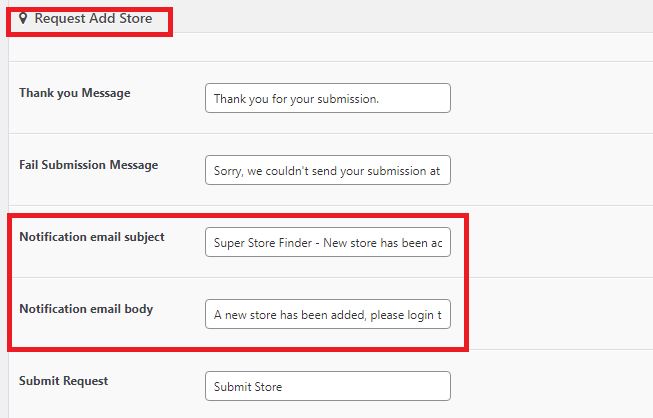
If you don’t get the message, try to install SMTP plugin and request your hosting provider to assist in getting the email SMTP credentials.
To view the latest stores, you can always sort the stores by ID, this way, the latest stores which may have the status unpublished appear on top.
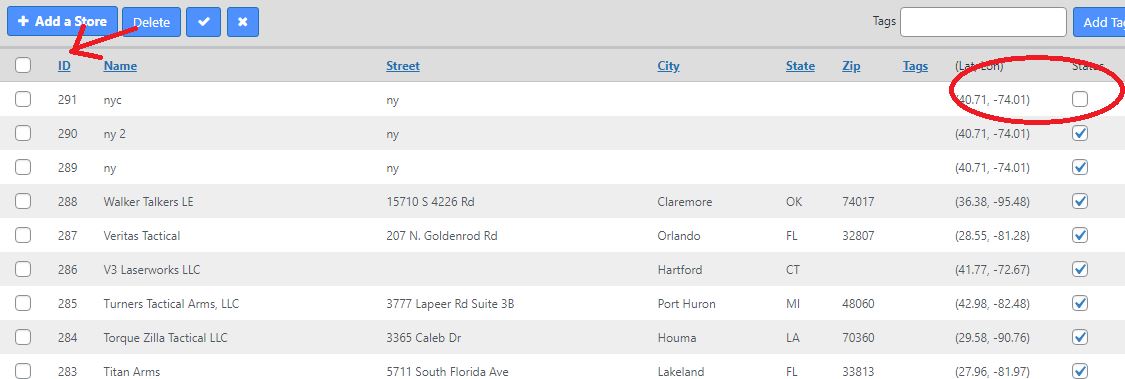
Finally, this may require technical knowledge, to include the store name in the request add store email notification, you can edit wp-content/plugins/superstorefinder-wp
Search for the following code:
$subject = $ssfNotificationTitle;
Change it to:
$subject = $ssfNotificationTitle." ".$_POST['ssf_wp_store'];
If you need technical assistance, you can always reach our devs team to perform customization via the contact form here.
Best Regards,
Melanie
The topic ‘Store Request E-Mail Notification’ is closed to new replies.
