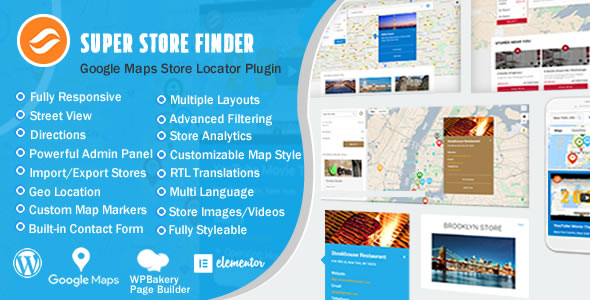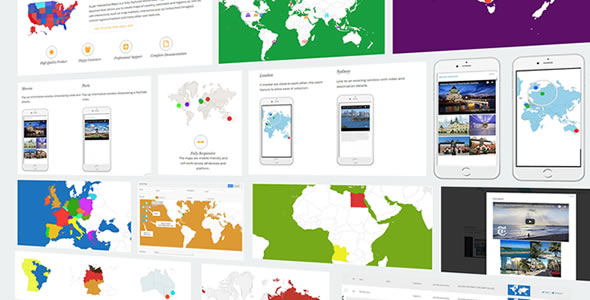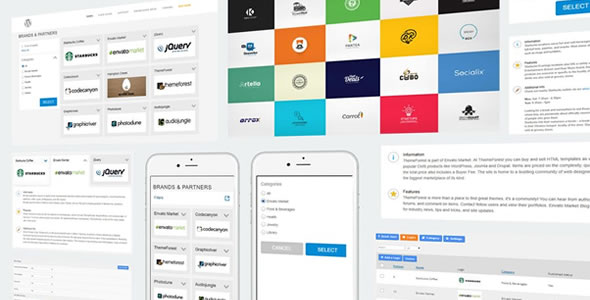This topic contains 3 replies, has 3 voices, and was last updated by daffopoplin 4 years, 8 months ago.
Security Vulnerability Patch Updates Post Penetration Test
-
Three of our major products have undergone Penetration Test and Security Patches have been released, it is highly recommended to upgrade to the latest version to avoid any vulnerabilities on your WordPress website.
If your site is compromised, you can refer to this article HERE that may help you recover and secure your site as much as possible.
It is crucial to ensure your WordPress core version, WP Theme, All WP Plugins are all updated to the latest version just to ensure that your site is safe and free from vulnerabilities. New vulnerabilities might appear from time to time, as new ways and technologies are discovered, it is important to stay vigilant and ensure that your website is up to date.
As per upgrade instruction links below, it is important to backup your files and database first, then you can delete the entire plugin folder and copy the fresh latest version of the plugin folder from Codecanyon.
1. Super Store Finder for WordPress
Super Store Finder for WordPress is a fully-featured WordPress Plugin integrated with the latest Google Maps API that allows customers to locate your stores easily. Tailor-made with intuitive responsive design for smartphones, tablets and touch screen devices. It has powerful store locator admin that allows you to manage stores, tags/categories and customize styles, colors, labels, notifications, regions and map settings.
View Super Store Finder for WordPress Add-Ons Patch Notes
2. Super Interactive Maps for WordPress
Super Interactive Maps for WordPress is a fully-featured WordPress Plugin integrated with Google Geochart API that allows you to create maps of country, continent and regions. Create custom markers on top of your map to show location of interest such as hotel, cafes, airport and others. You can add interactivity to your map such as displaying interactive tooltips, lightbox window or linking to a web page content.
3. Super Logos Showcase for WordPress
Super Logos Showcase is a plugin to showcase logos and brands on your website that is tailor made for full-width website template and mobile responsive view.
Hello
I had an attack that came in through your module. I’ve updated the module but I still have problems. There were a lot of files generated all over the hosting and I have an image folder at the root which is generated all the time. I delete it but it keeps coming back. can you help me?Hi there,
If your site is compromised, you can refer to this article here that may help you recover and secure your site as much as possible.
In addition, it is recommended to install WordFence plugin on your WordPress site and perform a full scan as well and remove all the malware if they are detected on your site. It could be a malware is still there hidden in one of your files or folders (updating the module will not stop this as the malware has entered your site) that kept generating the image, you may need to perform a full scan and remove it first.
If your site is having critical issue and not recoverable, best to contact your hosting provider (or open a ticket) and request them to perform a rollback to a date where your website was still functional (Most hosting provider has the capability to perform rollback). Once the site is restored, you can update below items to the latest version and install WordFence to perform a new scan.
A. All Plugins to be updated to the latest version
B. All Themes to be updated to the latest version
C. Upgrade WordPress core to the latest versionCheers,
Sofia
You must be logged in to reply to this topic.