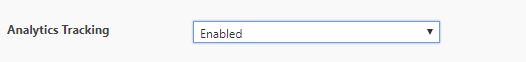In Super Store Finder for WordPress, you can track your stores and locations including store views, visitor searched locations and telephone/email clicks using built in analytics, tracking and reporting features instead of using Google Analytics. You can enable the Analytics Tracking settings at admin settings page. This feature is available in Super Store Finder for WordPress version 6.0 and above.
1. You can Enable Analytics Tracking via WP Admin > Super Store Finder > Settings page.
2. Whenever customers perform a search location, these information can be tracked via the Analytics Dashboard via WP Admin > Super Store Finder > Analytics page.
3. When your customers clicked on a store information (by opening info window), the statistics are tracked and can be viewed via the Analytics Dashboard. Telephone Calls and Email clicks are tracked as well.
Store Locator Analytics Tracking Store View, Phone and Email Clicks – Super Store Finder for WordPress Plugin
4. You can view Yearly Reports for Store Searches and Views and data can be easily exported via the Export CSV file link. There’s a button to generate Excel report (Get Report) to show customer email, store name and territories for your stores.
Users who have LIKED this post: