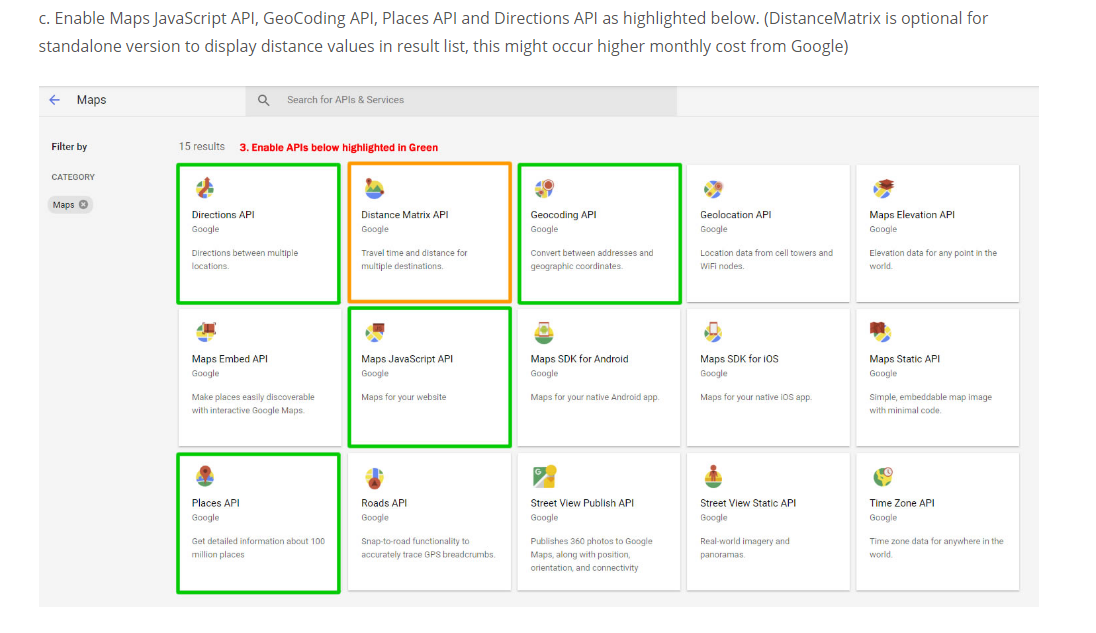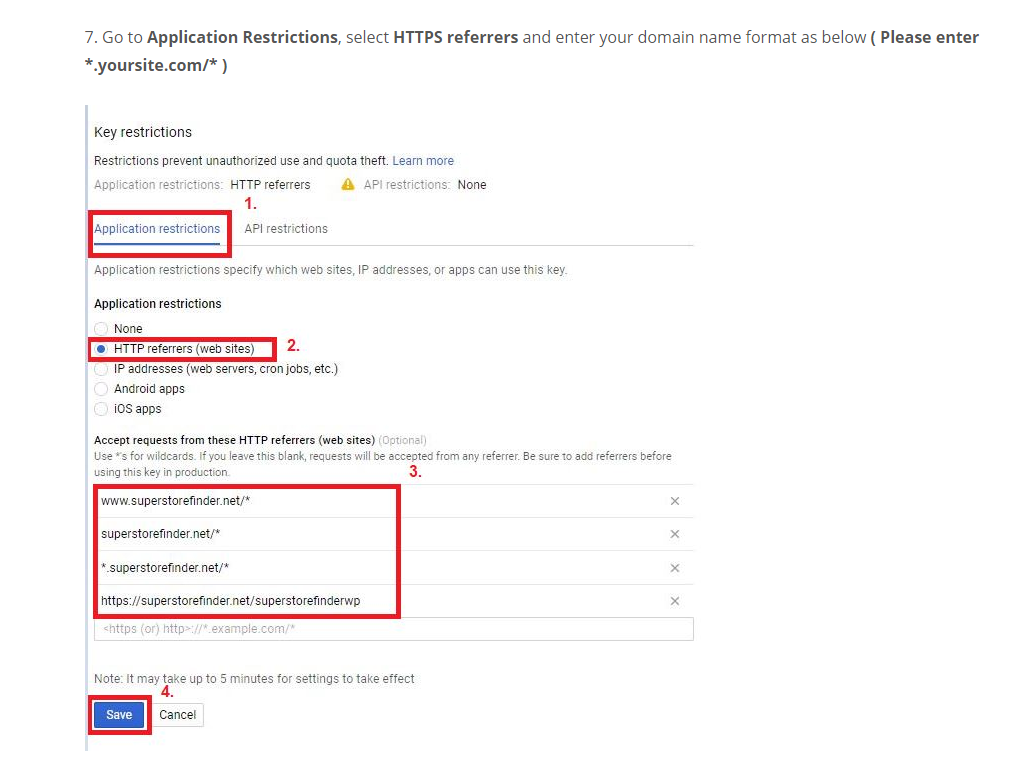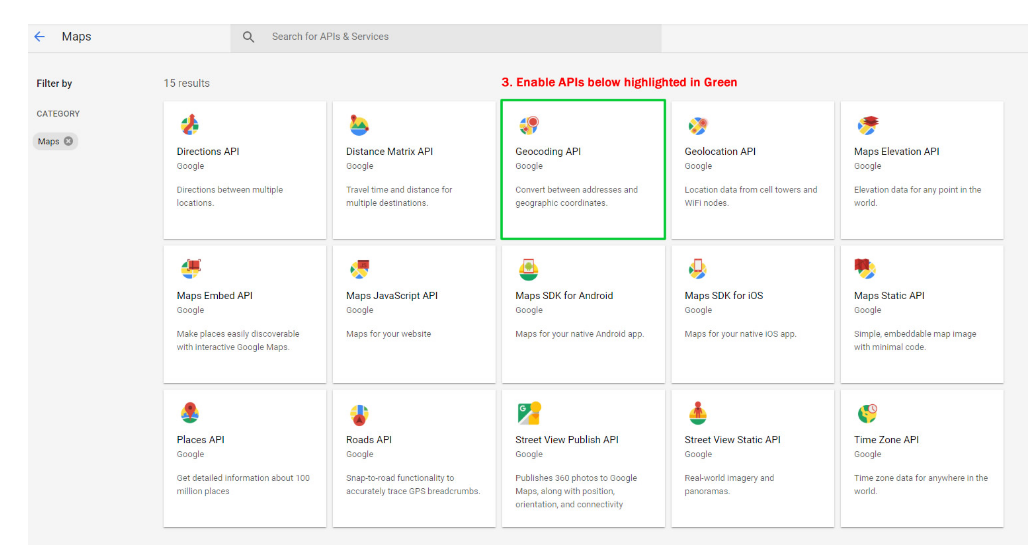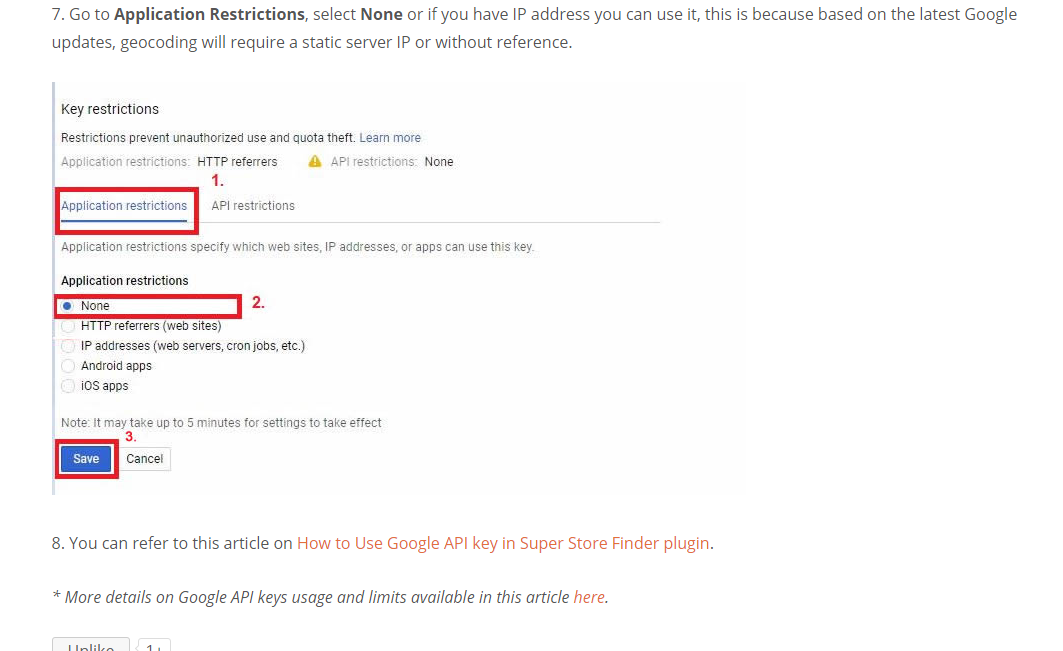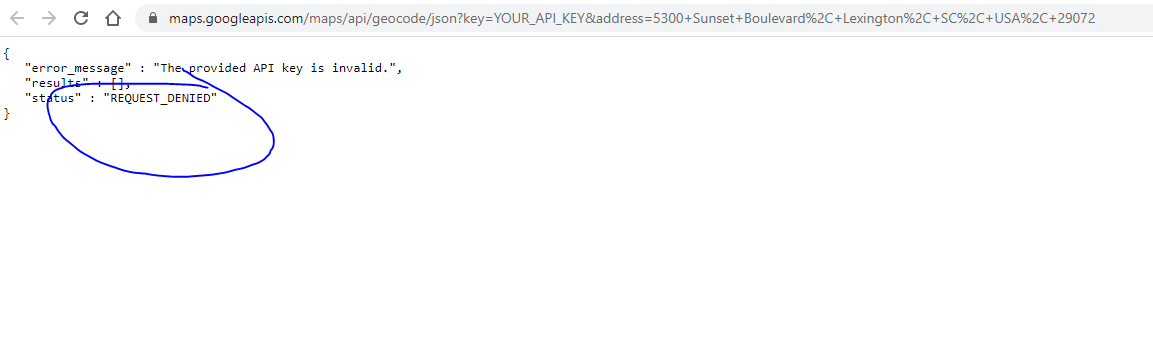There are differences in Google API key and GeoCoding Key. Explanation as below.
A. How to Create Google API key – http://superstorefinder.net/
1. Has more libraries (Step 7)
2. In step 10, will require you to put your url of your website so it will be authorized
B. How To Create Google Geocoding key – http://superstorefinder.net/
1. Has different library (Step 7)
2. In step 10, does not have HTTP referrer. As per Google security policy, you will need to set HTTP referrer to none in order to geocode.
Test your Geocoding key by replacing in the YOUR_API_KEY below, and paste the entire url in browser address and launch to test your key. If it does not return REQUEST DENIED means your key is good. You can save at admin settings page under geocoding key and import will not return 0,0
Users who have LIKED this post: