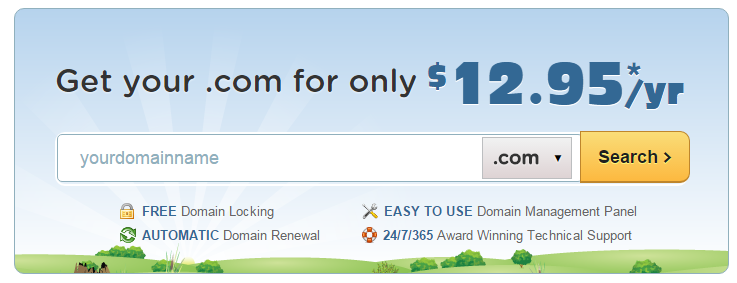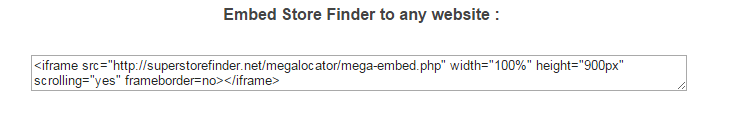To use the store locator in SquareSpace, you will need to either have one of the following.
1. Have a third-party hosting account i.e InMotion Hosting, BlueHost.com, GoDaddy.com, HostGator.com, etc (Find out about the Best Web Hosting Providers)
2. Have the SquareSpace hosted on one of the hosting account (You can request via SquareSpace support – it might not be free, you may have to deal with the third-party hosting companies and subject to SquareSpace terms and conditions)
SquareSpace doesn’t allow you to install PHP Applications such as Super Store Finder, in order to install your applications freely, you will need hosting space which you can get this for as cheap as $3 a month. You can get a started and view your hosting packages here.
Once you’ve gotten your hosted space, you will need to request the IP address or domain name (you will need to pay extra for a domain name) that they will provide which can be accessed via browser. You can get your own personal domain name, as low as $12.95 a year now. If you’re planning to use the hosted space for other usage i.e business, portfolios, personal website etc I would recommend you to get a domain name. Imagine giving our your own www.yourname.com to anyone around you that can learn more about what you’re doing. You can choose available domain names here.
Proceed with the installation (refer to the installation guide here)
Once installed on for example on superstorefinder directory, you can access the store locator via browser using
1) IP address – http://102.1.2.153/superstorefinder.
2) Domain Name – http://yourdomainname.com/superstorefinder
Navigate to that address above using browser and copy paste the embed code which you can use on your Squarespace editor.
Users who have LIKED this post: