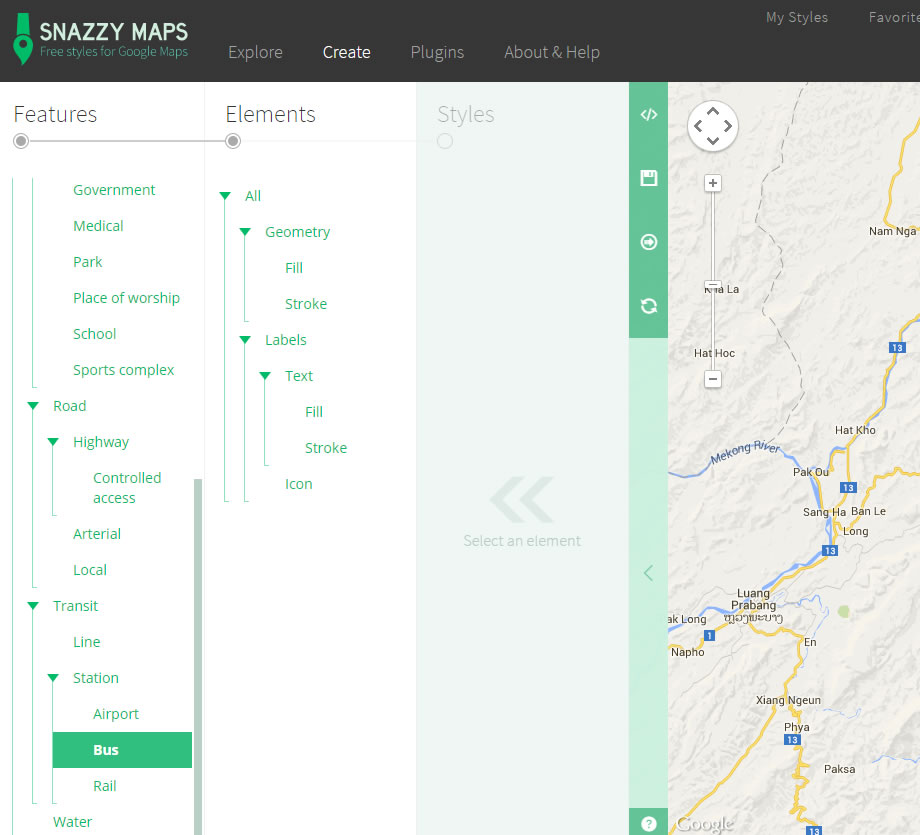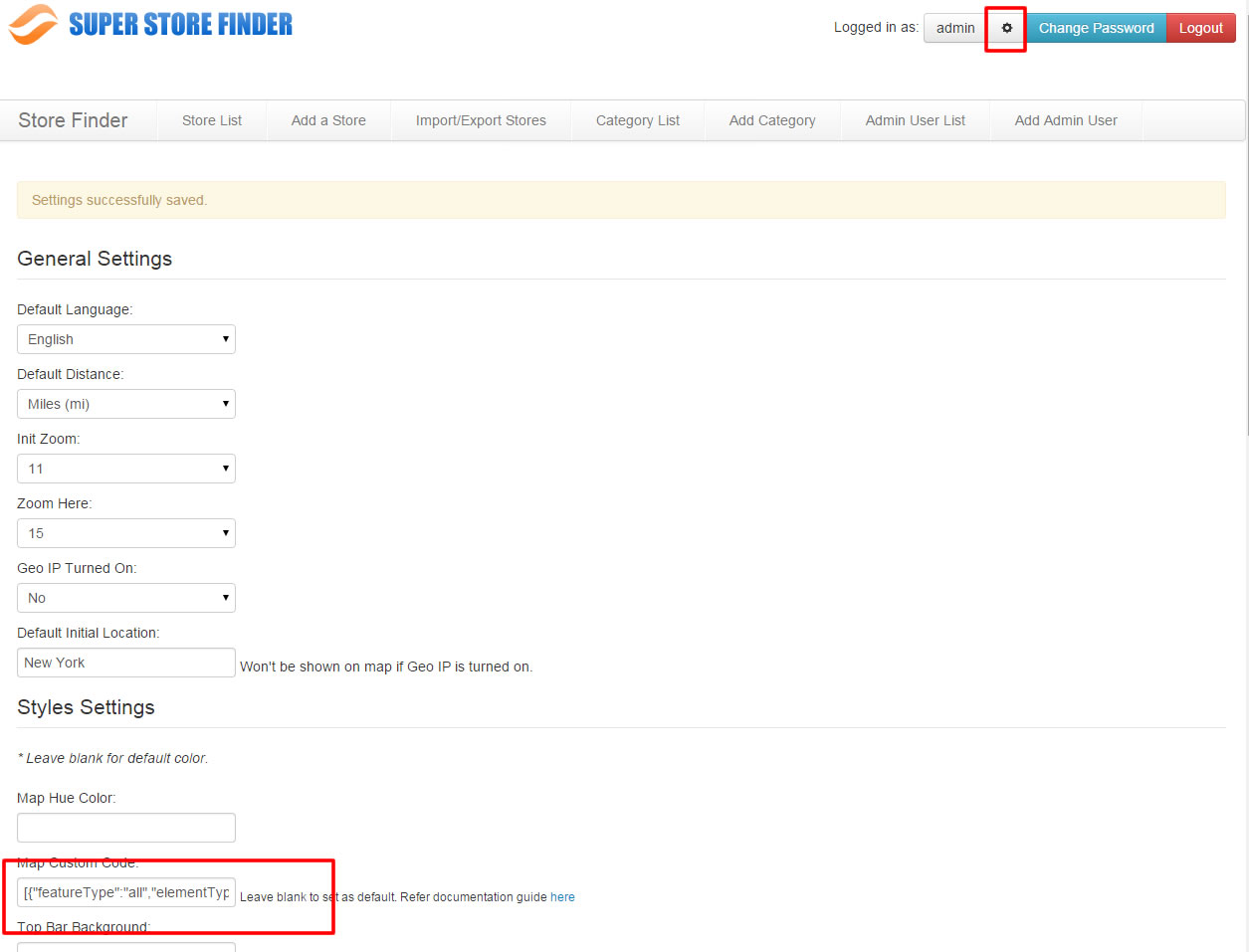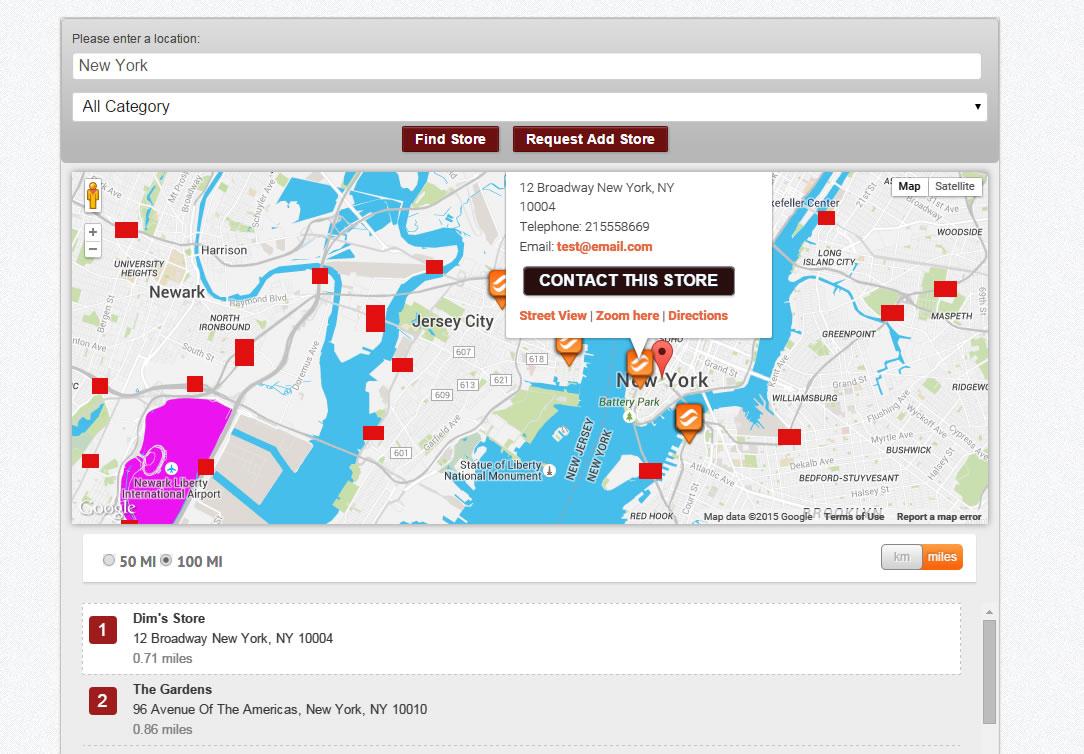1. Create a map style using snazzymaps, ensure that you’ve created bus stops, airports, etc (as desired) https://snazzymaps.com/editor
2. Once Map is created click on Copy code
2. Go to Super Store Finder admin
3. For Standalone version click on the gear icon top right and For WordPress version click on settings.
4. Paste the Code from snazzy maps and click Save
5. Refresh your map and you’ll be able to see public transports on your store locator
Video Guide
Users who have LIKED this post: