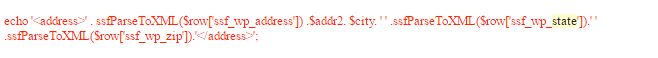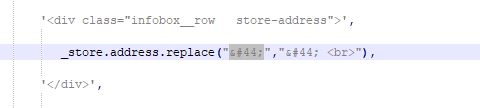Reformat via PHP code
Modify ssf-wp-xml.php file change and search/edit the code below to your desired format (note that PHP knowledge is required)
Ensure to use HTML encoded format if you’re planning to add html tags.
For example:
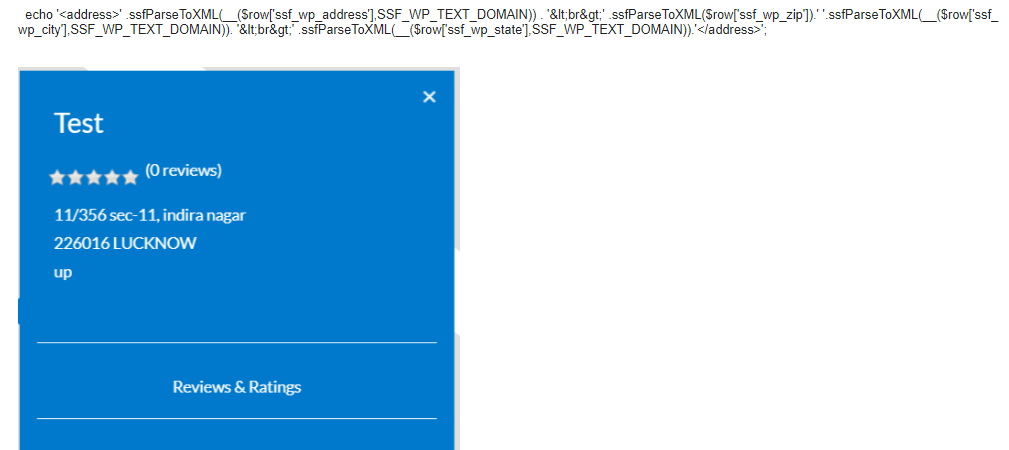
More info available in this forum post here.
Reformat via JavaScript
You can reformat the string in js/mega-superstorefinder.js as well, search for keyword
_store.address,
and reformat the following code:
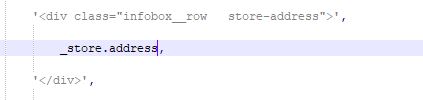
i.e
* Codes above are using images as we’re unable to type in special character out, you may need to type it manually.
Save and upload and clear browser cache.
Users who have LIKED this post: