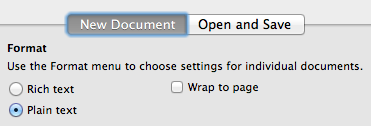Steps to troubleshoot.
Firstly, it could be the limit that you’re IP address or server IP address is having from geo-coding, you may need to wait or try from another IP address. Also refer to the Geo Coding limit article available here.
The next important thing to do is to create and use the correct Google Geocoding API key


A. If sample CSV works but yours does not
Edit your csv in Notepad++ instead of Excel/spreadsheet tool and make a comparison against the sample csv, you need to ensure that the format is the same i.e comma, quotes, etc and follow below criteria.
Notice: If you’re using Mac, you can also refer to this articles below:
TextEdit has separate plain text and rich text modes. You’ll have to select Format > Make Plain Text or set the default format to plain text first.
Reference link:
1) https://s2member.com/kb-article/how-do-i-save-the-importexport-csv-with-excel-on-mac-os-x/
2) https://discussions.apple.com/thread/4431147?tstart=0
Google Docs
Alternative Tool that works is Google Docs (https://docs.google.com)
Finally, if you’re uploading a huge file, check on max_execution_time settings in your PHP server configuration if you’re facing timeout issues
B. If the sample CSV doesn’t work
Check the following with your server provider:
1. cURL library is turned on
2. Ensure that file_get_contents is turned on in server settings
3. /php/tmp folder on your server is writable
http://stackoverflow.com/questions/12531408/setting-php-tmp-dir-php-upload-not-working
4. Check with your hosting provider on max_execution_time and max file upload size settings on your server
5. Check your addresses that are not successfully geocoded at http://www.latlong.net to see if the format is correct
Users who have LIKED this post: