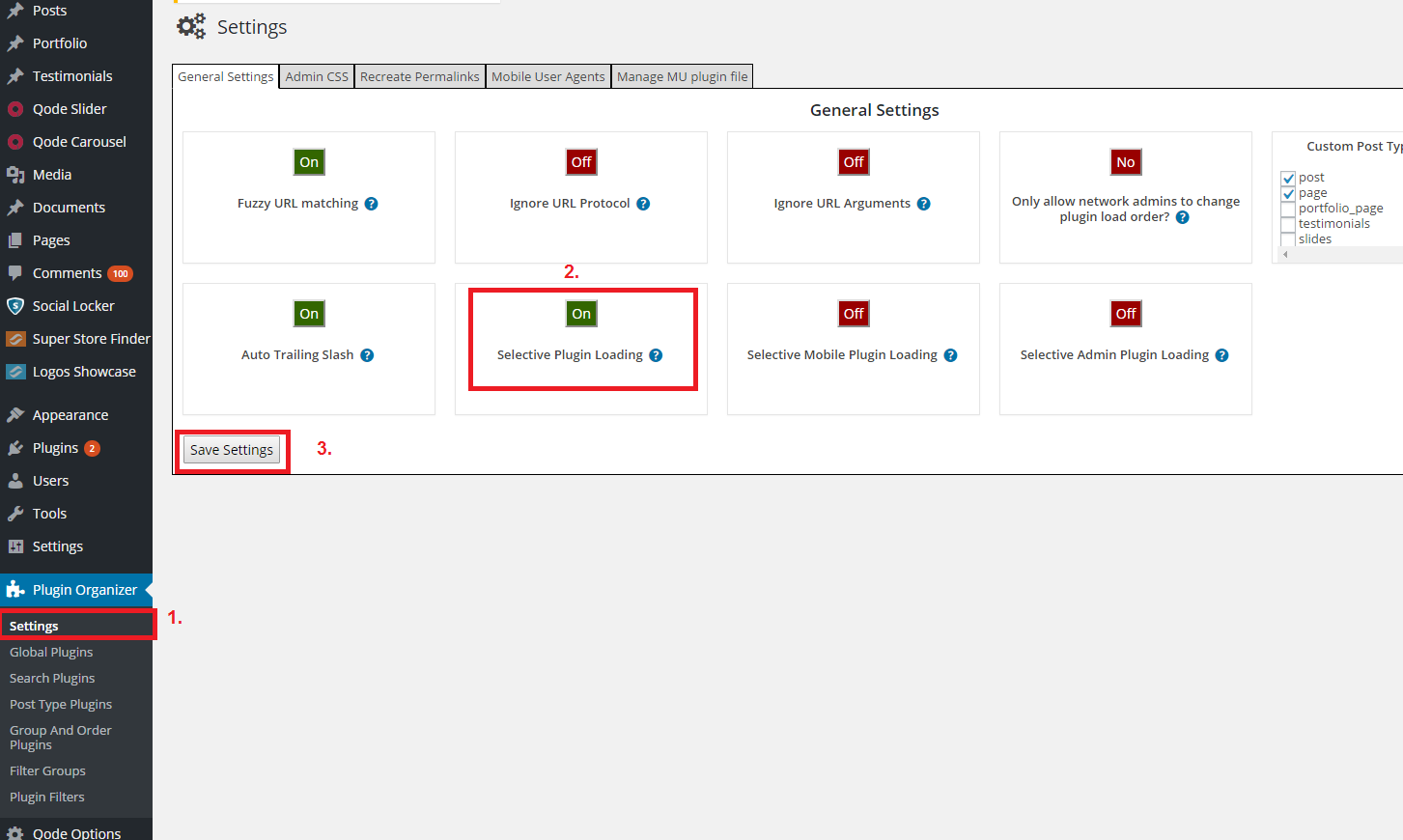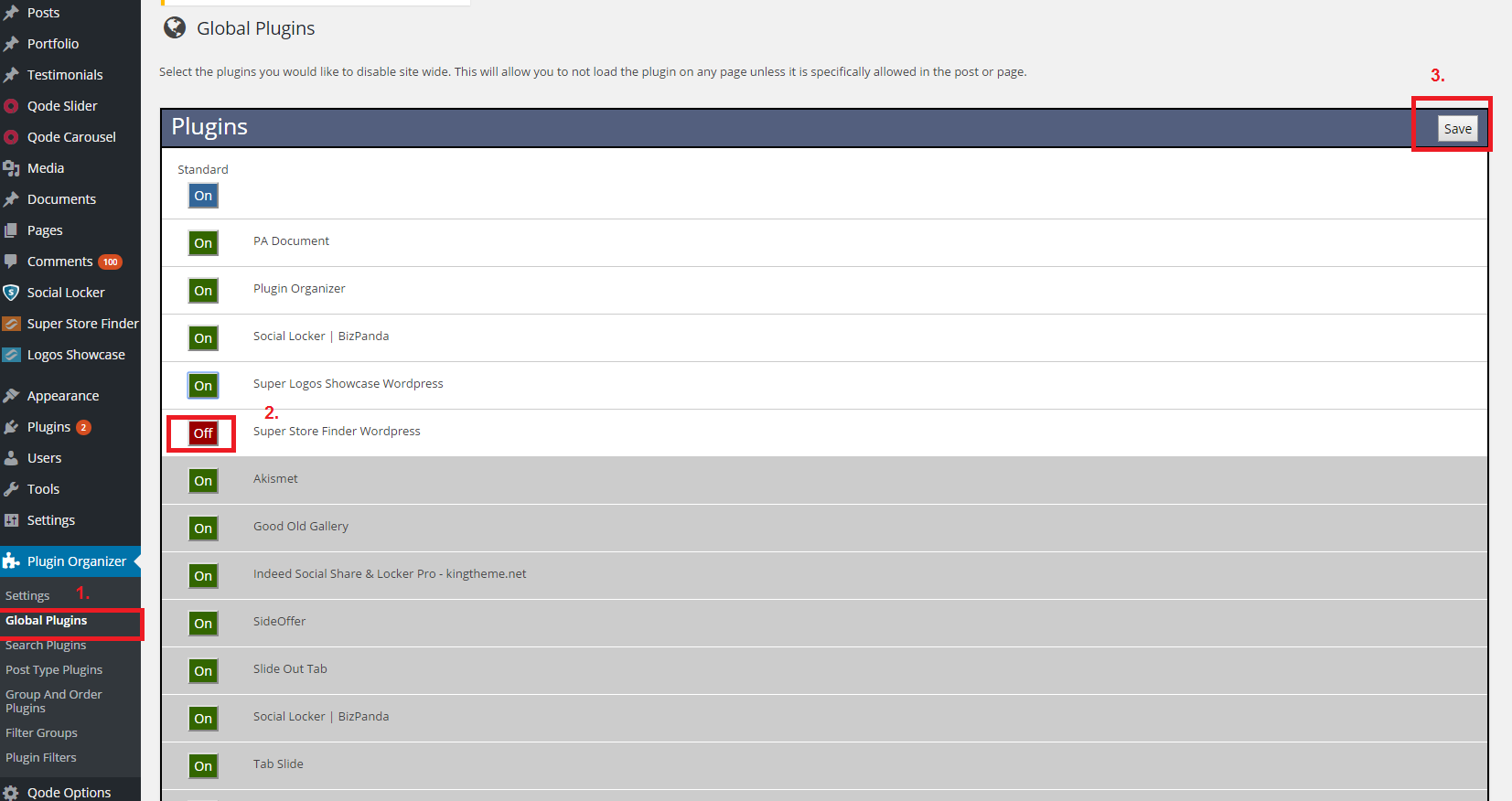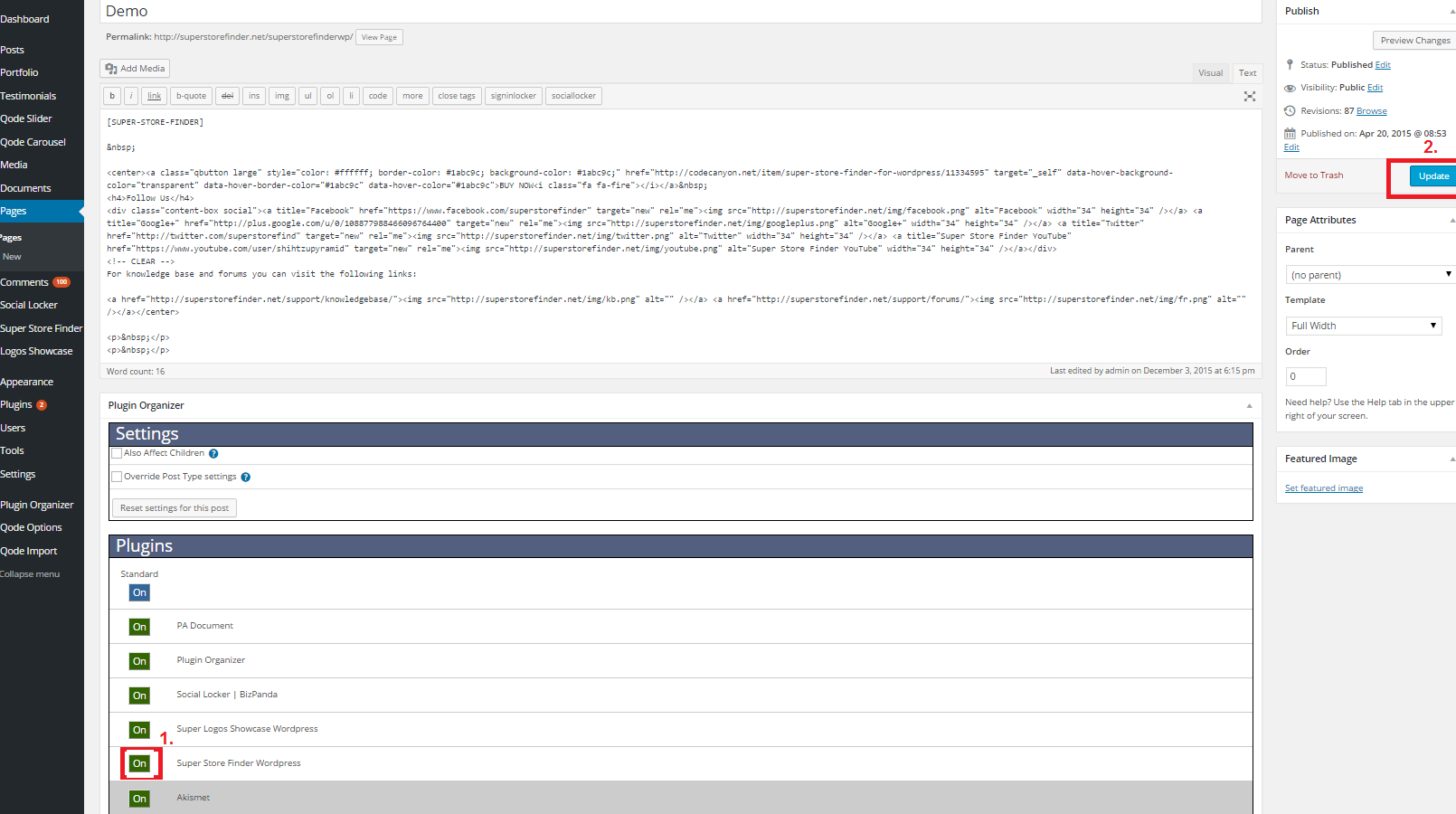Watch this step by step tutorial on how to use Plugin Organizer WordPress plugin. You can turn on and off plugins and arrange them in order in your WordPress website to avoid conflicting css/js which may caused your website not working as intended.
Download: https://wordpress.org/plugins/plugin-organizer/
Author: Jeff Streup
Author Link: https://profiles.wordpress.org/foomagoo/
Steps
1. Download and install the plugin organizer
2. Click on Plugin Organizer > Settings, click on Select Plugin Loading to On and Save Settings.
3. Click on Plugin Organizer > Global Plugins, then turn off Super Store Finder for WordPress and click Save
4. Edit or Add new WordPress Page, turn On Super Store Finder for WordPress and Publish/Save the page.
5. You’re done and right now plugin conflict will not happen on other page of your website.
Users who have LIKED this post: