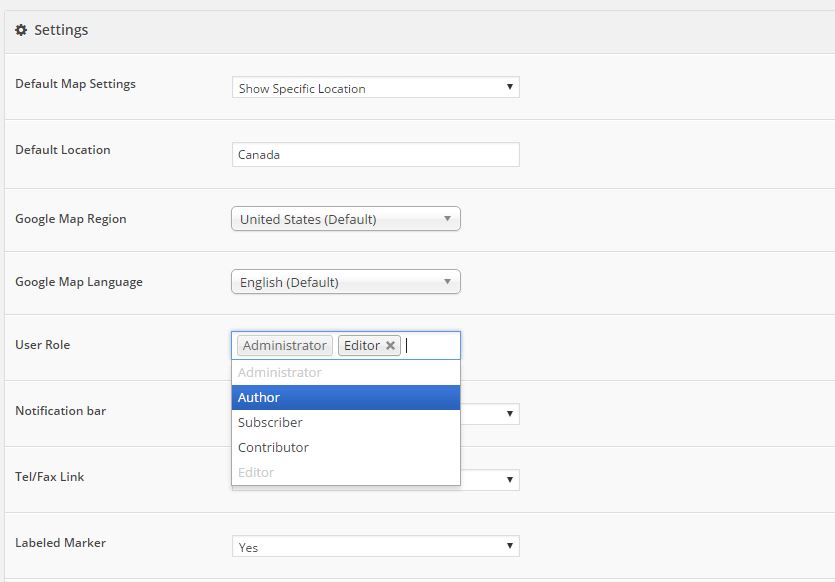For WP Version 3.6 and above Only
You can change the Google Map Language settings for your map via the settings page as screenshot below:
For Others
You can change the localization of your Google maps by following instructions below:
You add the following parameter by editing js/mega-superstorefinder.js (for mega locator/wordpress version) or themes/meta.php and themes/meta_mobile.php (for standalone) and add your key as below:
Mega Locator and Super Store Finder for WordPress (js/mega-superstorefinder.js):
https://maps.googleapis.com/maps/api/js?sensor=false&libraries=places&v=3.15®ion=US&callback=initStoreLocator&language=ru-RU
Standalone (themes/meta.php and themes/meta_mobile.php):
https://maps.googleapis.com/maps/api/js?sensor=false&libraries=geometry,places&language=ru-RU
All the language localization list available here https://developers.google.com/maps/faq#languagesupport
More info available here https://developers.google.com/maps/documentation/javascript/basics?csw=1#Localization
Users who have LIKED this post: