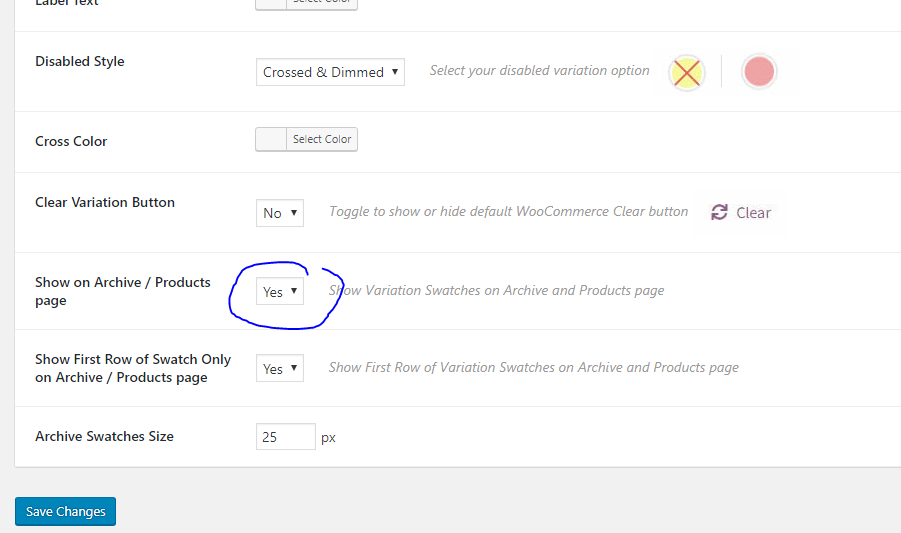If the swatches are showing twice, you can try to disable the archive from WP Admin > Settings > Super Product Variation Swatches , set Show on Archive to No
If you’ve set to No and it’s showing once, means that the WP theme already have the code that shows the archive on your product listing page.
The code that they need to remove is basically in theme functions.php which might look similar to in this knowledge base article here https://superstorefinder.
Best to contact your WP Theme provider to assist you to either disable the theme one or use our plugin one, as we cannot have both running.