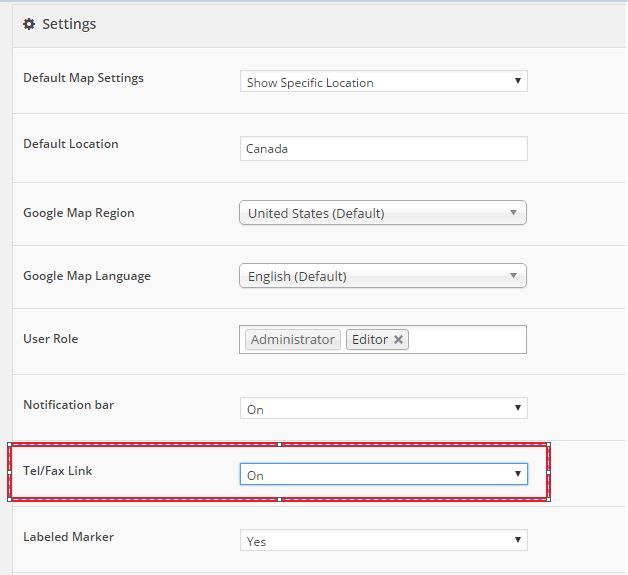For WP version 3.6 and above
To make phone links clickable in Super Store Finder, you can set this via the settings page as screenshot below:
For others
Edit js/mega-superstorefinder.js
Search for the following code:
return [
and add the following code before the line of code above.
if(_store.telephone!=''){
_store.telephone='<a href="tel:'+ _store.telephone+'">'+ _store.telephone+'</a>';
}
if(_store.fax!=''){
_store.fax='<a href="tel:'+ _store.fax+'">'+ _store.fax+'</a>';
}
Clear cache and refresh the page.