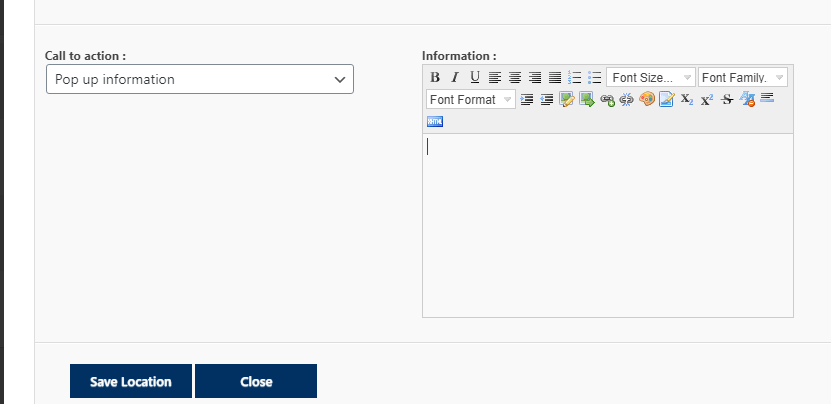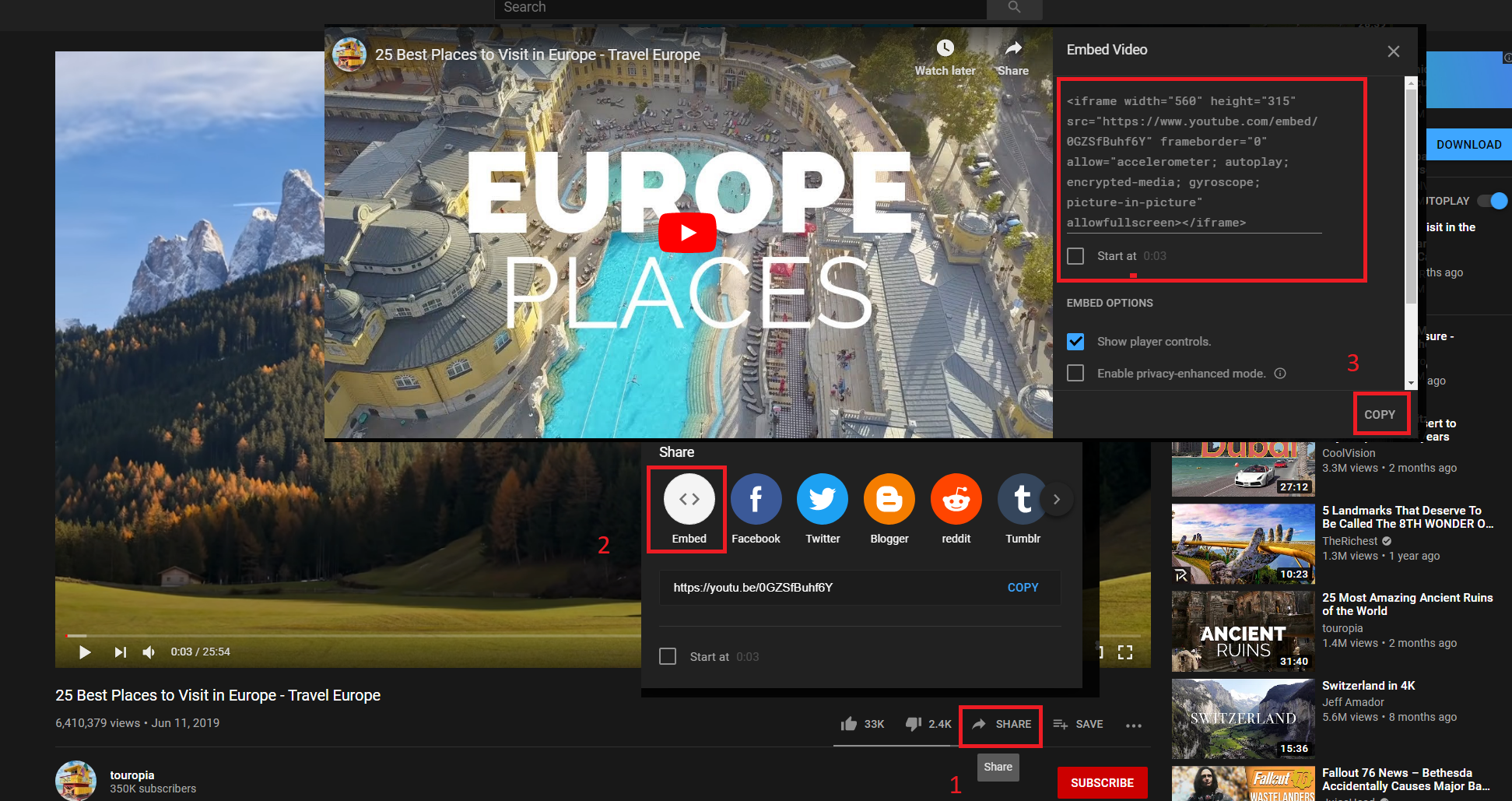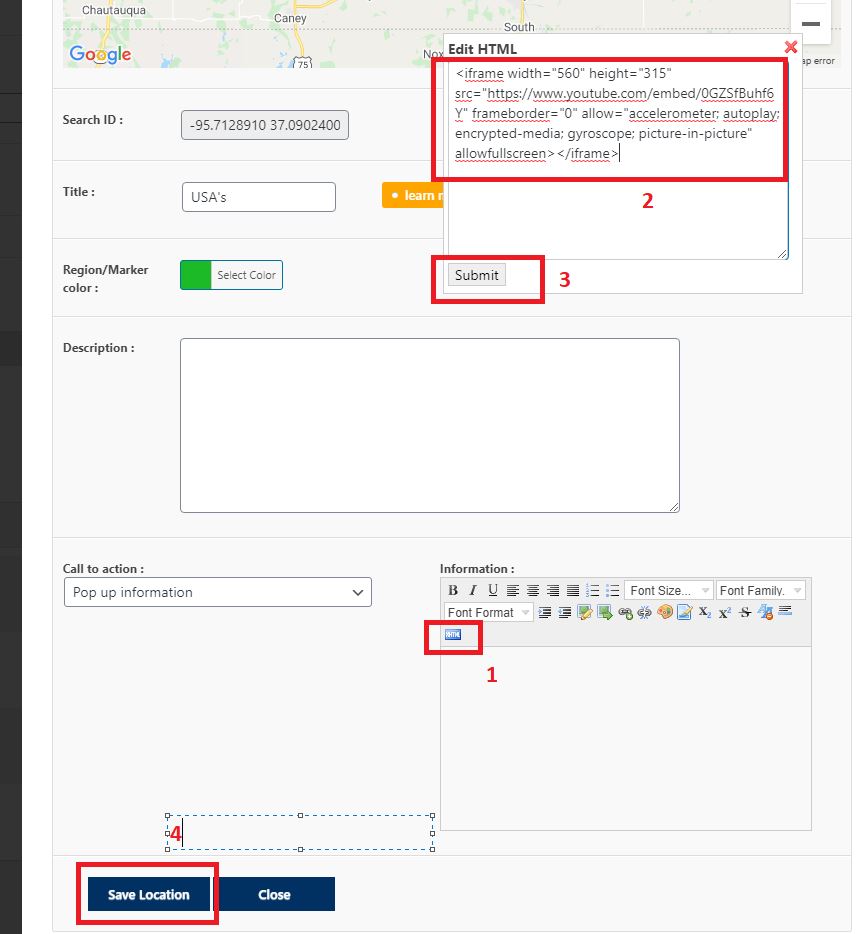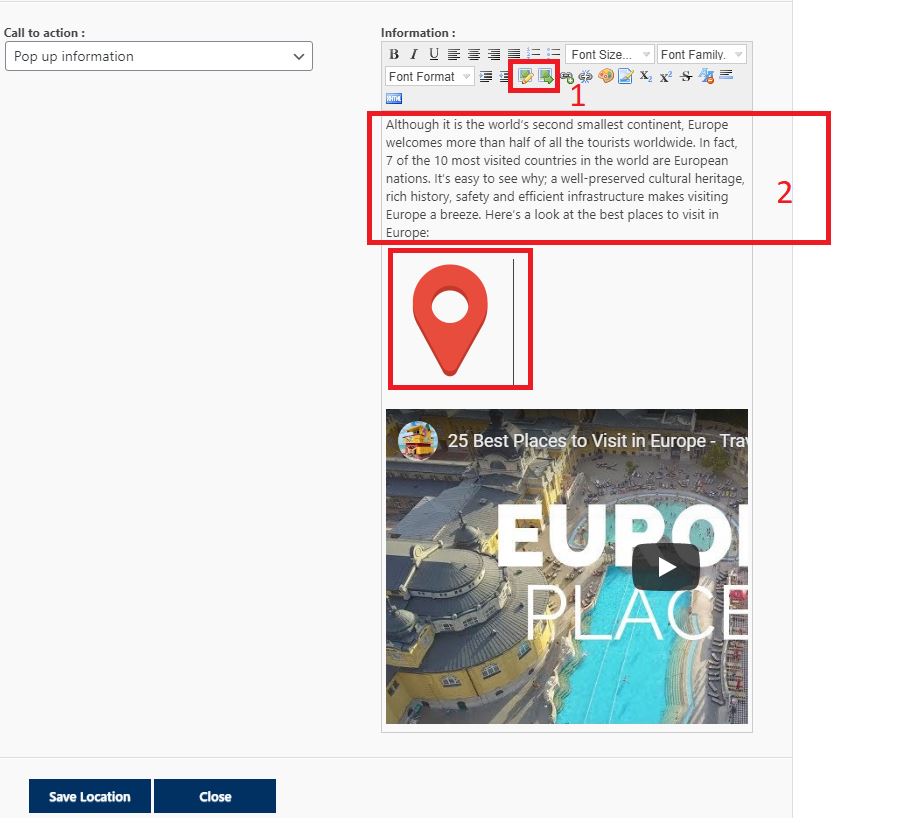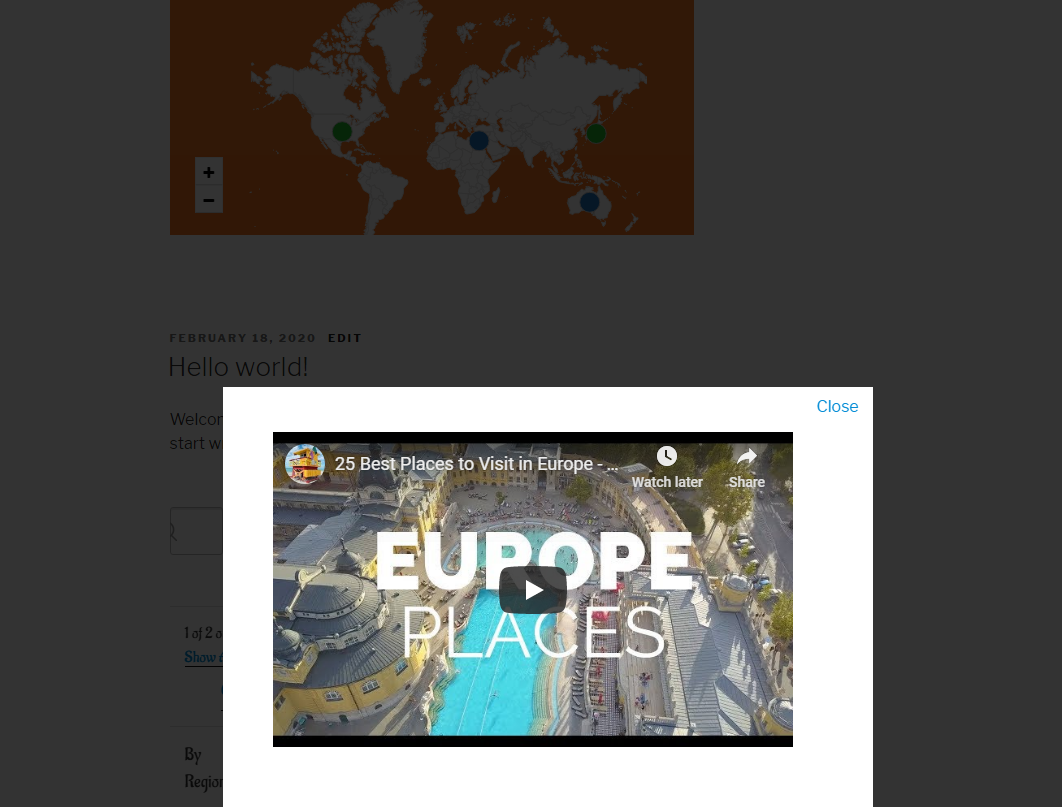As for your video question, the plugin does not have the feature to upload video, but if you wish to embed a youtube video, you can do this step below
A. When adding location, choose Call to Action as Pop up information
B. Let’s say i want to embed this video here https://www.youtube.com/
1. Click share
2. click Embed
3. Copy the embed code
C. Once copied, at your Add Locations page, do steps below
1. Click on the XHTML icon
2. Your YouTube embed code
3. Press Submit
4. Click on Save Location
* You can also add (2 in screenshot below) text, (1 in screenshot below) embed or upload images to your pop up window
D. Save your map, your frontend pop up should look like below
Users who have LIKED this post: