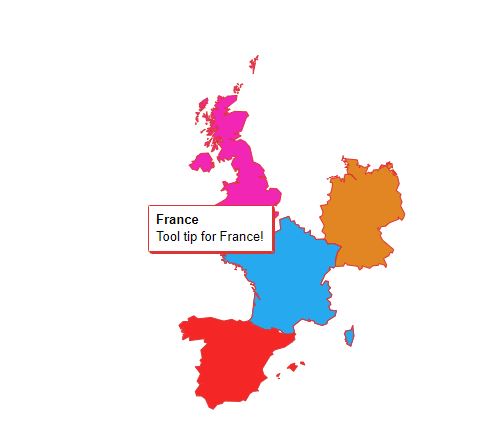Important Notice: The off-the-shelf plugin is using Google GeoChart API and unfortunately the map is coming directly from Google and it’s out of our control.
If you wish to hide other regions than the highlighted ones for your map, you can use CSS override code below (The white color with (#ffffff) code in this example depending on your map color settings).
* If your main map region is white as well, it’s advisable to use #fefefe or slightly white colors so it will not be removed by the CSS override code.
rect[fill="#ffffff"], path[fill="#ffffff"], path[fill="none"], path[stroke-width="0"]{
display:none !important;
fill: none !important;
stroke: none !important;
}
Here’s an example of Europe Map without the surrounding region with white fill color. (The rect CSS code above will make the map transparent)
Users who have LIKED this post: