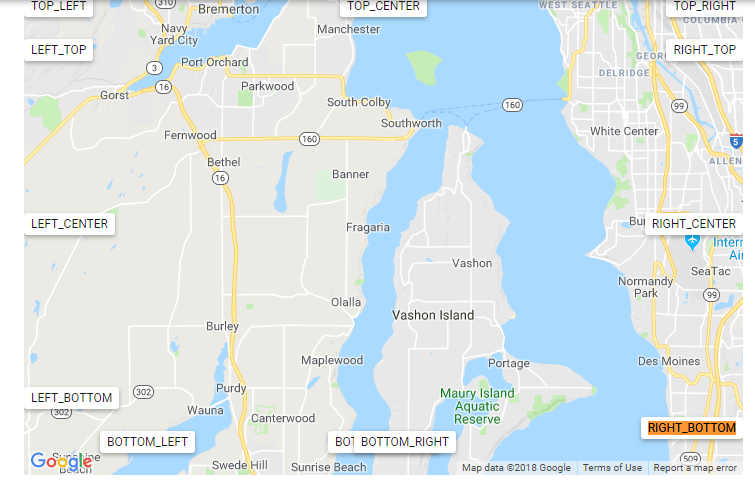You can edit js/mega-superstorefinder.js (For standalone version, you can edit js/super-store-finder.js / js/super-store-finder-mobile.js)
Search for keyword:
mapTypeId: google.maps.MapTypeId.ROADMAP,
Add the following code below the code above (there might be more than one occurrences which need to be edited).
disableDefaultUI: true,
To remove all the zoom controls, in the same file.
Search for all codes with
zoomControl: true,
Change it to:
zoomControl: false,
For more info on how to reposition zoom, pan and street view controls available here https://developers.google.com/maps/documentation/javascript/controls
You can re-position zoom controls by adding additional code as below
zoomControlOptions: { position: google.maps.ControlPosition.LEFT_CENTER }
Users who have LIKED this post: