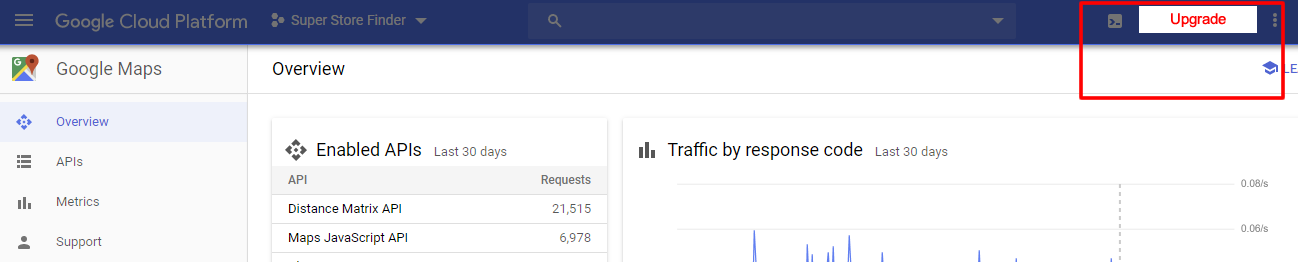If you’re getting Google Maps Platform error below in the console, high chances, that your API key is not Upgraded yet.
Geocoding Service: You have exceeded your daily request quota for this API. If you did not set a custom daily request quota, verify your project has an active billing account: https://g.co/dev/maps-no-account For more information on usage limits and the Google Maps JavaScript API services please see: https://developers.google.com/maps/documentation/javascript/usage
You can go to below links and click on the upgrade button, on the most top-right of your screen
1. Google Billings
2. Google Dashboard
If all of above still does not work or does not have the view like above, you may create a new Google API key by referring to the step by step on How to create Google API key in Google Maps Platform.
Users who have LIKED this post: