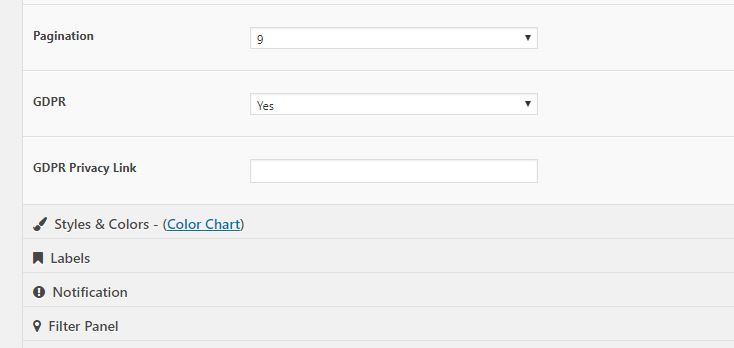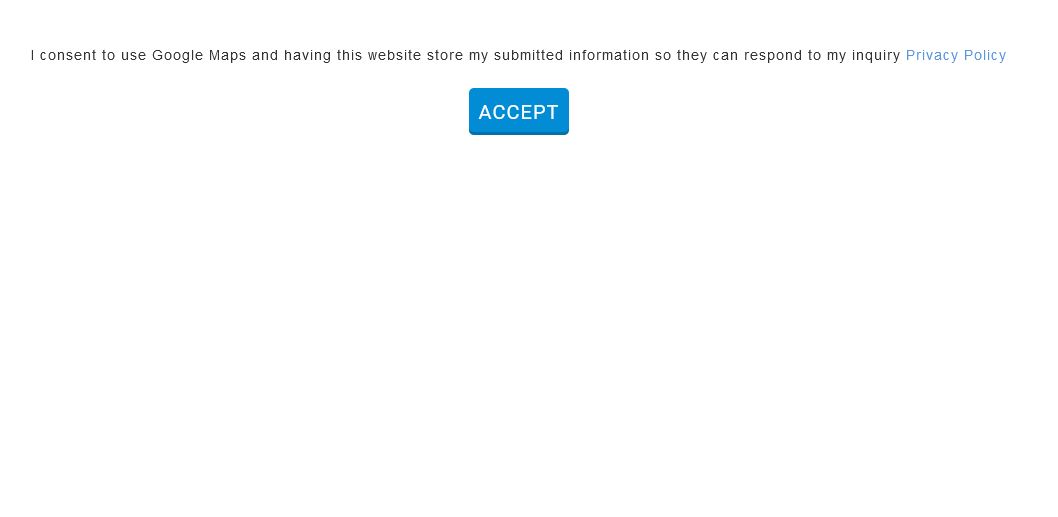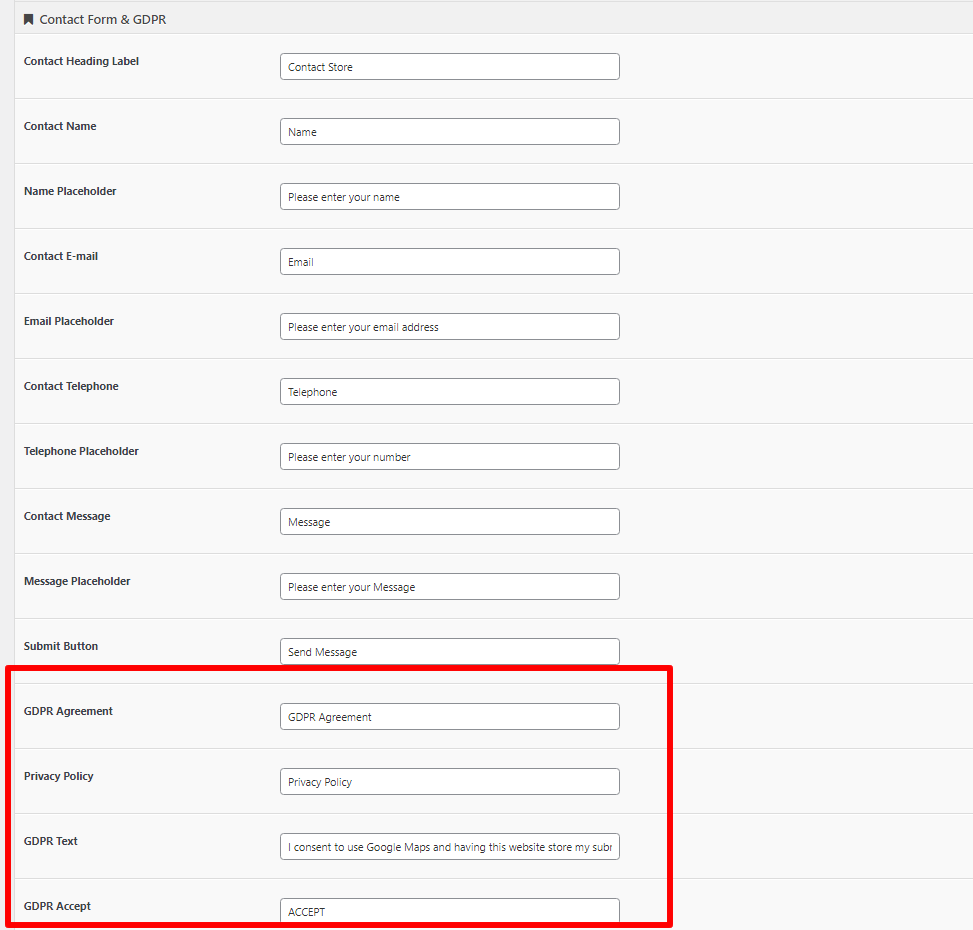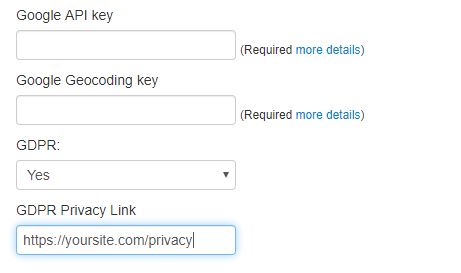If you need to check your maps and forms are compliant with the European Union’s General Data Protection Regulation, the best way to ensure GDPR compliance for your specific site is always to consult legal counsel. In this guide, we’ll discuss general considerations for GDPR compliance for Super Store Finder for WordPress.
What is The GDPR?
The GDPR, or General Data Protection Regulation, is a set of data collection regulations in the EU (effective as of May 25, 2018). Requirements under GDPR include requiring explicit consent before collecting or storing user data, as well as allowing the user to request access to or deletion of that data.
WordPress Version
The basic GDPR setting is available at admin settings page.
Notice: This setting is available in patch 5.7 and above (GDPR for Google Maps page with browser cookies has been added in patch 6.7), you can refer to the upgrade instructions available here.
If you set GDPR to Yes, before the map loads, there will be a consent message as below, upon acceptance, the map will load and there will be a browser cookie on your visitor’s web browser so that the message will not appear again until the cookie expires.
Next, there will be a required checkbox at your contact forms as well as Request Add Locations Form. The Privacy Policy link will not appear unless you enter the full url of your Privacy Policy page url (i.e https://yoursite.com/privacy)
Important: Remember to enter the full url including https:// or https:// at the beginning.
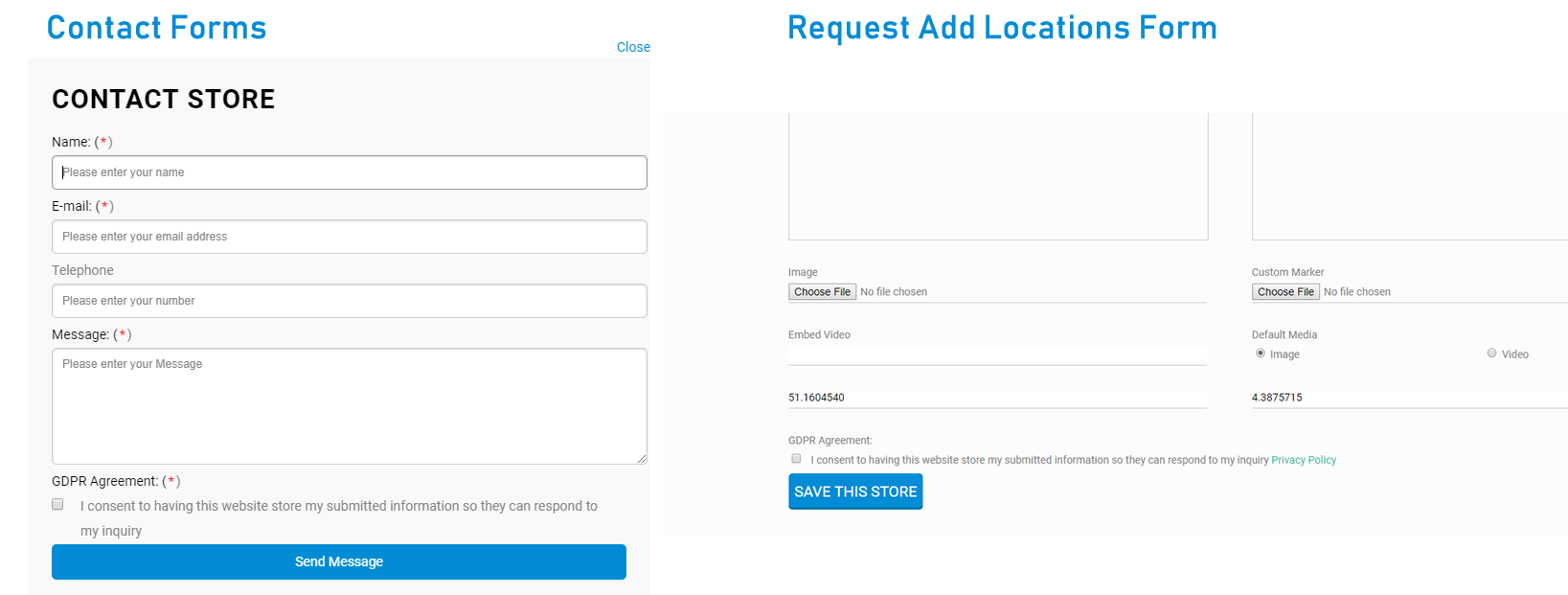
You can change/translate all the labels from the Contact Form & GDPR tab in admin settings page. You can use WPML plugin to perform multi-language translations for these labels.
The contact form and maps page will share the same GDPR text and Privacy Policy text/link.
Standalone Version
For standalone PHP version, the GDPR version is available in patch 3.3 for contact form only.
The cookie feature is not available in standalone version because most of the standalone users are using the iframe embed code on third party sites such as Wix, Squarespace, WordPress Blogs, Blogger, etc and for security reasons, cross domain cookies are not allowed in major web browsers and also mobile devices, more info is available here. If you wish to implement GDPR cookie on your site, if you’re on one of the platforms above, you may need to contact the respective platform owners for assistance. If you’re hosting it on your own server, you may need to customize the script to not load the iframe content at start and only load after user has accepted the cookie on your site, there are plenty of Free GDPR Cookie Consent Scripts out there which you can implement and customize.
For the contact form, there’s a similar GDPR setting at admin settings page. If you set GDPR to Yes, the GDPR Agreement checkbox will be required to be clicked by users at individual store contact form as well as request add location form.
All the GDPR text and labels can be translated via the language folder.
Users who have LIKED this post: