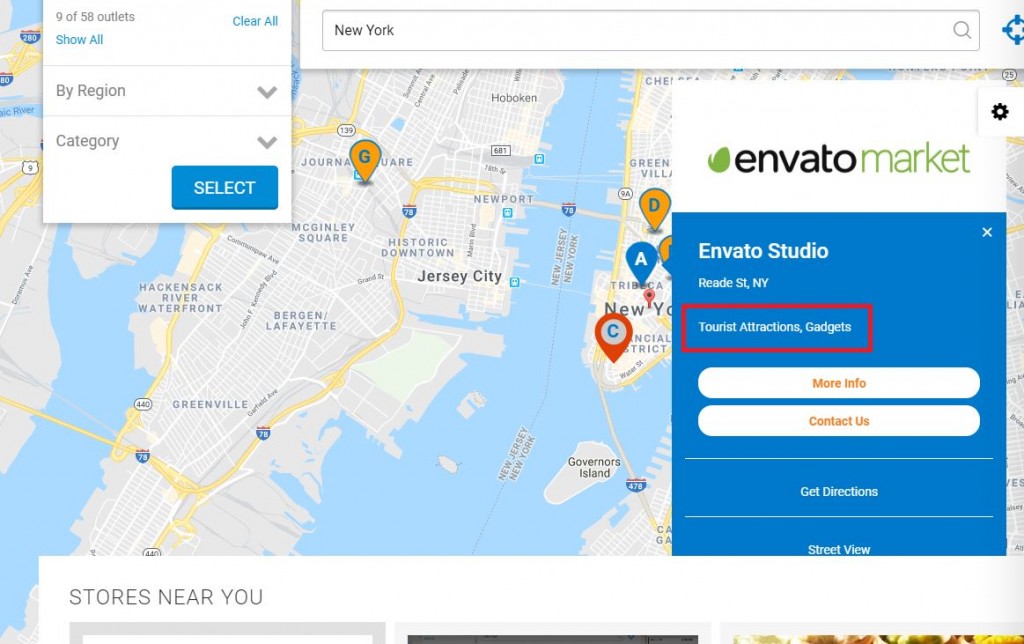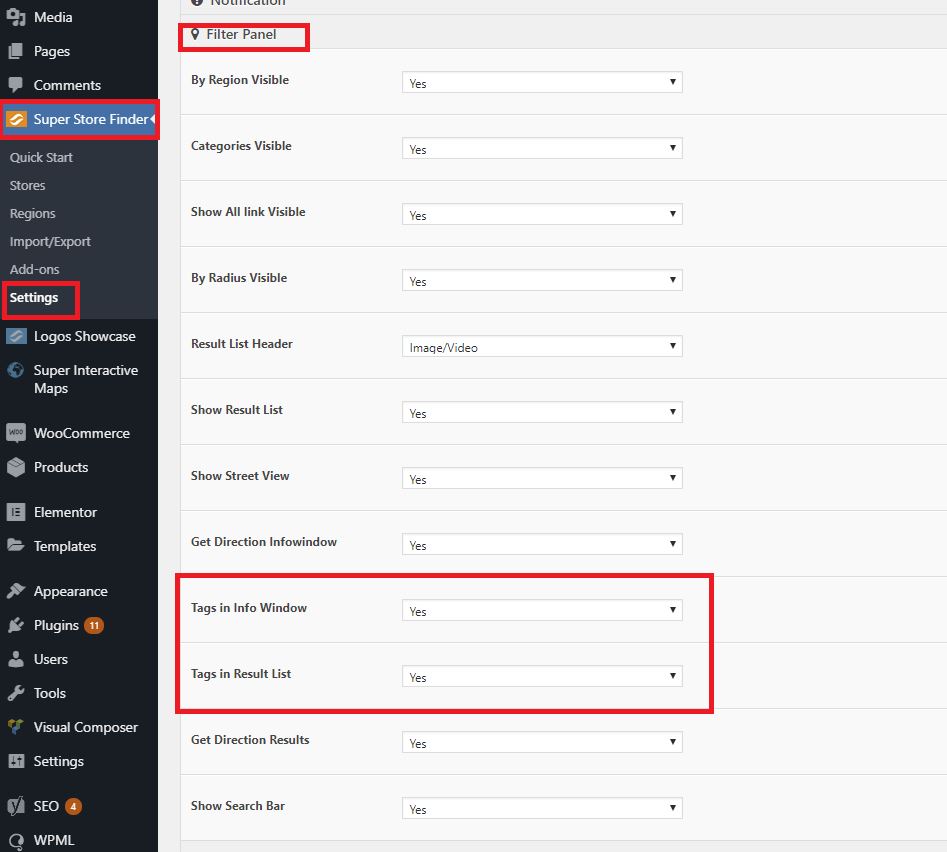If you wish to display categories/tags in the info window or result list, you can refer to below steps.
For Version 5.3 and Above
You can toggle to display Tags in Info Window or Result list from Super Store Finder > Settings > Filter Panel. The settings will be Tags in Info Window and Tags in Result List set to Yes or No.
For Older Legacy Versions
1. Open and edit ssf-wp-functions.php
Find below code at near line 3178
<div class="store-exturl"> <div class="infobox__subtitle">$exturl_label</div> Ext placeholder </div>
Add in below code before the code above.
<div class="infobox__row store-products-services"></div>
2. Open and edit ssf-wp-xml.php
Go to near line 212 and find below code
$row['ssf_wp_tags'] = str_replace(',', ',', $row['ssf_wp_tags']);
Add in below code after above line code
echo '<productsServices>'.rtrim($row['ssf_wp_tags'],',').'</productsServices>';
3. Open and edit js/mega-superstorefinder.js
Go to near line 1325 and find below code
state : getText($storeXMLElem.find('state')),
Add in below code after above line of code.
productsServices : getText($storeXMLElem.find('productsServices'))
To display the tags at result list, you can follow the steps below
4. Open and edit mega-superstorefinder.js go to line 1459
search for below code
'<div class="infobox__row store-website" style="display:none;"><a target="new" href="',_store.website.replace(/(http:\/\/)\1/, '$1'),'">', _store.website, '</a></div>',
and add below code right after the code above
'<div class="infobox__row store-products-services">', _store.productsServices , '</div>',
Edit css/mega-superstorefinder.css
Search and change from:
store-locator__store-list .store-operating-hours,
.store-locator__store-list .store-products-services {
display: none;
}
to:
store-locator__store-list .store-operating-hours,
.store-locator__store-list .store-products-services {
display: block;
}
.store-locator__store-list .store-products-services {
padding-top: 0px;
padding-bottom: 10px;
}
.store-locator__infobox--in-map .store-products-services {
padding-top: 10px;
}
Users who have LIKED this post: