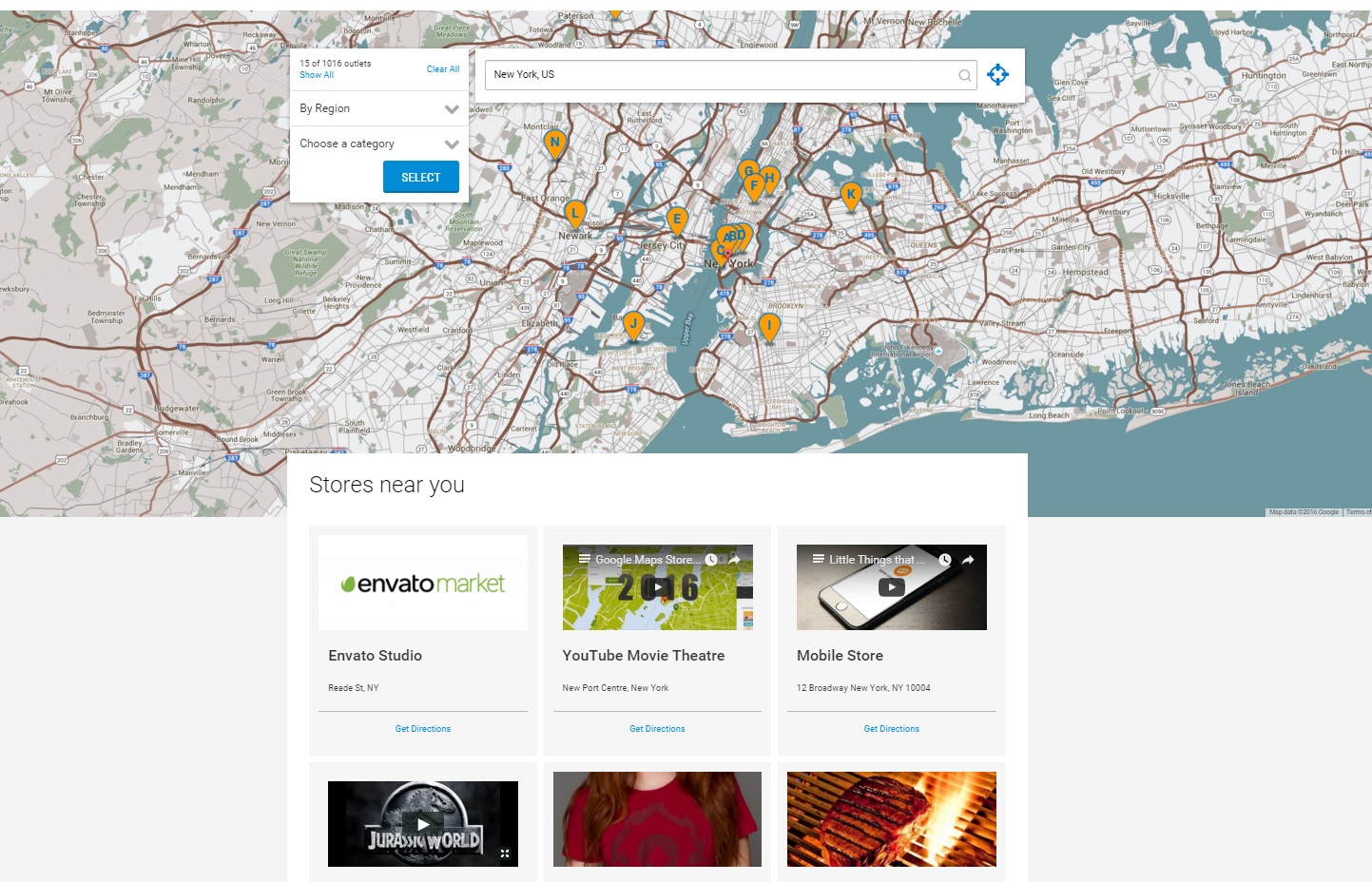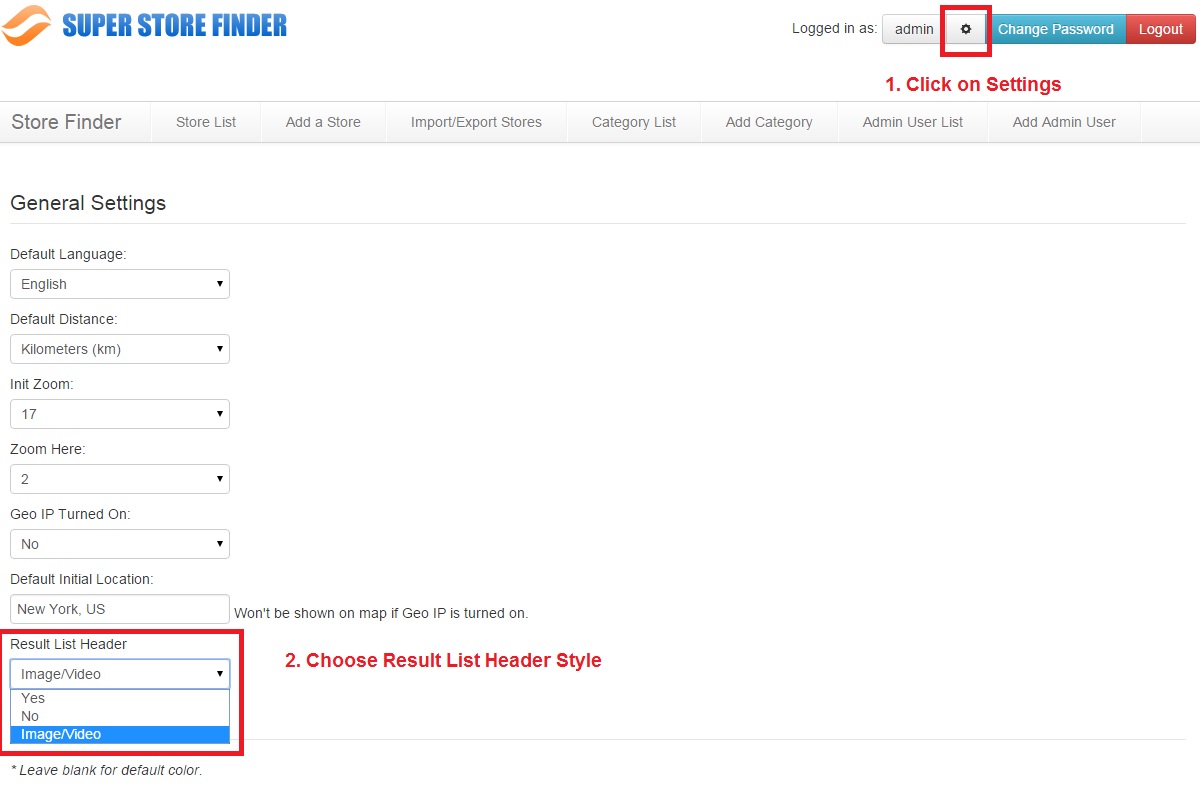You can choose to display images on the result list header as screenshot below
(Demo link: http://superstorefinder.net/megalocator)
From admin, go to Settings page, under Result Header List, you can choose to the following options:
Yes – Display the basic A,B,C labels
No – Hides the result header
Image/Video – Show image or video if available
Users who have LIKED this post: