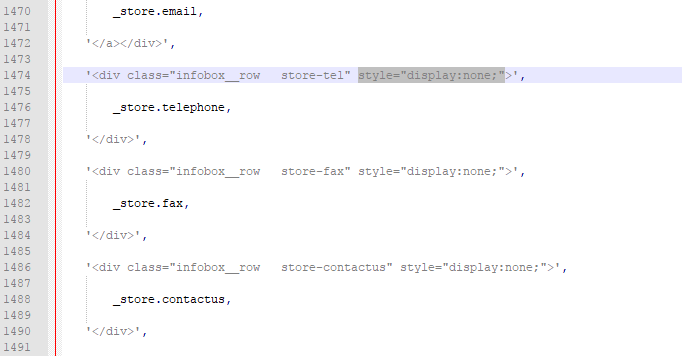You can display more details such as telephone, email address, website, etc in the result list by using CSS override code below
To show website:
.store-website{
display:block !important;
}
To show external URL:
.store-exturl{
display:block !important;
}
To show email:
.store-email{
display:block !important;
}
To show description:
.store-description{
display:block !important;
}
To show telephone:
.store-tel{
display:block !important;
}
To show fax:
.store-fax{
display:block !important;
}
To show operating hours:
.store-locator__store-list .store-operating-hours{
display:block !important;
}
Alternatively, you can do it by editing code especially if you need to customize the arrangement, styling, etc even further. You can edit the code in js/mega-superstorefinder.js and search for below keywords.
For example, to display telephone, edit the div tag for phone from:
style="display:none;"
to:
style="display:block !important;"
Users who have LIKED this post: