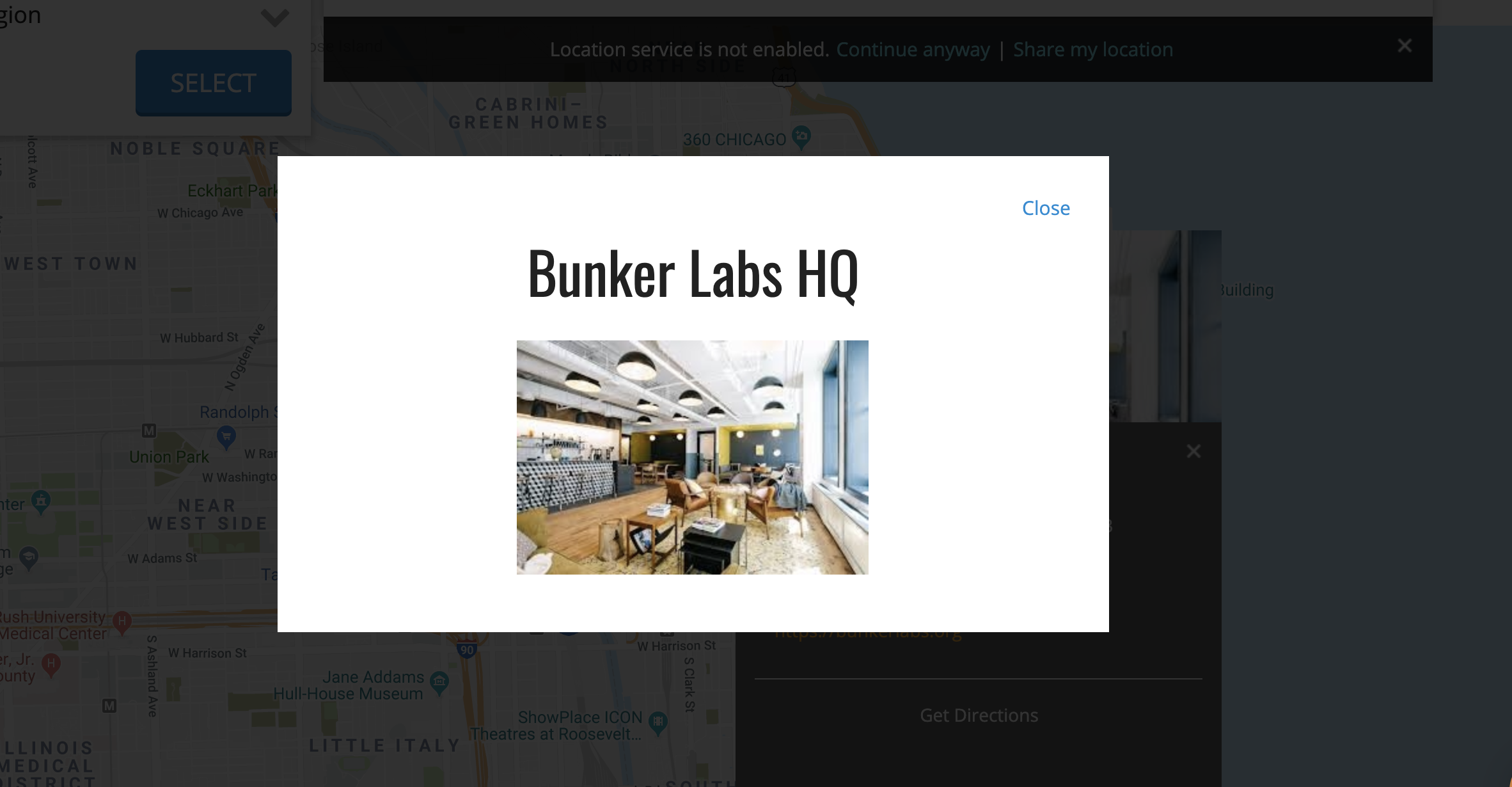You can disable the lightbox pop up when clicking the image / photo in the info window for each store. Firstly, edit js/mega-superstorefinder.js and find below code:
showPopup(_store.location,imgpath+ori_img);
and
showPopup(v,v2);
Then, you can comment or remove the 2 lines above
* If you need a WordPress Popup Plugin, you can check out the link here.
Users who have LIKED this post: