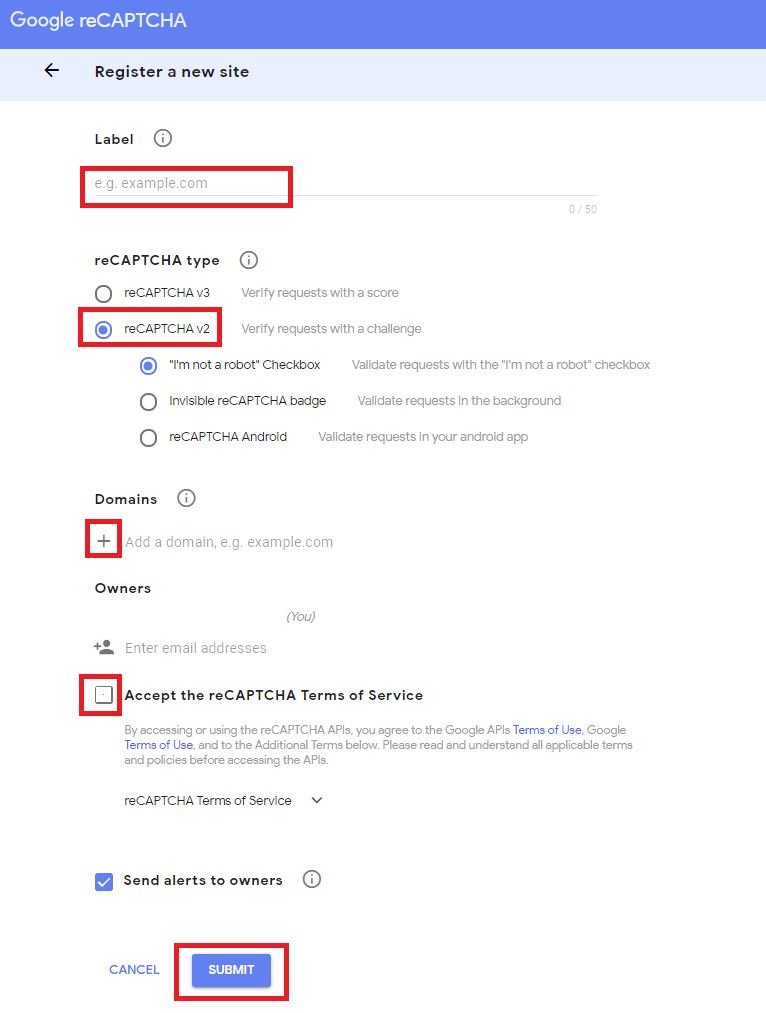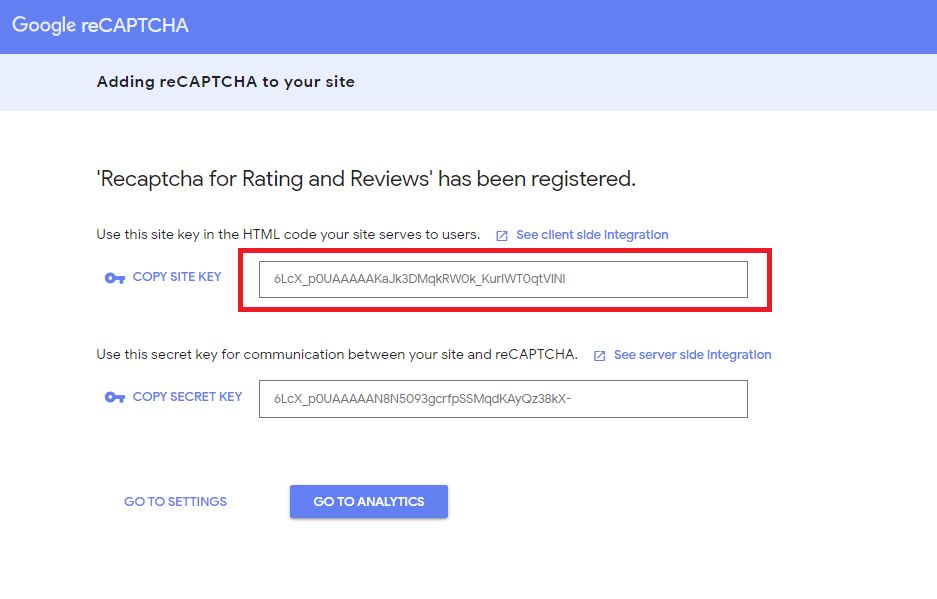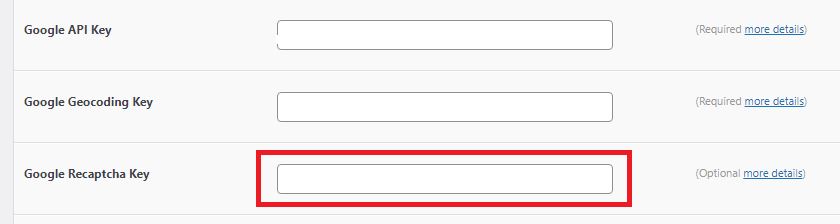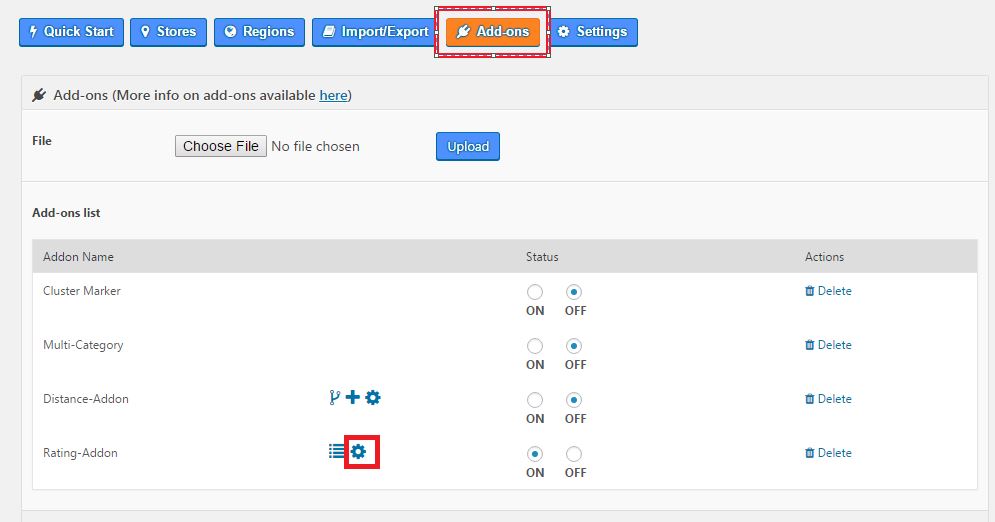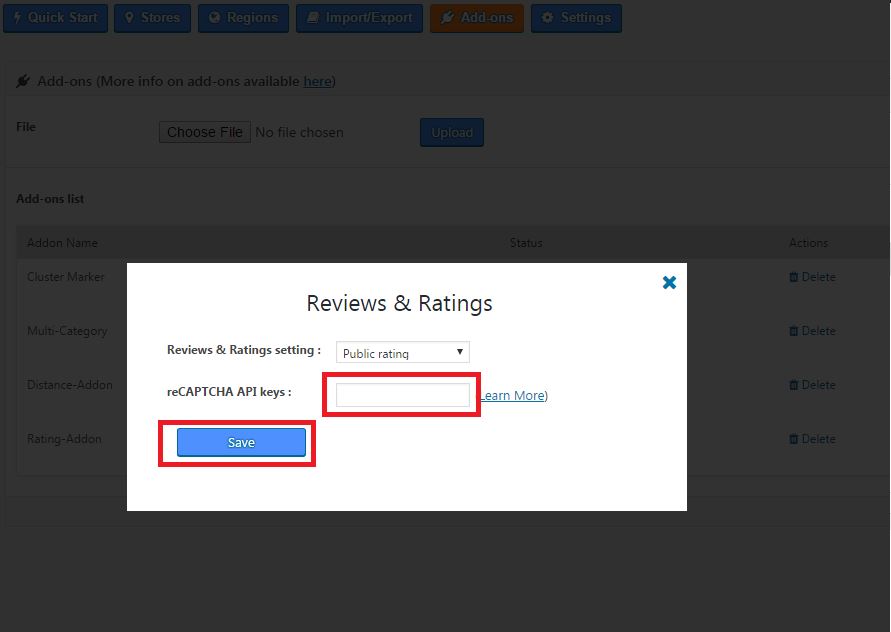1. Create your reCaptcha key here https://www.google.com/recaptcha/admin/create (More info here)
2. Enter reCaptcha details and select reCAPTCHA v2 and “I’m not robot” Checkbox
3. Enter the Domain name where you’re hosting the reCAPTCHA i.e yourwebsite.com
4. Accept the Terms and Conditions checkbox and press Submit.
5. Copy the Site Key
For Super Store Finder Version 6.8 and above
6. Once you’ve created your key, navigate to WP Admin > Super Store Finder > Settings and enter your reCAPTCHA Site key and Save Settings
For Super Store Finder Version 6.7 and below
6. Once you’ve created your key, navigate to WP Admin > Super Store Finder > Add-ons page and click on the gear icon
7. Enter your reCAPTCHA Site key and click on the Save button
Users who have LIKED this post: