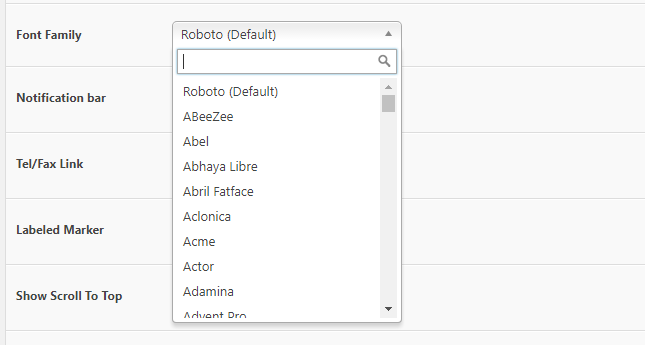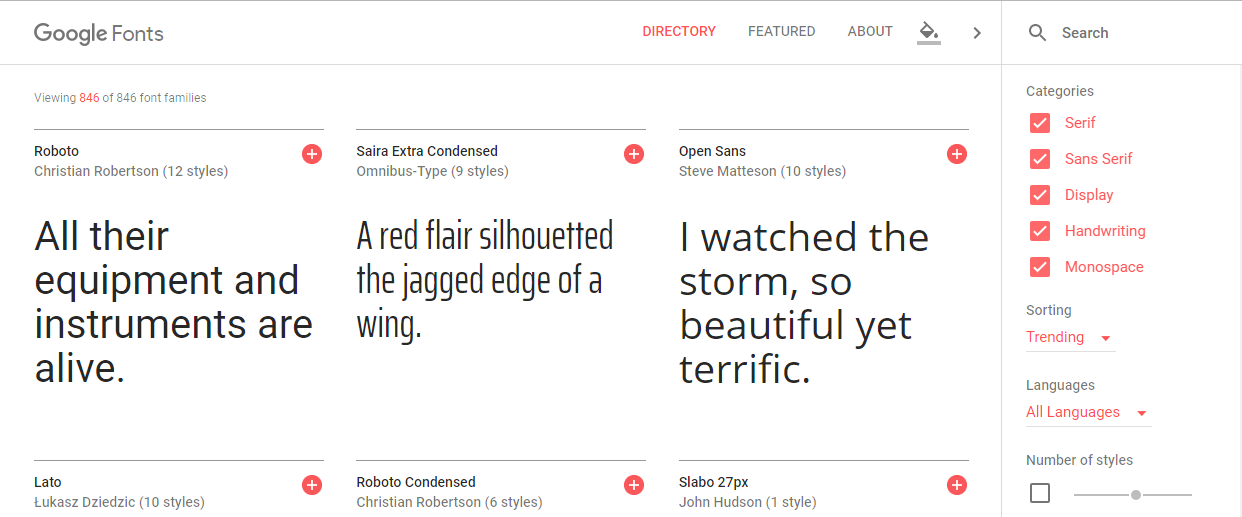In Patch 4.2, you can change the font style from admin settings page.
If you’re using an older version, you can use CSS override code below:
body .ssf-main-content,
#applyFilterOptions,
#applyFilterOptionsCancel,
.pagination-btn,
#mainIntMapPopupHolder,
#mainPopupContat,
#infobox__body,
.store-locator-map .store-locator__infobox {
font-family: '$ssf_font_familly' !important;
}
You can preview the fonts at https://fonts.google.com/
Users who have LIKED this post: