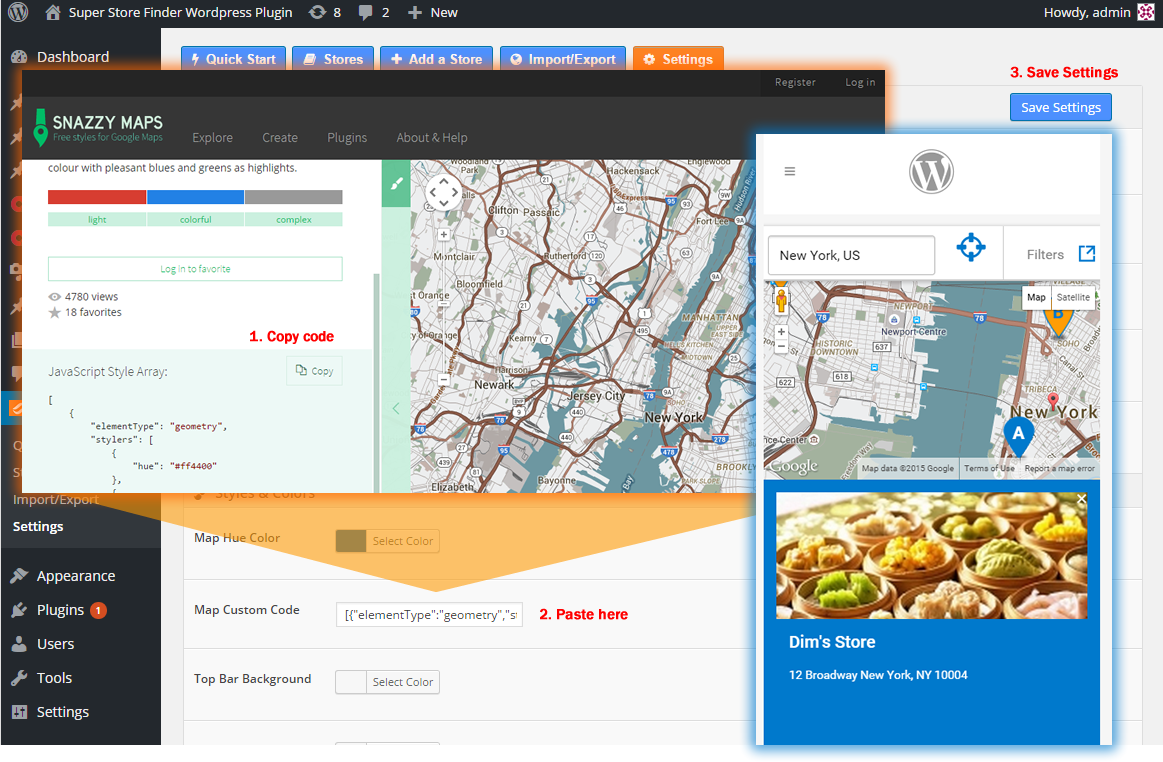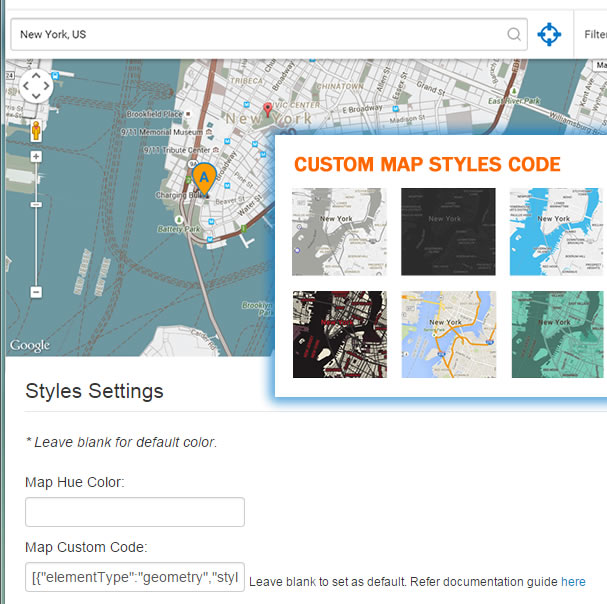For WordPress Version
1. Create a custom Google Maps Style code or you can visit https://snazzymaps.com to get huge libraries of custom map styles
* You can create different styling including Showing Public Transport, Map Without Labels and many more from Snazzymaps
2. At the admin, go to Super Store Finder > Settings and paste it under Map Custom Code field
3. Save settings and refresh the page.
4. You’re done!
For Standalone Version
1. Create a custom Google Maps Style code or you can visit https://snazzymaps.com to get huge libraries of custom map styles
2. At the admin, go to Super Store Finder > Settings (Cog Wheel Icon) and paste it under Map Custom Code field
3. Save settings and refresh the page.
4. You’re done!
Users who have LIKED this post: