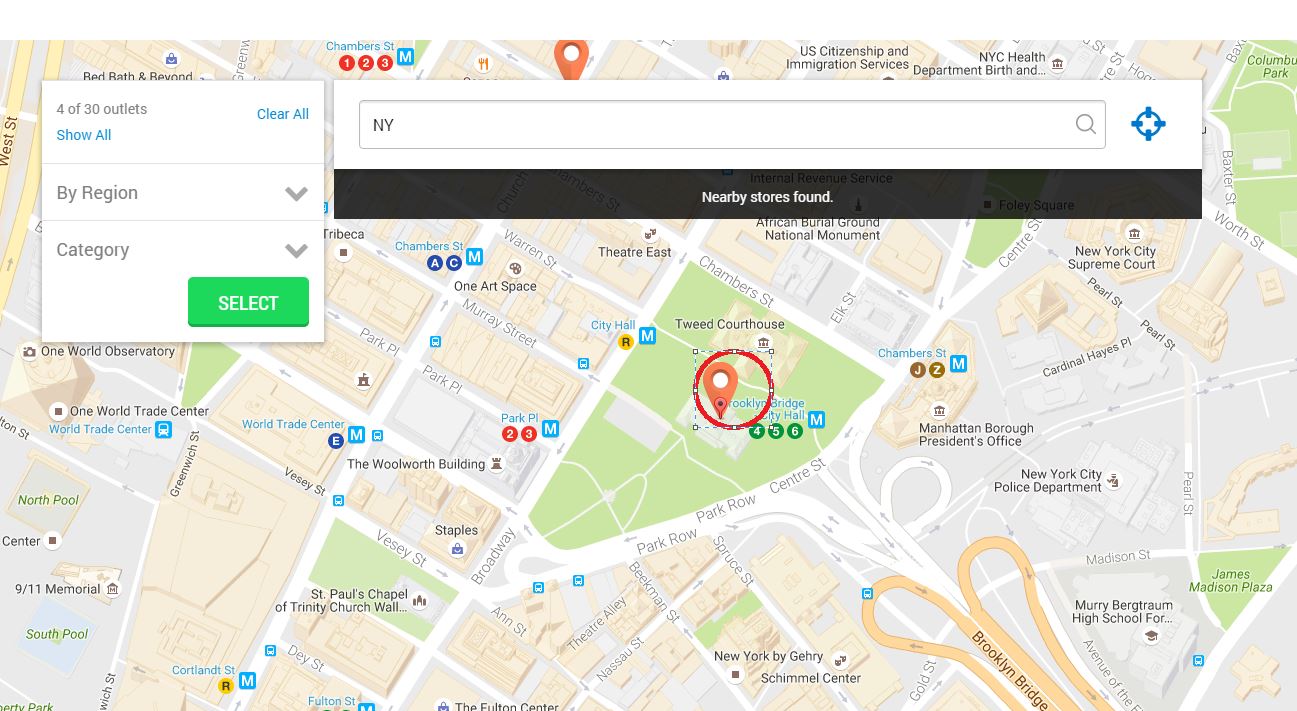The advanced zoom settings was added in patch 3.6.1, which you can choose from the settings page as screenshot below. The advanced zoom settings is meant to be used with Zoom Level set to auto.
* The advanced zoom can only be used with Zoom Level set to Auto
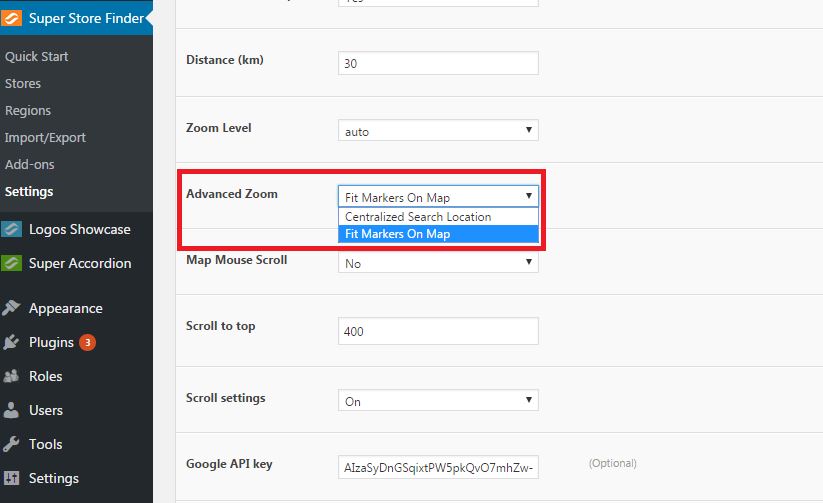
Centralized Search Location
If you choose this option the searched location in this case NY will be at the center of the map, some of the markers might not be visible on the map
Fit markers on map
If you choose this option, the search location will not be centered, however all the map markers within the search result / radius will be visible on the map.
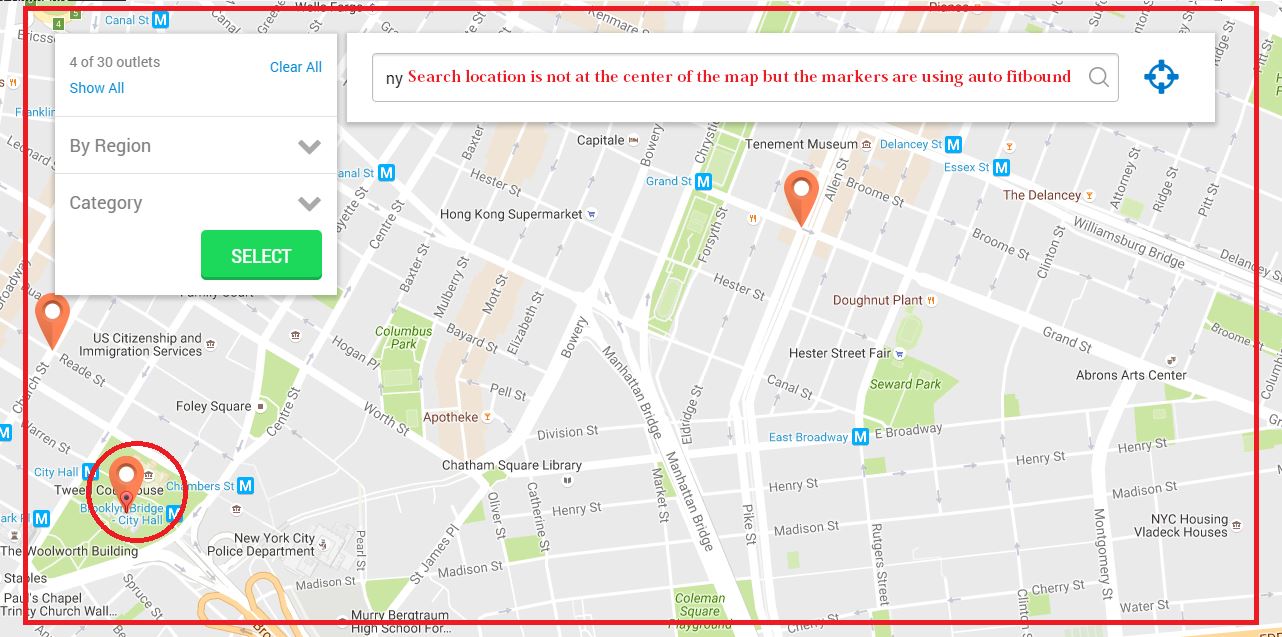
Users who have LIKED this post: