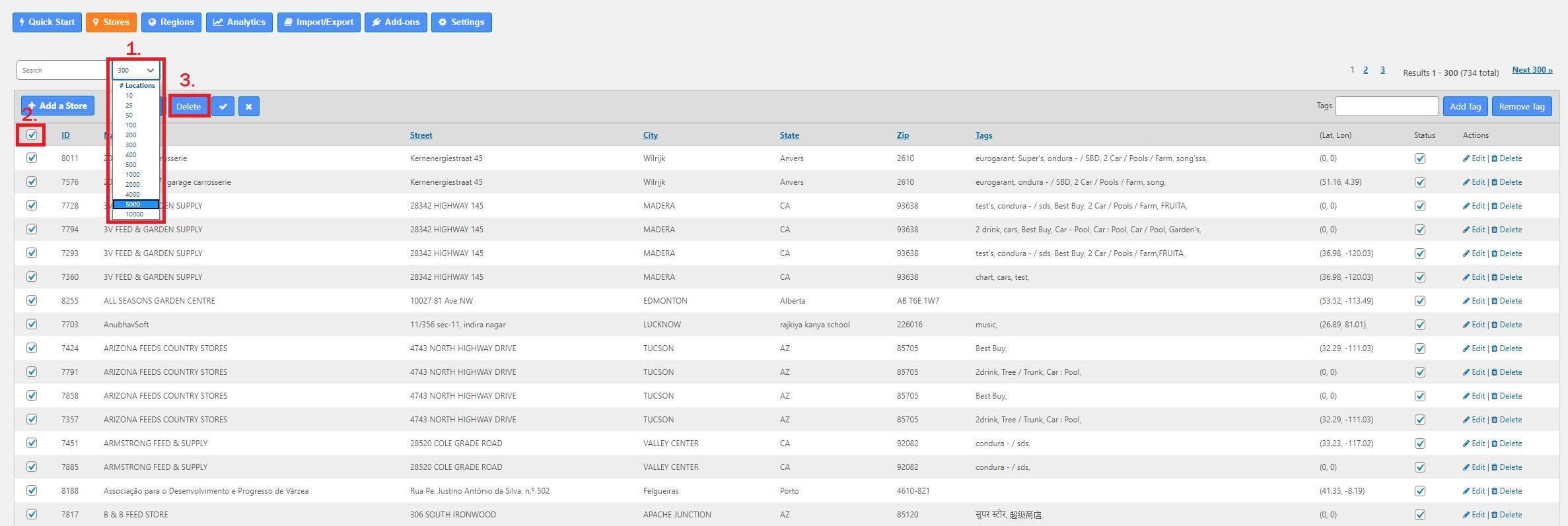To remove all records from Super Store Finder for WordPress, you can follow the steps below
1. Click on Stores to see the store listing and set the number of records per page (depending on number of stores you have)
2. Click the select all checkbox to select all records
3. Click on Delete button and confirm to clear all records
Users who have LIKED this post: