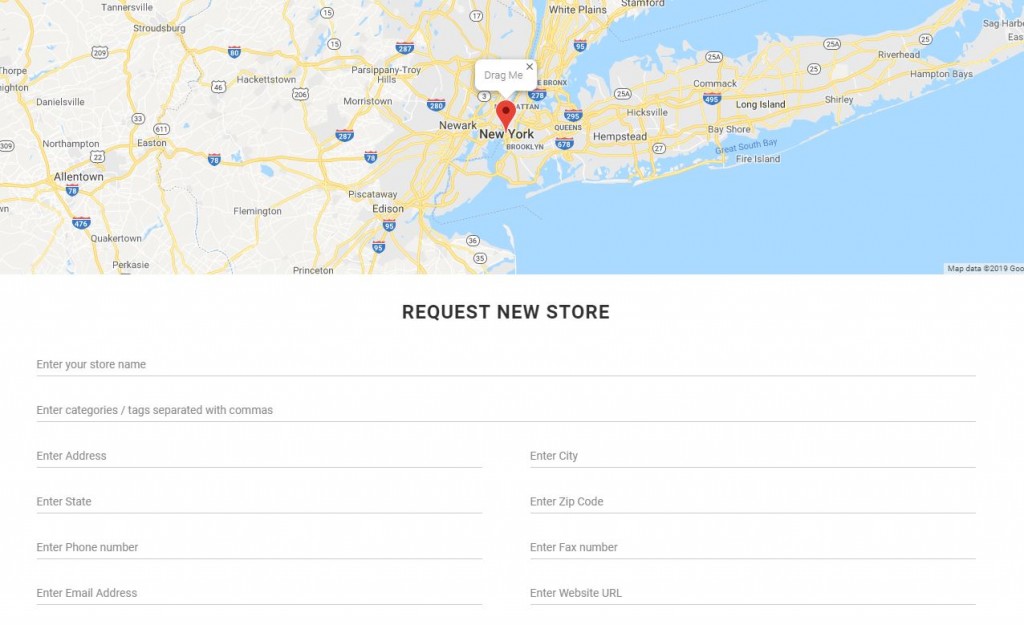You can change the form field styling by using CSS override with !important attribute code below
.ssfAddNewLocation input[type="text"]{
border: 1px #000000 solid !important;
}
.ssfAddNewLocation .ssf_option_input{
border-bottom: 0px !important;
}
Alternatively, you can change the style by editing this CSS file here wp-content/plugins/superstorefinder-wp/css/add-location.css
Users who have LIKED this post: