This topic contains 1 reply, has 2 voices, and was last updated by ![]() Sofia Moss 8 years, 3 months ago.
Sofia Moss 8 years, 3 months ago.
Spinning Wheel on New Test Site
You must be logged in to reply to this topic.
This topic contains 1 reply, has 2 voices, and was last updated by ![]() Sofia Moss 8 years, 3 months ago.
Sofia Moss 8 years, 3 months ago.
Hello,
After uploading our dealer list in 6 separate csv files, we now get a spinning wheel on the dealer locator page. Could someone help us determine the cause? I’ve attempted to isolate the issue with no luck. Any help would be great!
http://archery.flywheelsites.com/dealer-locator/
Adam
Hi Adam,
Thank you for your inquiry, you can try to use the JSON option at admin settings page, more details available in this article here http://superstorefinder.net/support/knowledgebase/json-data-source-for-super-store-finder-for-wordpress/
In your case since you’re using XML, upon inspection there seem to be an error in the xml file here http://archery.flywheelsites.com/wp-content/plugins/superstorefinder-wp/ssf-wp-xml.php
If you view source and go to line 1103, you’ll be able to detect the error.
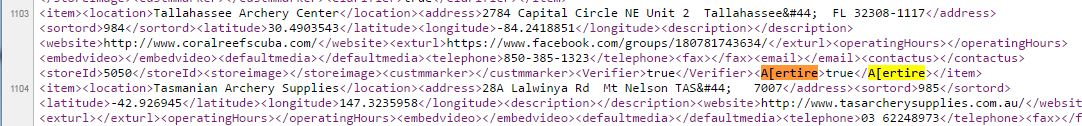
Try to go to admin and edit store with the name Tallahassee Archery Center and try to remove this category called A[ertire. The character [ is not allowed in the category section.
If the issue still persist try to delete this store temporarily and retry again.
Keep refreshing the XML file and ensure there’s no error in order to allow the store locator to load normally.
Cheers,
Sofia
You must be logged in to reply to this topic.
