This topic contains 3 replies, has 2 voices, and was last updated by ![]() Sofia Moss 9 years ago.
Sofia Moss 9 years ago.
Disable location message
The topic ‘Disable location message’ is closed to new replies.
This topic contains 3 replies, has 2 voices, and was last updated by ![]() Sofia Moss 9 years ago.
Sofia Moss 9 years ago.
Hello,
Is there anyway that I can remove the message ‘Location service is not enabled.Continue anyway|Share my location’ under the search box?
Speak soon,
Kieran
Hi Kieran,
Thank you for your inquiry, you may need to use HTTPS on your server to avoid this message from appearing (as per latest Google updates here http://superstorefinder.net/support/knowledgebase/geo-location-not-working-in-chrome/) or you can choose not to use Geo Location as Default Map Settings at admin settings page.
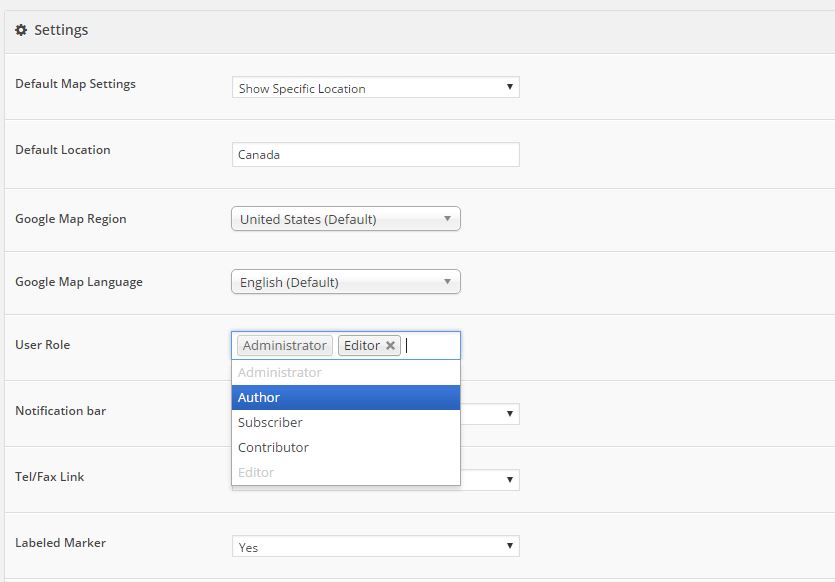
Cheers,
Sofia
Hi Sofia,
Thank you for getting back to me,
My ‘Default Map settings’ setting is already set to ‘Show All Stores’ but the Geo-Location message still appears?
Speak soon,
Kieran
Hi Kieran,
That’s a strange case, if you can provide below info via the contact form here https://codecanyon.net/user/highwarden our technical team might be able to have a closer look.
1) url of store locator
2) FTP access
3) WP admin access
Cheers,
Sofia
The topic ‘Disable location message’ is closed to new replies.
