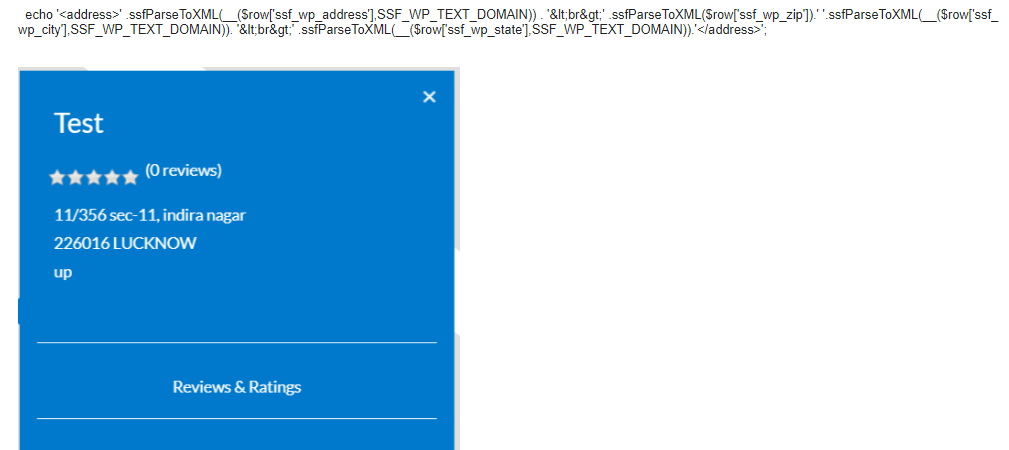This topic contains 7 replies, has 4 voices, and was last updated by Konstantin 4 years ago.
Add line break in address infobox
-
Hi I would like to change the way the address is displayed in the info box underneath the map so it reads:
Store 1
Test street 1
324237 TestvilleI know how to change the default order of the address but I do not not have sufficient php knowledge to break the address over two lines.
The following code located in ssf-wp-xml.php needs to break after ssh_wp_address
echo '<address>' .ssfParseToXML(__($row['ssf_wp_address'],SSF_WP_TEXT_DOMAIN)) .$addr2.ssfParseToXML($row['ssf_wp_zip']). ' ' .ssfParseToXML(__($city,SSF_WP_TEXT_DOMAIN)). ' ' .ssfParseToXML(__($row['ssf_wp_state'],SSF_WP_TEXT_DOMAIN)).'</address>';Hi there,
Thank you for your inquiry, you can try to use code (edit ssf-wp-xml.php) below to add a break line in address infobox:
* Click the image for larger view
The code doesn’t work.
Would be nice to get the correct solution.
I also need it like glenngtr, because it is the right format in GermanyStore 1
Street 10
12345 City
StateI changed the code to this, but there is no break in it..
echo '<address>' .ssfParseToXML(__($row['ssf_wp_address'],SSF_WP_TEXT_DOMAIN)) . ' ' .ssfParseToXML($row['ssf_wp_zip']) .$addr2.ssfParseToXML(__($city,SSF_WP_TEXT_DOMAIN)). ' ' .ssfParseToXML(__($row['ssf_wp_state'],SSF_WP_TEXT_DOMAIN)).'</address>';Thank you
Hi there,
The break line should be html encoded, we’ve updated the screenshot in previous post.
Cheers,
AlexI change to
echo '<address>' .ssfParseToXML(__($row['ssf_wp_address'],SSF_WP_TEXT_DOMAIN)). '<br />' .ssfParseToXML($row['ssf_wp_zip']). '' .ssfParseToXML(_($row['ssf_wp_city'],SSF_WP_TEXT_DOMAIN)). '<br />' .ssfParseToXML(_($row['ssf_wp_state'],SSF_WP_TEXT_DOMAIN)).'</address>';but not working, has something changed?
Hi Konstantin,
By coincidence I worked on my site yesterday and had to redo the code. I got a notification from your reply as I created the threat. This code worked for me:
echo '
' .ssfParseToXML(__($row['ssf_wp_address'],SSF_WP_TEXT_DOMAIN)).'<br>' .ssfParseToXML($row['ssf_wp_zip']). ' '.ssfParseToXML(__($row['ssf_wp_city'],SSF_WP_TEXT_DOMAIN)).'<br>' .ssfParseToXML(__($row['ssf_wp_state'],SSF_WP_TEXT_DOMAIN)).'
';Hope it helps!
I forgot to add the address tags. This is the complete code. Replace it on line 139
echo '<address>' .ssfParseToXML(__($row['ssf_wp_address'],SSF_WP_TEXT_DOMAIN)).'<br>' .ssfParseToXML($row['ssf_wp_zip']). ' '.ssfParseToXML(__($row['ssf_wp_city'],SSF_WP_TEXT_DOMAIN)).'<br>' .ssfParseToXML(__($row['ssf_wp_state'],SSF_WP_TEXT_DOMAIN)).'</address>';Thank your..
This code Working:echo '<address>' .ssfParseToXML(__($row['ssf_wp_address'],SSF_WP_TEXT_DOMAIN)). '<br />' .ssfParseToXML($row['ssf_wp_zip']). ' '.ssfParseToXML(__($row['ssf_wp_city'],SSF_WP_TEXT_DOMAIN)). '<br />' .ssfParseToXML(__($row['ssf_wp_state'],SSF_WP_TEXT_DOMAIN)).'</address>';
You must be logged in to reply to this topic.