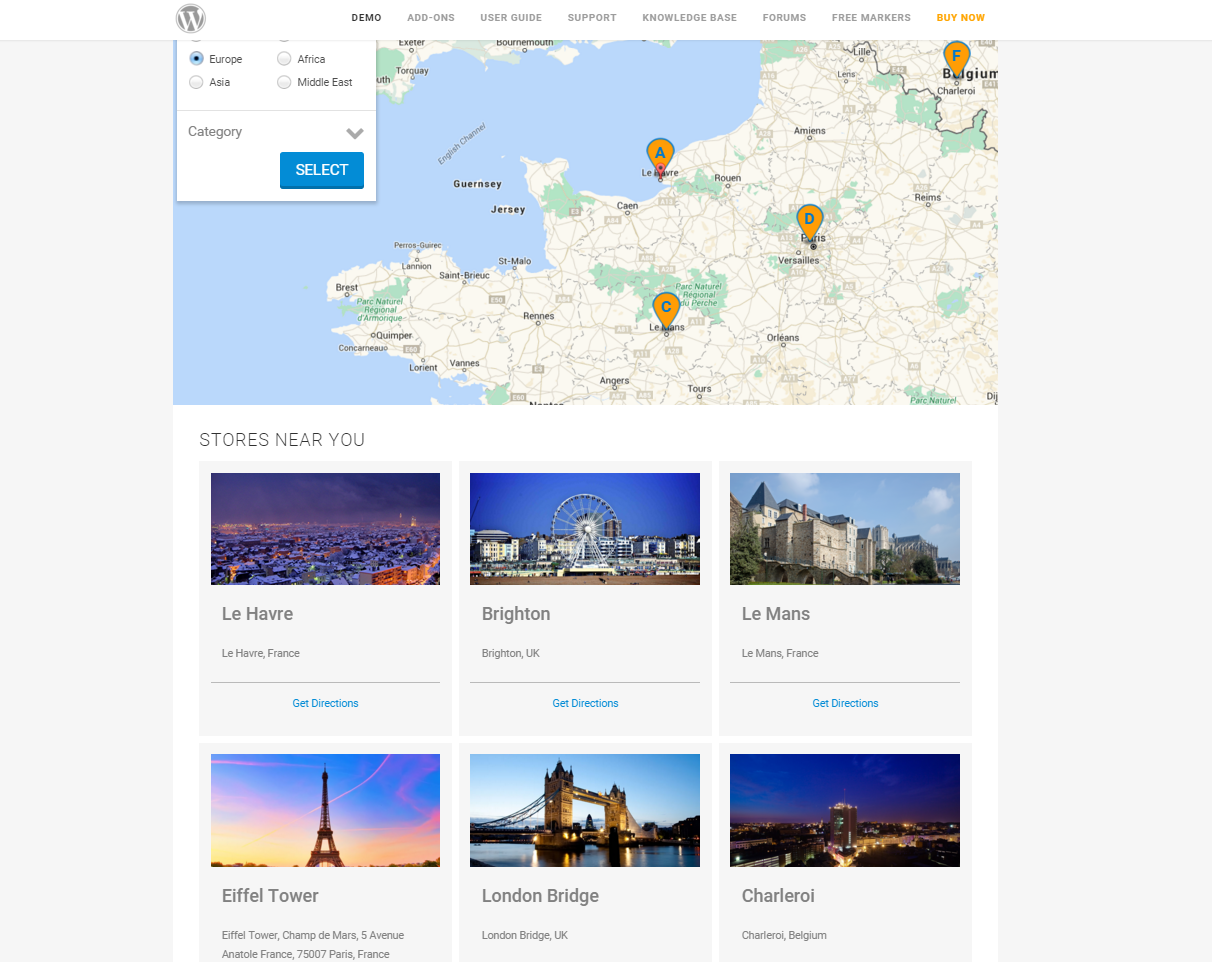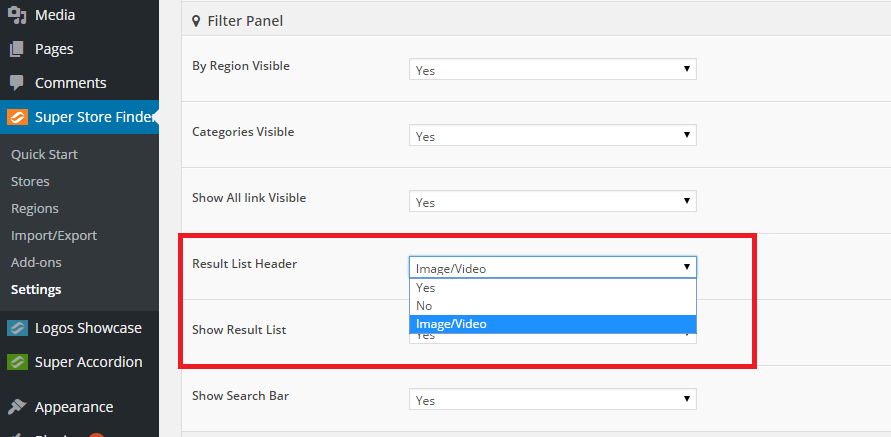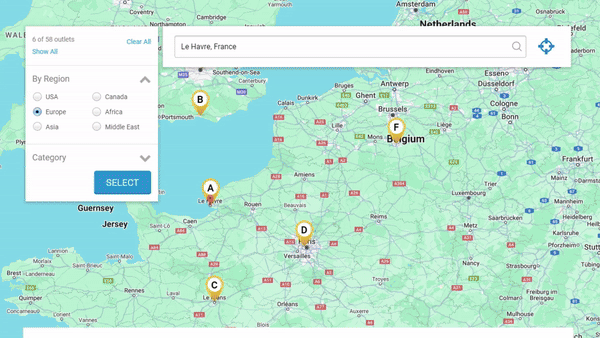You can choose to display images on the result list header as screenshot below in version 3.2
From admin, go to Settings page, under Filter Panel Tab, you can choose to the following options:
Yes – Display the basic A,B,C labels for stores (sample)
No – Hides the results header (sample)
Image/Video – Show image or video if available (sample)
You can hide the label on your map markers as well, more details available here.
In patch 7.0, you can set Image Hover Effects, you can read this post for more info here.
Users who have LIKED this post: