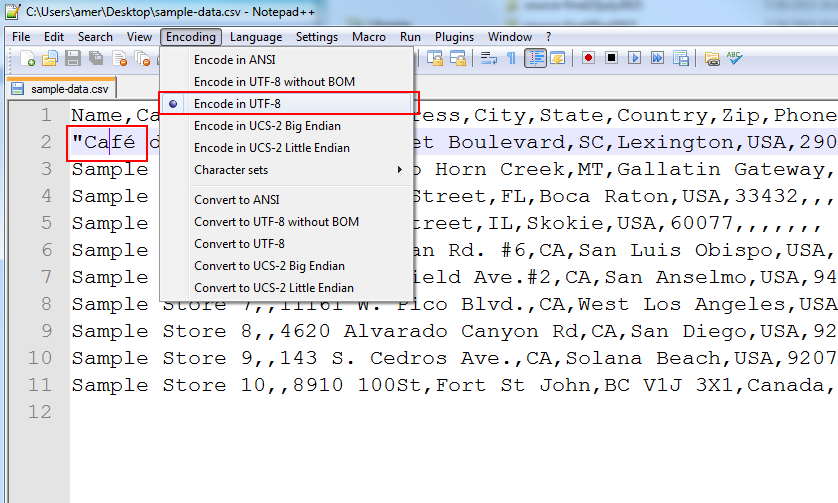For special characters in your csv, edit the file using Notepad++ and do the following. (Download Notepad++)
1. Add the store name with unicode character and enclosed it with double quotes, for example “Café de paris”
2. Go to Encoding > Encode in UTF-8
3. Save the csv file
4. Import the CSV via admin
* Note: If you’re using characters such as & please use ASCII code (in this example should be & a m p ; – without space) – Refer to ASCII codes here https://www.ascii.cl/htmlcodes.htm
Users who have LIKED this post: