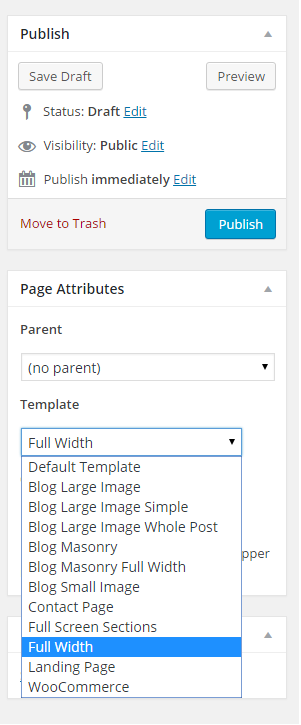If you wish to show your store locator map in full screen, you need to ensure your WordPress theme has the Full width feature. When adding a page / post, you will usually see from the Page Attribute the option ‘Full Width’ and select this option before publishing your store locator.
Notice: If your theme doesn’t have this feature, you may need to check with your theme provider.
If you’re using Page Builder, i.e WP Bakery / Visual Composer, there’s an option to do this (you can search respective page builder knowledge base).
Users who have LIKED this post: