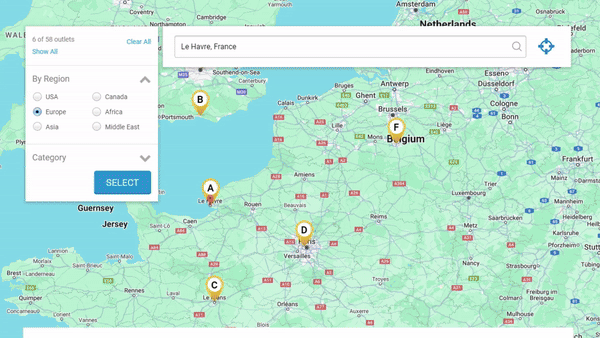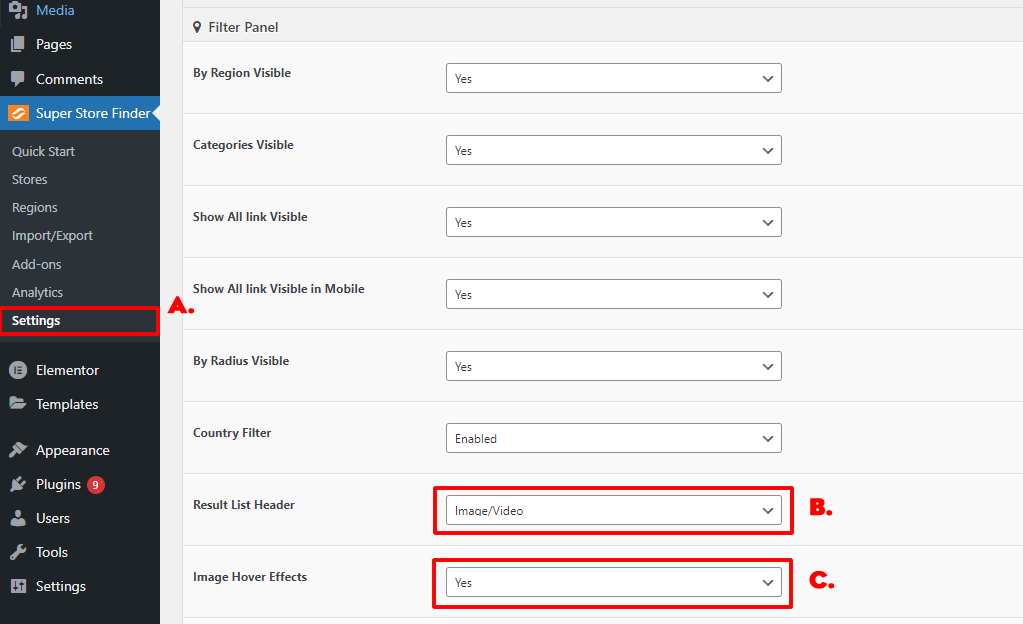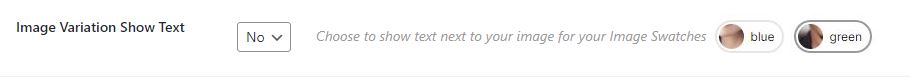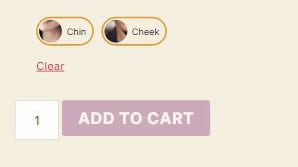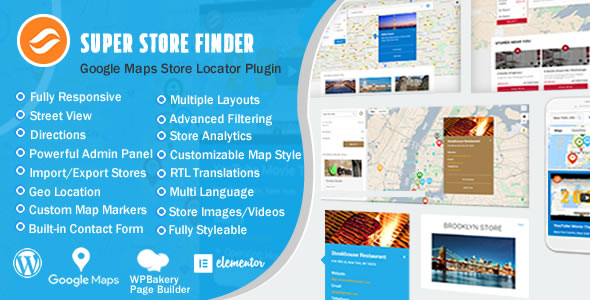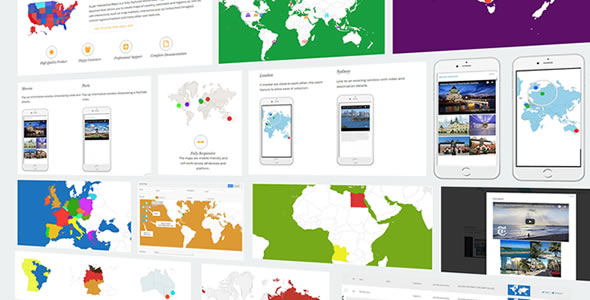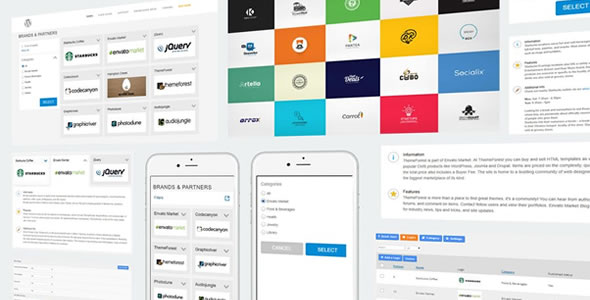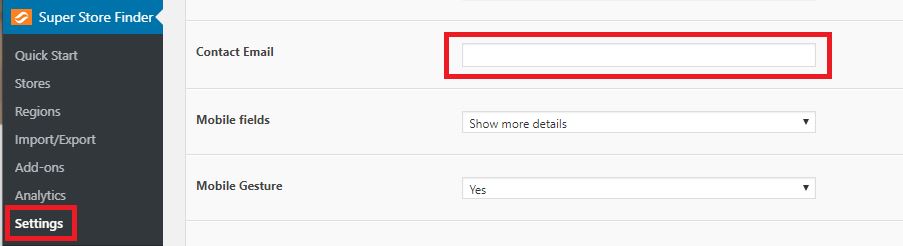-
In Patch 7.0, we’ve added the Image Hover Effects which can be enabled via admin settings page.
Steps to Enable Image Hover Effects
A. By default this setting is disabled, to enable it, you’ll need to go to Super Store Finder > Settings > Filter Panel Tabs
B. Set Result List Header to Image/Video (This feature is already available in previous versions)
C. Set Image Hover Effects to Yes
In addition, if you’re getting security alerts, these issues have been fixed in Patch 6.9.8, you can read more details in the Patch Notes link below.
NOTE: Be sure to follow the Upgrade instructions below.
Cheers,
SofiaIn Patch, 6.9.7, polyfill JavaScript files were removed, older codes are not affected as no calls to polyfill.io server available in the old code, so upgrade is not necessary)
Patch 6.9.7
-Removed polyfill JavaScript library files. (Old code is not compromised as no calls to polyfill.io server exist in older codes)
Cheers,
SofiaSuper Store Finder for WordPress 6.9.6 features updates as below
1. Increased map height on mobile by default (To cater to the latest mobile devices)
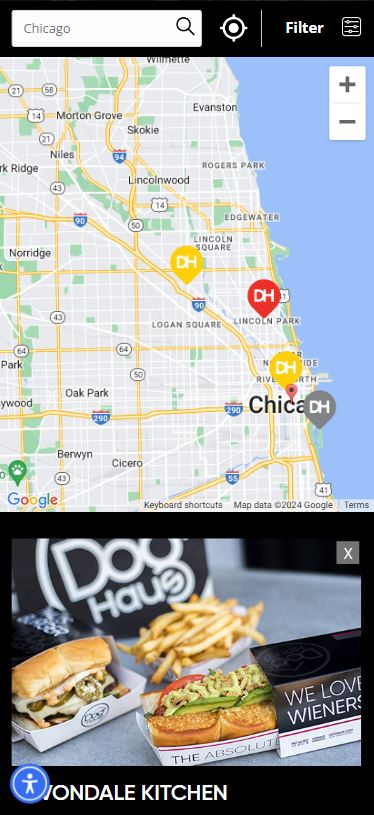
Image courtesy of Doghaus.com
2. Added map height and map height (mobile) at admin settings page, these new settings will be under Styles & Colors Tab.
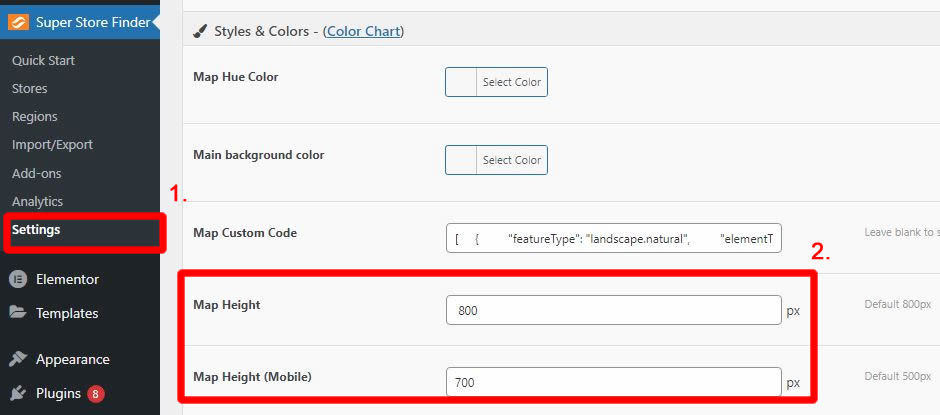
Click image to Enlarge
Cheers,
SofiaIn patch 2.2, we have added an option to show text next to your image for your Image Swatches, more info available in this user guide section here.
Frontend Output:
1.2 (Last updated: 13 Jul 2022)
- Added display for user total ratings for each store
- Added new setting User Total Rating show/hide option
- Added new setting Website link show/hide option
- Added new setting Google Logo show/hide option
1.1 (Last updated: 20 Apr 2022)
- Fixed Google rating not showing up if there’s a single store
- Fixed Google rating not showing up if Geo Location setting is used
1.0.0 (Last updated: 6 Apr 2022)
- Grab Google Reviews and display at each store locations result list and info window
- Added Google Reviews logo
- Added view more link to store website
- Added view rating link on Google
There’s a security fix in Super Store Finder for WordPress 6.4 and Super Interactive Maps 2.2 related to SQL injection minor search query which have been fixed. Super Store Finder Add-ons are not required to be upgraded for this patch.
Super Store Finder for WordPress 6.5 has fixed some compatibility issues with WordPress.com
If your site is compromised, you can refer to this article HERE that may help you recover and secure your site as much as possible.
It is crucial to ensure your WordPress core version, WP Theme, All WP Plugins are all updated to the latest version just to ensure that your site is safe and free from vulnerabilities. New vulnerabilities might appear from time to time, as new ways and technologies are discovered, it is important to stay vigilant and ensure that your website is up to date.
As per upgrade instruction links below, it is important to backup your files and database first, then you can delete the entire plugin folder and copy the fresh latest version of the plugin folder from Codecanyon. (Your data will not be lost)
1. Super Store Finder for WordPress
Super Store Finder for WordPress is a fully-featured WordPress Plugin integrated with the latest Google Maps API that allows customers to locate your stores easily. Tailor-made with intuitive responsive design for smartphones, tablets and touch screen devices. It has powerful store locator admin that allows you to manage stores, tags/categories and customize styles, colors, labels, notifications, regions and map settings.
2. Super Interactive Maps for WordPress
Super Interactive Maps for WordPress is a fully-featured WordPress Plugin integrated with Google Geochart API that allows you to create maps of country, continent and regions. Create custom markers on top of your map to show location of interest such as hotel, cafes, airport and others. You can add interactivity to your map such as displaying interactive tooltips, lightbox window or linking to a web page content.
Three of our major products have undergone Penetration Test and Security Patches have been released, it is highly recommended to upgrade to the latest version to avoid any vulnerabilities on your WordPress website.
If your site is compromised, you can refer to this article HERE that may help you recover and secure your site as much as possible.
It is crucial to ensure your WordPress core version, WP Theme, All WP Plugins are all updated to the latest version just to ensure that your site is safe and free from vulnerabilities. New vulnerabilities might appear from time to time, as new ways and technologies are discovered, it is important to stay vigilant and ensure that your website is up to date.
As per upgrade instruction links below, it is important to backup your files and database first, then you can delete the entire plugin folder and copy the fresh latest version of the plugin folder from Codecanyon.
1. Super Store Finder for WordPress
Super Store Finder for WordPress is a fully-featured WordPress Plugin integrated with the latest Google Maps API that allows customers to locate your stores easily. Tailor-made with intuitive responsive design for smartphones, tablets and touch screen devices. It has powerful store locator admin that allows you to manage stores, tags/categories and customize styles, colors, labels, notifications, regions and map settings.
View Super Store Finder for WordPress Add-Ons Patch Notes
2. Super Interactive Maps for WordPress
Super Interactive Maps for WordPress is a fully-featured WordPress Plugin integrated with Google Geochart API that allows you to create maps of country, continent and regions. Create custom markers on top of your map to show location of interest such as hotel, cafes, airport and others. You can add interactivity to your map such as displaying interactive tooltips, lightbox window or linking to a web page content.
3. Super Logos Showcase for WordPress
Super Logos Showcase is a plugin to showcase logos and brands on your website that is tailor made for full-width website template and mobile responsive view.
There’s a major update that will require Super Interactive Maps users to update the plugin due to Google GeoChart API updates, which causing the Add/Edit Map not showing Map Preview. To fix this issue, you can download the latest version from Codecanyon here https://codecanyon.net/downloads
Once uploaded to your server, deactivate and reactivate the plugin. Clear your browser cache and refresh the page.