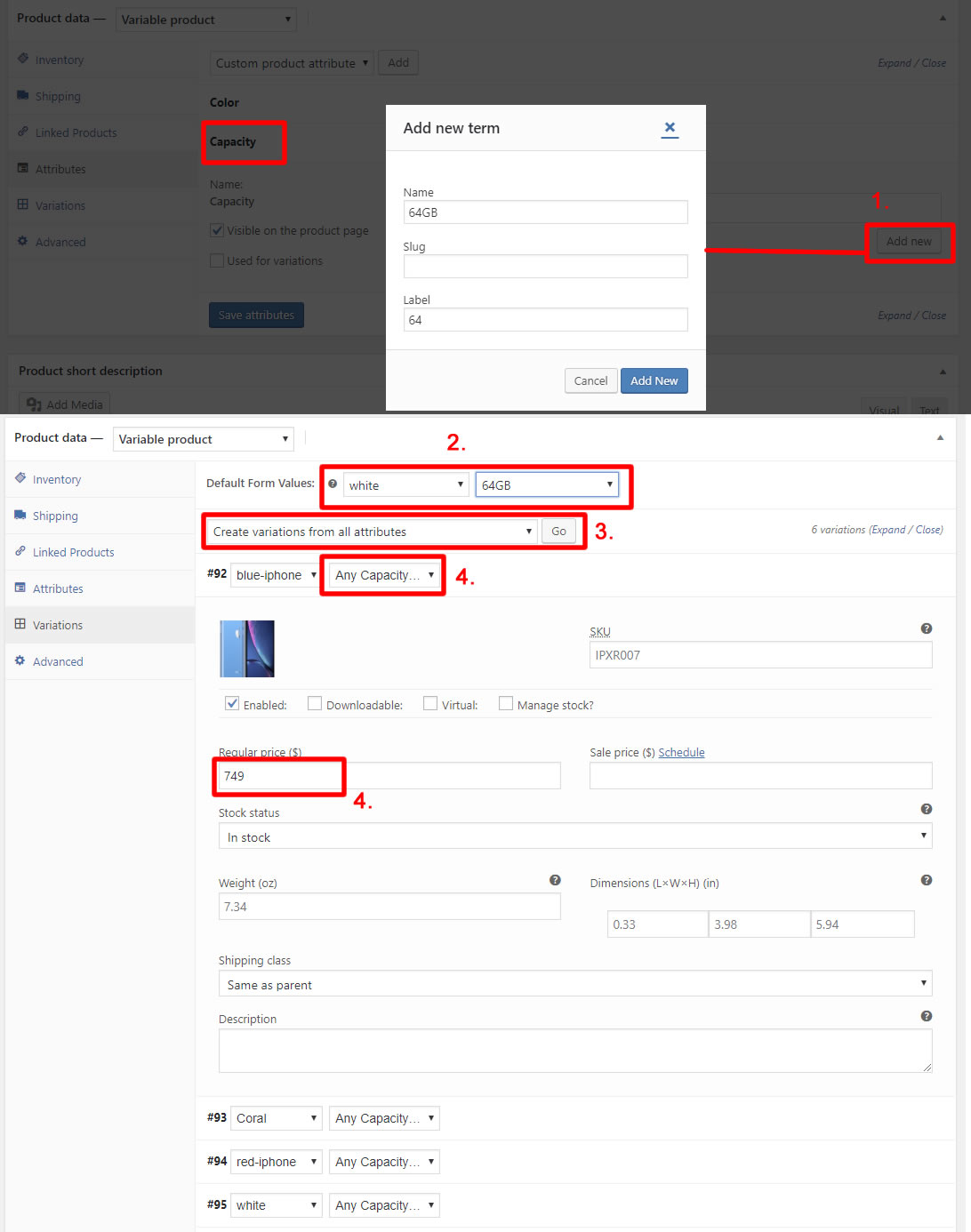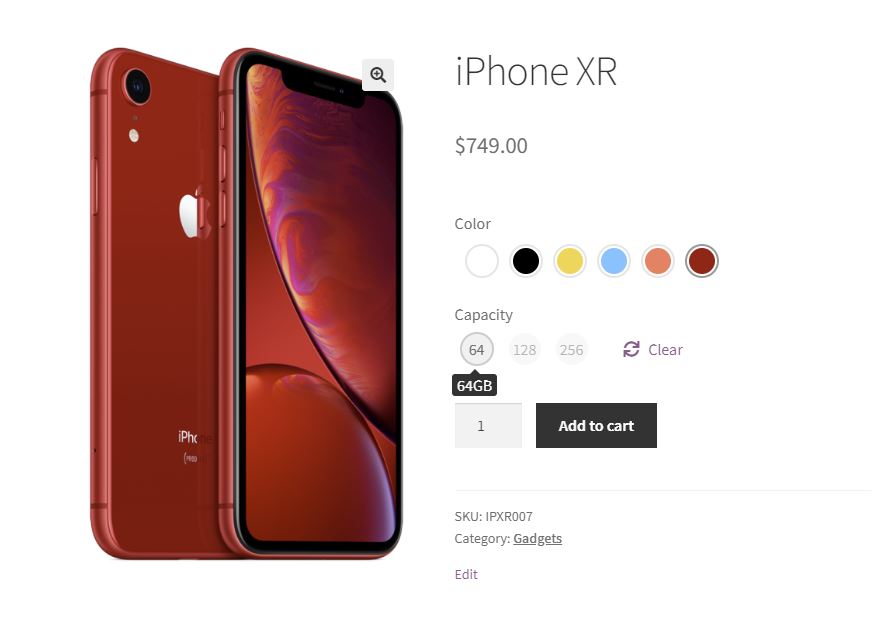You can setup more than 1 variations for your product, in this example, we’ll be showing you from previous section, we’ve added Color Variation for a product. Now, on top of that, we’re going to add Capacity (Label) variation
1. Under Attributes Tab, under Capacity term, click on Add new and create all the capacity variations.
2. You can select default values when the product page loads, in this example it’s white color and 64GB.
3. You have the option to create all variation again and Press go, so you can assign new prices for product with higher capacity
4. Se the Capacity and Prices and click on Save Changes