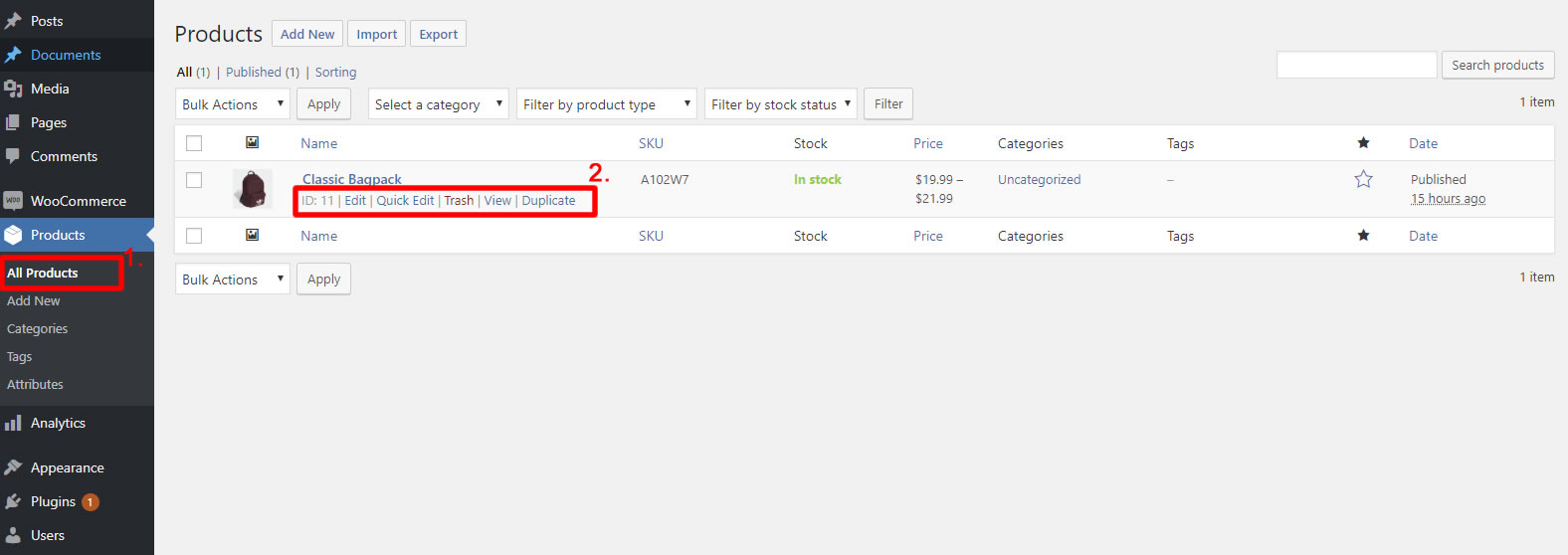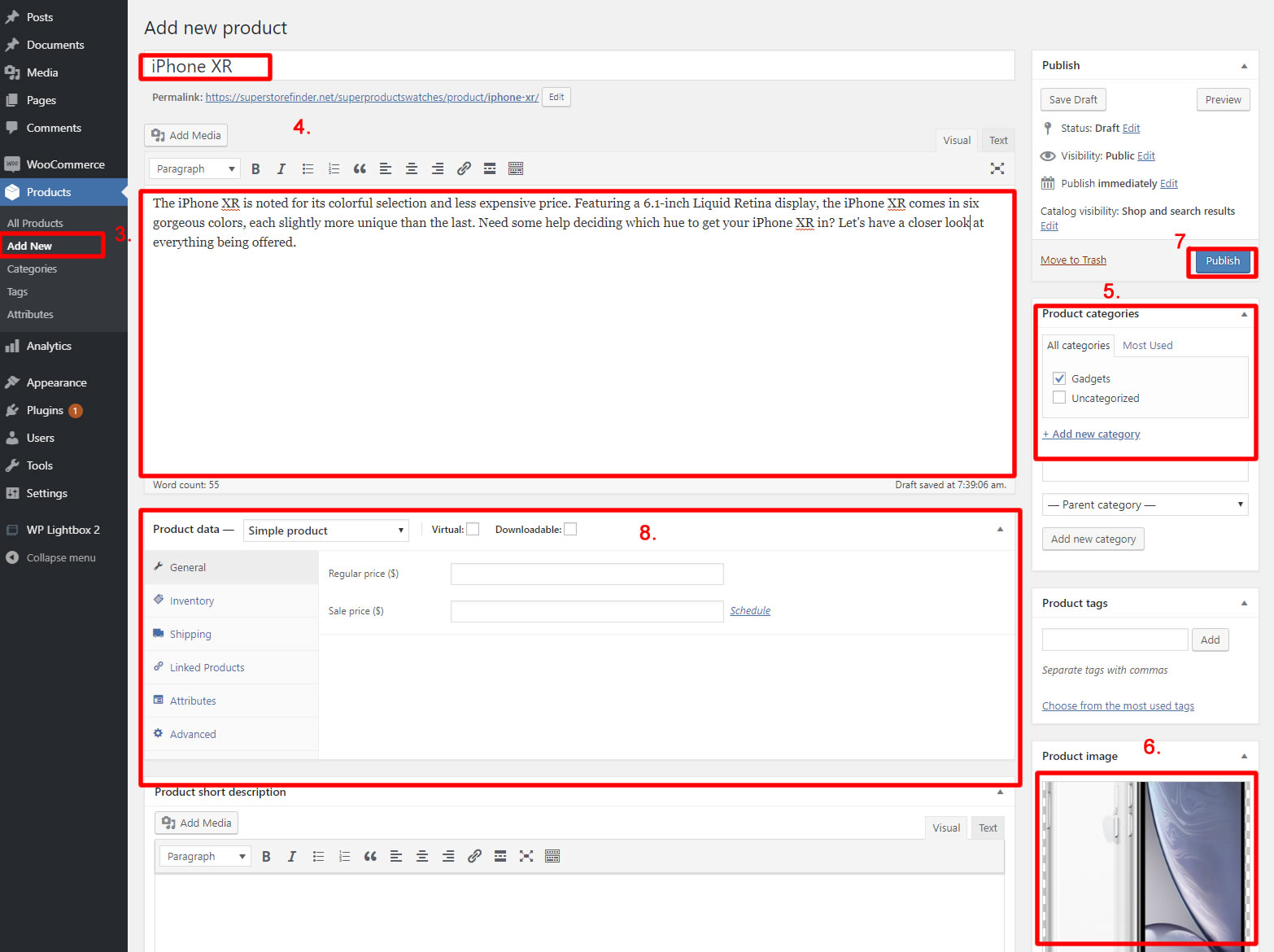You’ve got all the attributes setup and done, now it’s time to create a new product using WooCommerce, for detailed in-depth guide, you can refer to the WooCommerce Official Guide.
1. Firstly, you can see all of your products by clicking Products > All Products
2. By simply hovering your mouse on any product, you can Edit, Delete or Duplicate that particular product.
3. To create a new product, click on Products > Add New
4. Enter Product Title and details
5. Assign category for your product
6. Upload a feature Product Image
7. Publish your product first, just in case, so you won’t lose your changes.
8. Once published, we can focus on the Product Data and WooCommerce settings next.