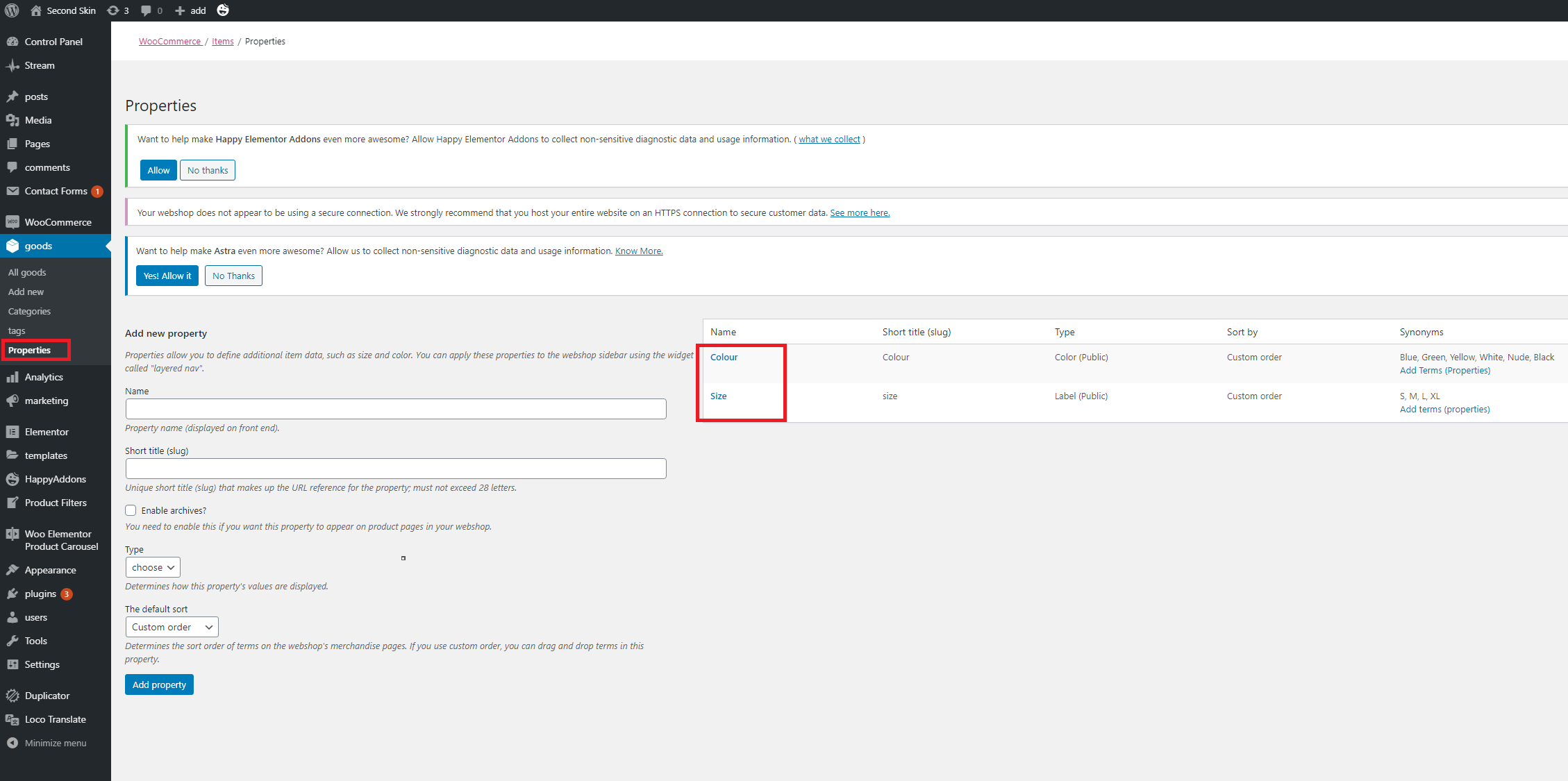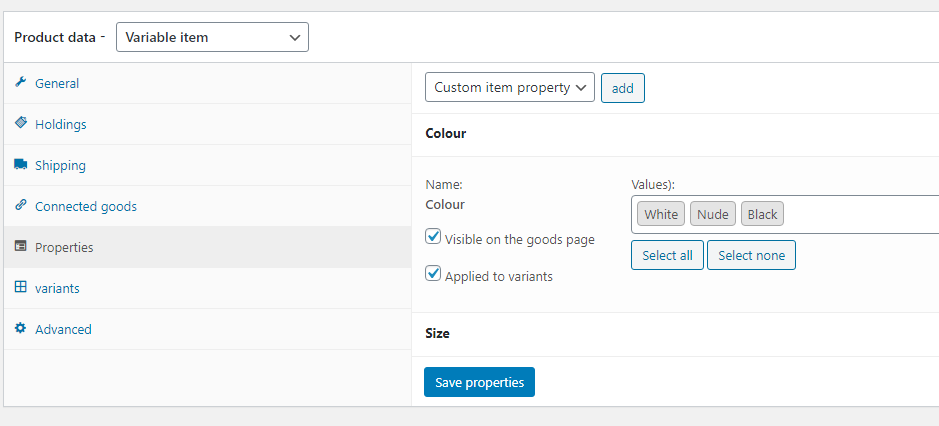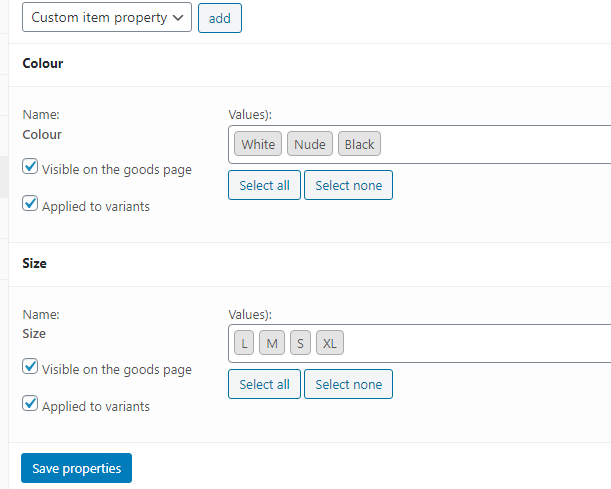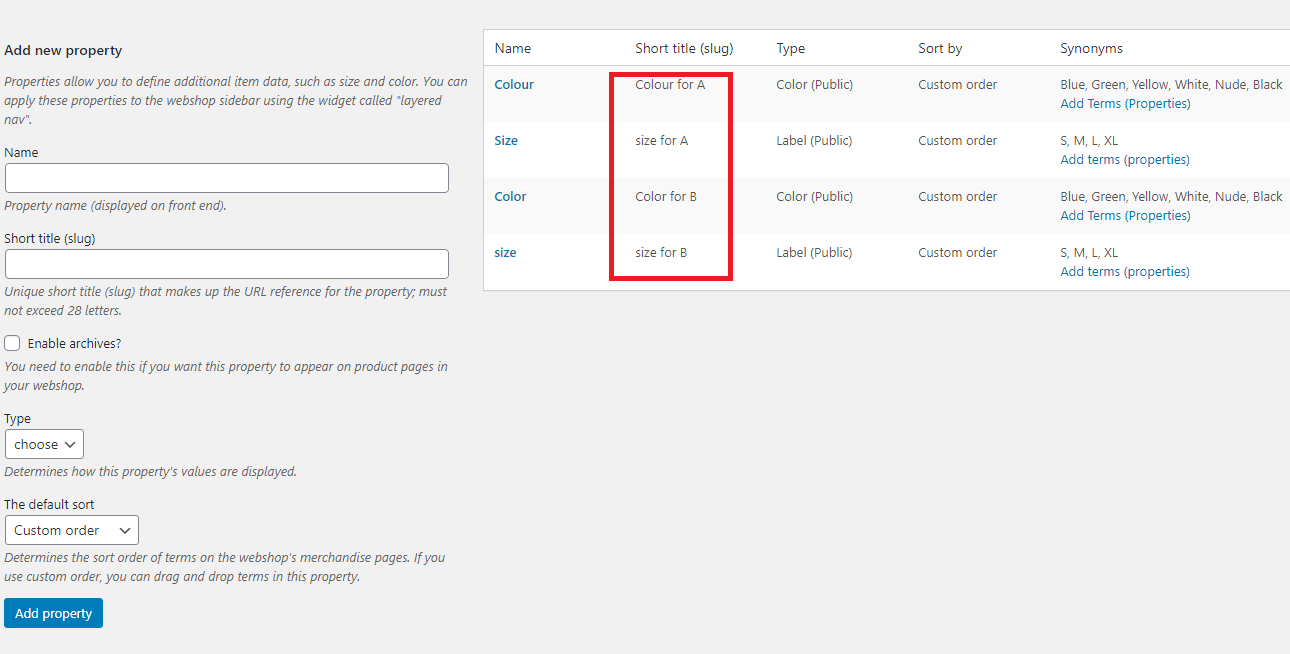This is a common issue if you’re showing Variation Swatches on All Product / Archive page.
If you’re using showing Swatches on All Product/Archive page, you will need to create separate individual Attribute for each store and can’t reuse them as it will create conflict of variations and out of stock product at All Product/Archive page. Our plugin only grabs the data from WooCommerce unfortunately this is how WooCommerece behaves and it is out of our control.
As you can see from screenshot below, if you have 2 attributes (color and size) which are reused on all products, this will cause an issue
You will need to create attributes for each product (unfortunately this is out of our control as it’s coming from WooCommerce), for example:
Colour (short title = color for product A)
Size (short title = color for product A)
Colour (short title = color for product B)
Size (short title = color for product B)
Then assign each color and size attributes for each individual product and then refresh the page. The issue will be fixed.
Users who have LIKED this post: