This topic contains 0 replies, has 1 voice, and was last updated by ![]() Sofia Moss 4 years, 8 months ago.
Sofia Moss 4 years, 8 months ago.
Super Store Finder for WordPress Patch 5.7 Release (GDPR Compliance & JSON Data Source)
You must be logged in to reply to this topic.
This topic contains 0 replies, has 1 voice, and was last updated by ![]() Sofia Moss 4 years, 8 months ago.
Sofia Moss 4 years, 8 months ago.
In patch, 5.7 and 6.7, we’ve added GDPR below features
GDPR Compliance
GDPR Compliant Settings is a feature that allows browser cookie acceptance before showing Google Maps as well as adding a checkbox in the contact forms as well as request add location store form. Ensure that you update the core version as well as all available add-ons, you can refer to the upgrade instructions available here.
Let’s get started, if you set GDPR to Yes, before the map loads, there will be a consent message as below, upon acceptance, the map will load and there will be a browser cookie on your visitor’s web browser so that the message will not appear again until the cookie expires.
Next, if you set GDPR to Yes, there will be a required checkbox at your contact forms as well as Request Add Locations Form. The Privacy Policy link will not appear unless you enter the full url of your Privacy Policy page url (i.e https://yoursite.com/privacy)
Important: Remember to enter the full url including http:// or https:// at the beginning.
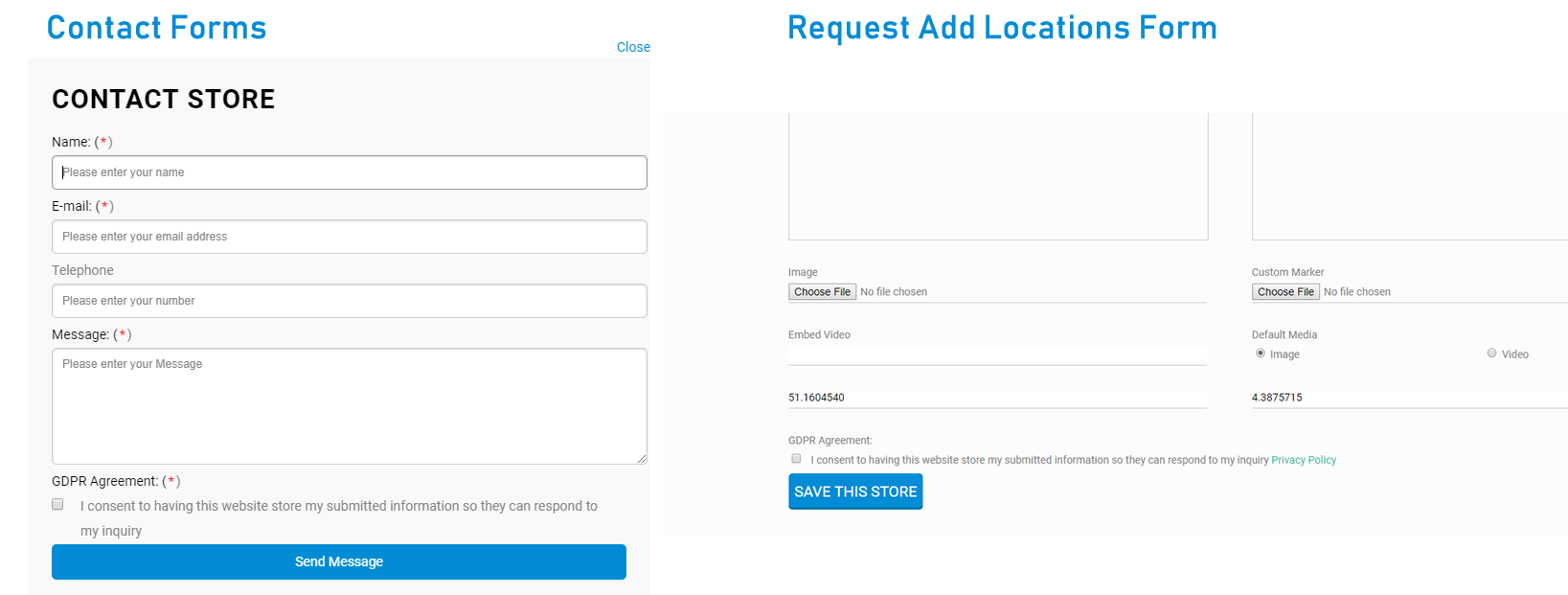
You can translate all the labels from the Contact Form tab in admin settings page. You can use WPML plugin to perform multi-language translations for these labels.
2. JSON Data Source Option
If you’re having a huge number of stores, it is recommended to use JSON as your data source which can be set via WP Admin > Super Store Finder > Settings page. This JSON file will be generated to a specific folder. The performance will be increased as there’s no need to keep generating data source.
You must be logged in to reply to this topic.
