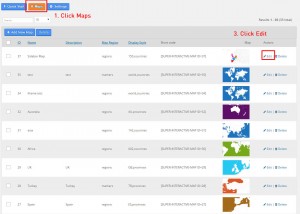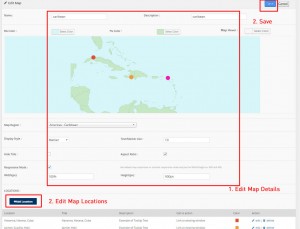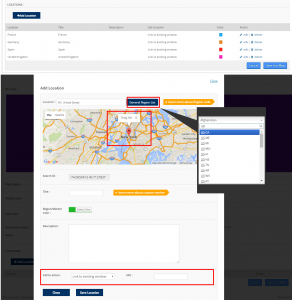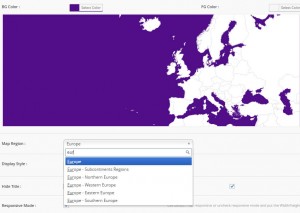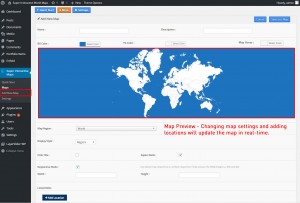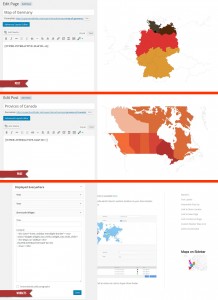Admin Screenshot
* Click on the images below for larger view.
List of MapsThe map list view, where you can add, edit and delete maps as well as copy the shortcode on your website. |
Creating/Editing MapsYou can edit map details and locations and view the previewer changes in real-time |
Manage LocationsYou can add locations easily, either by entering the location via the autocomplete search bar, grab from region list or drag and drop marker to pin point to the exact location. |
Auto Suggest Map RegionEasily use the Map Region Auto Suggest feature when creating maps. |
Map Previewer Changes in Real-timeWhile editing the map and setting up locations the map will change in real-time. |
Easily use Shortcode on WordPress Post, Page and WidgetsEasily use the Map Region Auto Suggest feature when creating maps. |
Zoom and Pan Map DisplayYou can zoom in / out and crop your map to display the map on your website the way you want.
|
|